

Gnome-tweak-tool. L'utilitaire GNOME Ajustements ("GNOME Tweaks" en anglais) facilite la personnalisation de GNOME Shell, environnement par défaut d'Ubuntu depuis la version 17.10.
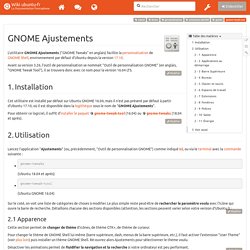
Avant sa version 3.26, l'outil de personnalisation se nommait "Outil de personnalisation GNOME" (en anglais, "GNOME Tweak Tool"), il se trouvera donc avec ce nom pour la version 16.04 LTS. Ubuntu Linux 19.10, choses à faire après l'installation. Grub-customizer. Grub Customizer est une application graphique permettant de configurer facilement les réglages des gestionnaires d'amorce GRUB 2 ou BURG.
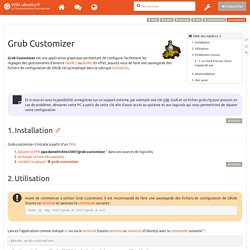
En effet, assurez-vous de faire une sauvegarde des fichiers de configuration de GRUB, tel qu'expliqué dans la rubrique Utilisation. Et si vous en avez la possibilité, enregistrez sur un support externe, par exemple une clé USB, Grub et un fichier grub.cfg pour pouvoir, en cas de problème, démarrer votre PC à partir de cette clé afin d'avoir accès au système et aux logiciels qui vous permettront de réparer votre configuration. Comment installer Ubuntu à côté de Windows 10. How to Install and Configure Ansible on Ubuntu 18.04.
Introduction Configuration management systems are designed to streamline the process of controlling large numbers of servers, for administrators and operations teams.
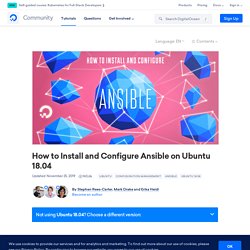
They allow you to control many different systems in an automated way from one central location. While there are many popular configuration management tools available for Linux systems, such as Chef and Puppet, these are often more complex than many people want or need. Ansible is a great alternative to these options because it offers a simple architecture that doesn’t require special software to be installed on nodes, using SSH to execute the automation tasks and YAML files to define provisioning details. In this guide, we will discuss how to install Ansible on an Ubuntu 18.04 server and go over some basics of how to use this software. How Does Ansible Work? It communicates over normal SSH channels to retrieve information from remote systems, issue commands, and copy files. Prerequisites. Manage your workstation with Ansible: Configure desktop settings. In the first article of this series on using Ansible to configure a workstation, we set up a repository and configured a few basic things.

In the second part, we automated Ansible to apply settings automatically when changes are made to our repository. In this third (and final) article, we'll use Ansible to configure GNOME desktop settings. This configuration will work only on newer distributions (such as Ubuntu 18.04, which I'll use in my examples). Older versions of Ubuntu will not work, as they ship with a version of python-psutils that is too old for Ansible's dconf module to work properly. If you're using a newer version of your Linux distribution, you should have no issues. Before you begin, make sure you've worked through parts one and two of this series, as part three builds upon that groundwork. Set a wallpaper and lock screen. Manage your workstation with Ansible: Automating configuration.
Ansible is an amazing automation and configuration management tool.

It is mainly used for servers and cloud deployments, and it gets far less attention for its use in workstations, both desktops and laptops, which is the focus of this series. In the first part of this series, I showed you basic usage of the ansible-pull command, and we created a playbook that installs a handful of packages. That wasn't extremely useful by itself, but it set the stage for further automation. In this article, everything comes together full circle, and by the end we will have a fully working solution for automating workstation configuration. This time, we'll set up our Ansible configuration such that future changes we make will automatically be applied to our workstations. First, we need to do some reorganization because we're going to do more than just install packages. . - hosts: localhost become: true tasks: - name: Install packages apt: name={{item}} with_items: - htop - mc - tmux. Documentation. How Ansible Works. Ansible is a radically simple IT automation engine that automates cloud provisioning, configuration management, application deployment, intra-service orchestration, and many other IT needs.
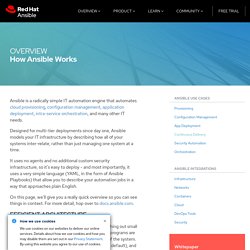
Designed for multi-tier deployments since day one, Ansible models your IT infrastructure by describing how all of your systems inter-relate, rather than just managing one system at a time. It uses no agents and no additional custom security infrastructure, so it's easy to deploy - and most importantly, it uses a very simple language (YAML, in the form of Ansible Playbooks) that allow you to describe your automation jobs in a way that approaches plain English. On this page, we'll give you a really quick overview so you can see things in context. For more detail, hop over to docs.ansible.com. Ansible works by connecting to your nodes and pushing out small programs, called "Ansible modules" to them.
Qu'est ce qu'un espace de travail et à quoi sert-il ? Les espaces de travail permettent de grouper les fenêtres de votre bureau.

Ces bureaux virtuels augmentent la taille de votre zone de travail. Les espaces de travail ont pour but d'ordonner et rendre plus facile la navigation du bureau. Les espaces de travail peuvent être utilisés pour organiser votre travail. Changer d'espace de travail. Comment ajouter et supprimer une corbeille du bureau Ubuntu - WebSetNet.