

Enginpost / node.js MySQL microsite example. Sample abstract: This sample code demonstrates a few important node features: - How to setup a RESTful API using node.js express. - How to serve up static HTML via HTTP from a subfolder as the default URL root folder in your project. - How to connect to MySQL database and communicate via queries with that database. - How to send results from a MySQL query in the JSON format. - How to consume the RESTful API JSON results using jQuery in the static pages.

Enginpost / node.js MySQL microsite example. Tutorial - Getting Started With Node.js, Express, MongoDB. RingoJS. Before diving into Stick and the other awesome packages we just installed, I want to go through a short example with "raw Ringo". Just so you get a feel for what Ringo provides and the kind of error message you might get.
If you are not familiar with exports and require(), better take a detour to the CommonJs Modules 101 explanation As a minimal starting point, consider the following web application: The above is a runnable Ringo application, it does two things: it defines a function "app", which returns an objectand it starts a Httpserver, with the "app" function and a "port" passed as configuration options Ringo's Httpserver calls the "app" function for every request it recieves; the "app" function gets called with one argument: "request". Let's start this application and see what it does. . $ ringo main.js ...and open with a browser.
Which brings us to the response object returned by the "app" function. Interlude: Quickstart a Httpserver But what about the port? $ ringo main.js --help. Mongoose - Mongoose - easy to use web server. Overview Mongoose is the most easy to use web server on the planet.
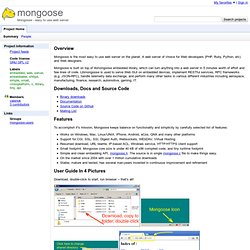
A web server of choice for Web developers (PHP, Ruby, Python, etc) and Web designers. Mongoose is built on top of libmongoose embedded library, which can turn anything into a web server in 5 minutes worth of effort and few lines of code. How to install GUI on Ubuntu 12.04 (Precise) Server Internet Technology. Download Abyss Web Server for Mac - Free personal Web server. Free personal Web server.

Free Abyss Web Server X1 is a free personal Web server. Despite its small footprint, it supports secure SSL connections (HTTPS), download resuming, caching negotiation, logging, CGI/FastCGI, ISAPI extensions, Server Side Includes (SSI), custom error pages, password protection, URL rewriting, IP address control, aliases, custom MIME types, index files, custom directory listings, anti-leeching, and bandwidth throttling. It features also an automatic anti-hacking system and an intuitive multilingual remote Web management interface. The Cherokee Open Source Project on Ohloh. Application Libraries / Development Kits.
CGI Utils Library. Apache 2.x Modules In C++ (Part 1) Introduction There are many resources available that describe building Apache modules in C (and Perl with mod_perl) but very little for the C++.

This article is designed to address this situation and describe how to build an application as an Apache module using C++. It must be said at this point that there’s no escaping C, Apache and the APR are written in C and we’ll also be writing C to interface to it. The object here is to encapsulate it and allow our actually application to be written entirely in C++. The Development Environment As with all projects you must start somewhere. In my own setup, I have a dedicated server running CentOS6 but you could also use a virtual machine. C++ Web Programming. What is CGI?
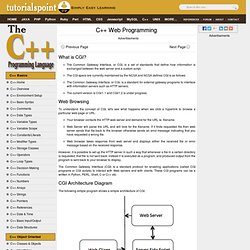
The Common Gateway Interface, or CGI, is a set of standards that define how information is exchanged between the web server and a custom script.The CGI specs are currently maintained by the NCSA and NCSA defines CGI is as follows:The Common Gateway Interface, or CGI, is a standard for external gateway programs to interface with information servers such as HTTP servers. The current version is CGI/1.1 and CGI/1.2 is under progress. Install and configure Apache, MySQL, PHP on OSX 10.8 Mountain Lion. Get your Local Web Development Server Purring on all Fours Getting the AMP stack running on OS X Mountain Lion 10.8 is a little different than is its predecessor OS X 10.7 Lion, here is the lowdown on getting Apache, MySQL, PHP and phpMyAdmin running on the new Apple operating system.

(OSX 10.7 AMP guide is here, and OSX 10.9 Mavericks here). If you have upgraded from a previous OS X your hosting environment will be whacked and you need to fix certain configuration files to get that environment back, in particular enabling PHP, and if you used the username/Sites document root folder in your home account you will need to add back in a user configuration file. There is a lot of information here, but setting up your development environment is relatively easy, follow the whole guide or cherry pick what is relevant to you, there are obviously prebuilt alternatives to setting one up manually but some of these prebuilt solutions can cause other issues with conflict, version and support. httpd -v.