

Windows Blog Page 23. 4 tips for a standout Start screen on your Windows Phone. For me, the Windows Phone Start screen was the catalyst for leaving my iPhone behind.

It’s just SO much better in terms of customization, personalization…basically any kind of -ization you can think of. (You probably already know how to resize/move/add/remove Tiles on Start, but I have you covered if you need a refresher on Tile basics.) Here are some of the ways I feng shui my Start screen: 1. Picture this – I’m a sentimental guy. Go to Settings > Start + theme to add a photo from your Camera Roll (waterfall time!) 2. 3.
Windows Phone How-to (United Kingdom) Files – OneDrive. Top Navigation Apps For Windows Phone 8. There were times when people didn’t go driving long distances without a driver who knew the roads.
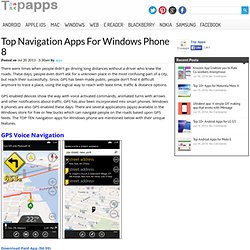
These days, people even don’t ask for a unknown place in the most confusing part of a city, but reach their successfully. Since, GPS has been made public, people don’t find it difficult anymore to trace a place, using the logical way to reach with least time, traffic & distance options. GPS enabled devices show the way with voice activated commands, animated turns with arrows and other notifications about traffic.
GPS has also been incorporated into smart phones. Windows 8 phones are also GPS enabled these days. GPS Voice Navigation Download Paid App ($6.99) This navigation app provides voice instruction turn by turn. It also has an auto zoom option for having magnified view of the location of the traveler.It also alerts the driver about speed limit of a place, position of speed limit cameras and varied alerts for different types of cameras. HERE Drive Download Free App Navigation. Reviews and Price Comparisons from PC Magazine of Windows Phone Apps: Cool Tiles (for Windows Phone) One of Windows Phone's most distinguishing features is its tile-filled home screen.

App developers can create custom tiles for their apps, which can include live updated information, such as social notifications, headlines, and stock prices. The operating system lets you pick a color scheme and resize tiles, but what if you want more control over your tiles' appearance? That's where Cool Tiles (free), from MyPlan Studio, steps in. The utility app lets you assign common settings and functions to dedicated tiles, and use your own images on tiles.
Cool Tiles even offers an alternative user interface for Windows Phone that resembles other mobile OSes' smaller button grids. Interface Cool Tiles' interface is something of a puzzle, and there's little in the way of help. A home button at bottom center takes you back to the initial blank screen, which becomes populated with the new tiles you create; arrows next to it take you back and forth through the tiles. Imaging AMA: more questions answered - Conversations. Our recent Ask Me Anything session with Microsoft’s imaging experts, Eero Salmelin and Juha Alakarhu, had you asking many questions.
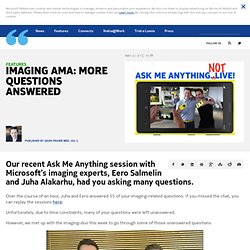
Over the course of an hour, Juha and Eero answered 35 of your imaging-related questions. If you missed the chat, you can replay the sessions here. Unfortunately, due to time constraints, many of your questions were left unanswered. Your 100 greatest Lumia photography tips: Part 2 - Conversations. Back in May, to celebrate the 100 thousandth photo posted using the hashtag #Lumia1020., we took a deep dive down the Conversations archives.
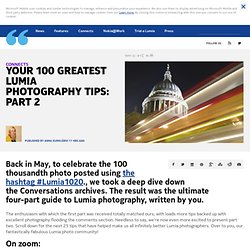
The result was the ultimate four-part guide to Lumia photography, written by you. The enthusiasm with which the first part was received totally matched ours, with loads more tips backed up with excellent photography flooding the comments section. Needless to say, we’re now even more excited to present part two. Now part of Microsoft. Your 100 greatest Lumia photography tips: Part 1 - Conversations. If you love your Lumia, likelihood is you love photography too.

We sure do, which is why we get a massive kick out of showcasing the best smartphone photography around. One way we’ve been doing that this year is by bigging up the ever growing and ever more amazing Lumia Instagramer community. Well, this week that community reached a big, big milestone with the 100 thousandth photo posted using the hashtag #Lumia1020. To celebrate we’ve put together the ultimate four part list of Lumia photography tips shared by you on this very blog. Yes, we’ve combed the archives to bring you the best Lumia advice from the best Lumia photographers. On getting started. Your 100 greatest Lumia photography tips: Part 1 - Conversations. Richard Dorman: My 10 top Lumia 1020 photography tips - Part. 1 - Conversations. If you’re one of the people lucky enough to own a Nokia Lumia 1020, then you’ll know what an amazing photographic mobile magic machine it really is.
Question is how do you get the very best out of it? Well, to help answer this, we’re launching a new series where we ask the best smartphone photographers out there to share their expertise. First up, mobile photography guru Richard Dorman, owner of an incredible 183 Nokia devices, and the man behind mobile photography blog Onlyfoolsandmobiles.com. How to: use PureView zoom to produce stunning macros on the Nokia 808 and Lumia 1020. Published by Steve Litchfield at Due to the large sensors, wide angle optics and relatively long focal lengths, Nokia's 808 PureView and Lumia 1020 haven't traditionally been thought of as great for 'macro' photography, i.e. this is seen one of the only weaknesses of these two 'PureView' cameras.

However, it's worth noting one top tip for achieving great results anyway - and, thanks to our friend Olivier Noirhomme, we have some stunning examples of the technique in action, as proof! It all started with Olivier's shot of his cat's eyes: There are several things to note here: It was taken on a camera phone not known for its macro shots (in this case, the Nokia 808)There's terrific lack of depth of field (i.e. bokeh effect)The shot is incredibly crisp and well focussed.
Nokia Lumia 1020 - Tips and Tricks, How Tos and Guides. To add a tip, you have 3 choices: 1) Members: log in to add a tip 2) Non-members: register and all future tips will be added instantly 3) Non-members: suggest a tip without registering (but we'll need to check it first) If you are using a Nokia Windows Phone, then Dolby will give you better sound quality for your music files.

First insert your headphones, then go to Settings - Audio. From here you can adjust some predetermined settings or else you can swipe right and press Playback. This will enable Dolby playback which will improve the sound quality measurably. To PIN music or playlists to your start menu, go to your Music player. Then select the music file or playlist you want. Then Press and Hold on an item and select Pin to start. Nokia Lumia 1020 - Tips and Tricks, How Tos and Guides.