

Applied Office: Onsite Computer Software, Microsoft Office Training. Microsoft outlook : categorize emails automatically Outlook has always had the Category feature, but until Outlook 2007 it was very cumbersome to use and didn't offer much value.
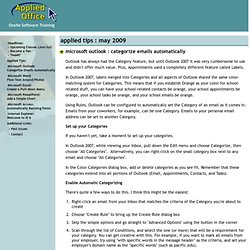
Plus, Appointments used a completely different feature called Labels. In Outlook 2007, labels merged into Categories and all aspects of Outlook shared the same color-matching system for Categories. This means that if you establish Orange as your color for school-related stuff, you can have your school-related contacts be orange, your school appointments be orange, your school tasks be orange, and your school emails be orange. Using Rules, Outlook can be configured to automatically set the Category of an email as it comes in. Set up your Categories If you haven't yet, take a moment to set up your categories.
In Outlook 2007, while viewing your Inbox, pull down the Edit menu and choose Categorize, then choose "All Categories". In the Color Categories dialog box, add or delete categories as you see fit. That's it! 10 Awesome Email Management Tools. How to Delete Thousands of Yahoo Emails. If you have a large number of contacts, you will most likely have a flooded Yahoo!

Mail inbox. If you have thousands of unwanted emails in your inbox, it will take a long time to manually remove them. Fortunately, Yahoo! Awesome Tool: Copy Outlook E-Mails & Folders to your computer. This is a great way to copy all of your emails and folder structure from outlook to your computer without having to create PST files.
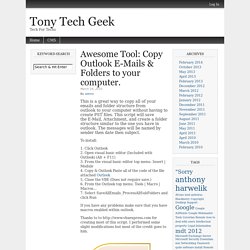
This script will save the E-Mail, Attachment, and create a folder structure similar to the one you have in outlook. The messages will be named by sender then date then subject. To install: 1. Click Outlook 2. Add-ons for Thunderbird. Add-ons for Thunderbird. How to Backup Your Web-Based Email Account Using Thunderbird. If the Gmail scare earlier this week has you thinking about backing up your Gmail or other web-based email account, we’re here to help.
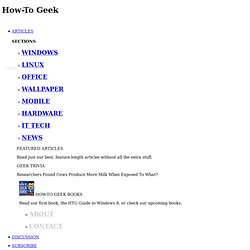
Read on to learn how to backup your web-based email using open source email application Thunderbird. In case you missed it, earlier this week Gmail suffered an unusual series of glitches that led to 0.02% of Gmail users finding their inboxes totally empty. The good news is that the glitch was fixed and no actual data was lost (they restored the missing email from tape backups that were unaffected by the issue).
While that’s wonderful nobody lost any important emails it’s also very unsettling. Not every “Oops, we lost your data!” What You’ll Need You won’t need much for this tutorial, just a few minutes to set it up and the following: A copy of Thunderbird for your OS (available for Windows/Mac/Linux)Login information for your web-based email provider. For this tutorial we’ll be using Thunderbird for Windows and Gmail. Installing and Configuring Thunderbird. Say Goodbye to Outlook Personal Folders? Here Come “Personal Archives”
Mar 8, 2011 If you are using Outlook Exchange and filing mail locally to Personal Folders (just about everyone in a medium to large company is), then read on.

A new option for you called Personal Archives is here. With Personal Archives (new to Exchange Server 2010), Microsoft now gives you a cloud-based archiving choice that is easier to use, safer, and more accessible when mobile. And, by the way, you just may “have” to use it in the not-to-distant future. A little background first. Why Personal Folders (.pst files) Are a Problem. Isync. Isync is a command line application which synchronizes mailboxes; currently Maildir and IMAP4 mailboxes are supported.
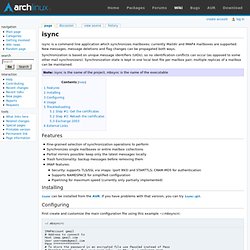
New messages, message deletions and flag changes can be propagated both ways. Synchronization is based on unique message identifiers (UIDs), so no identification conflicts can occur (as opposed to some other mail synchronizers). Synchronization state is kept in one local text file per mailbox pair; multiple replicas of a mailbox can be maintained. Note: isync is the name of the project, mbsync is the name of the executable Features Installing isync can be installed from the AUR. Configuring First create and customize the main configuration file using this example ~/.mbsyncrc: ~/.mbsyncrc To get rid of the [Gmail]-Stuff (or [Google Mail] as in my case) in each mailbox name, it's possible to use separate Channels for each directory, and later merge them to a group: As you can see, name-translations are possible this way, as well. Mbsync googlemail will sync all the folders. Usage. Best Way To Archive Emails For Later Searching? How can I move all my email to a different service?
More than 10 years ago, I had an internet connection from BT, which came with a btopenworld email address.

At some point, BT passed all the management of these email addresses to Yahoo, where they became standard, free (advertising-supported) Yahoo webmail addresses in all but name – run on Yahoo servers, with the Yahoo front end. When my BT Internet contract ended, my BT email service carried on at Yahoo. All this was fine until BT informed me that it would close the account and delete all my mail, contacts etc from 16 September unless I started to pay them £1.60 a month for a premium mail service I don't want. Do you think this is ethical behaviour? Should we all stop trusting even large companies running ad-supported cloud-based services because, at any point, they can threaten to delete our data, and make us pay the high costs in time and effort of changing an email address, if we don't pay up?
Fortunately, it's easy to ensure that you don't lose any emails. Getting off Yahoo.