

Google Apps Marketplace - Promevo gPanel for Google Apps Administration. ** FREE GPANEL: gPanel is highly rated in the Marketplace not because of price or flash, but because of its simple and powerful functionality. gPanel is a critical piece of any efficient Google Apps domain.

Eliminating administration headaches with superhero like tenacity is what gPanel does. Advanced User Administration [Intuitive Dashboard] Easily make detailed changes to users' data and settings [Doc Administrator] Total control over users' drive including transferring ownership [Role Architect] Create specific role based access to gPanel for any user [Gmail Exporter] Download any users' Gmail account completely and securely [Bulk Operations] Mass change capabilities for user password, groups, and more [Audit Agent] Create email/chat monitors and record detailed admin actions taken within gPanel [Admin Policy Automator] Set and automate repetitive daily administrative tasks [Contact Management] Personal contact sharing, domain wide contact share and more ...and Superior Domain Security! Import a Spreadsheet Schedule of Events to iCal or Google Calendar — Updated. Bottom Line: Here’s an updated post on how to import a spreadsheet of events into iCal, Calendar.app, Google Calendar, or several other modern calendar apps.

Based on the popularity of my last post on getting a spreadsheet of events into your calendar, I’m apparently not the only person that occasionally wants to turn a spreadsheet into something my digital calendar can understand. For those of you that want to skip straight to the good stuff, this should help: 1. Background During my third year of medical school, I was frequently given my schedule for a rotation in a Excel spreadsheet format.
Earlier this week (edit May 05, 2013: it’s now been several months since I started the post), I decided to download Pythonista and see what I thought about Python. 2. If the formatting is not just right, the conversion process will fail. [Documentation] Awesome Table - Google Sites Gadget - Google Docs. [Documentation] Awesome Table - Google Sites Gadget. Untitled. Tech cogitation: February 2014. The task: To create a booking system to organise CPMS training.
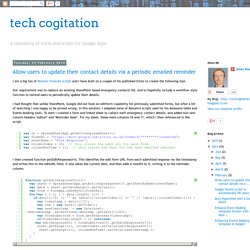
The system should be able to replace the existing SharePoint booking system, automatically collecting feedback from attendees and Instructors. Most of the work was already done, by downloading the excellent template described here The system is a Google Sheets solution, containing scripts which updates a Google calendar, sends emails, and collects registrations. Here are some of the tweaks made to this template made by delving into the code and reworking some elements to fit Making this work with Outlook I noticed that the .ics invitation file which is sent out when attendees register did not work in Outlook, though works fine in a Google calendar. These new columns also gave me the data required to send out feedback forms to the Trainer when the course was complete.
Getting Attendee Feedback The template does not include feedback surveys, so some recoding was necessary to get this functionality. E.g. Extracting the NB. Building A Booking System in Google Apps. 4. Building a Booking System with Google Apps ( Code ) Note: This is the 4th of 3 previous posts about hacking Google Apps to attempt to create a usable Booking System.
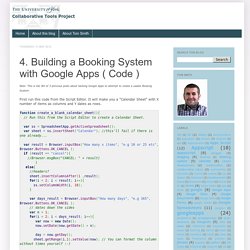
First run this code from the Script Editor. It will make you a "Calendar Sheet" with X number of items as columns and Y dates as rows. day = now.getDay(); sheet.getRange(i,1).setValue(now); // You can format the column without times yourself :-) //colour the weekend's background if (day ==6 | day == 0){ sheet.getRange(i, 1, 1, result).setBackground("#d6d6d6"); } n++; } } } Now some code to add an "Administration" menu that people can use to click on a cell and book a "something or other". function onOpen(){ This is a bit of code where you name your column names. Function setup_headers(){var ss = SpreadsheetApp.getActiveSpreadsheet();var sheet = ss.getSheetByName("Calendar");//Yours might be something else/*setup column names. Now these two functions do the work of creating an Event in an actual calendar and marking the spreadsheet to say it has been booked.
And there it is. Collaborative Tools Project: 4. Building a Booking System with Google Apps ( Code ) Create calendar events by submitting form - Apps Script Tutorial. Create Google Calendar Events from Spreadsheet but prevent duplicates. Misc Thoughts — Syncing a Google Spreadsheet to a Calendar. Adding a Google Calendar event using Google Forms. For a long time now I have been trying to find an easy way for the volunteers under my command to submit vacation requests.
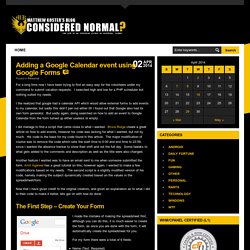
I searched high and low for a PHP scheduler but nothing suited my needs. I the realized that google had a calendar API which would allow external forms to add events to my calendar, but sadly this didn’t pan out either till I found out that Google also had its own form generator. But sadly again, doing searched on how to add an event to Google Calendar from the form turned up either useless or empty. Spreadsheet / Calendar syncing in Google Apps.