

Million moments -photo viewer. The new image viewer plus the unique Full Screen Option: you can see your photos in full screen, without the annoying stripes on the sides.

This application resizes your photos without distorting them: much more than a standard image viewer! Please do LIKE on Facebook, +1 on Google Plus, write a review on Google Play and share Full Screen Pic. Thanks for the support. Main functions: .viewing Pics faster than the standard Gallery and other popular App... .the Full Screen Option can be disabled so you can use the App as a Standard Image Viewer .KITKAT Immersive Mode for devices with software keys (Hide navigation Bar for Full Screen Pics) .ability to set the Wallpaper of the Home Screen with the Full Screen Pic, you can also enlarge the Pic to fit the screen size; process WYSIWYG (What You See Is What You Get) is used .3 Widgets (2x1, 3x2 and 4x3) that you can add to home screen and configure with independent pics & actions .easy toggle pic size with double tap .thumbnails navigation .slide show.
Evernote. ColorNote Notepad Notes. InkPad Notepad is the simple, elegant, easy way to keep notes on your phone, or on the web.
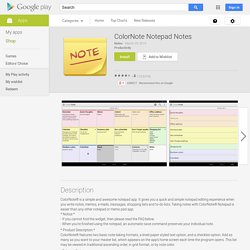
Once upon a time, you had to write down notes in a paper notepad and carry it around with you. If you wrote a shopping list or to do list, you might go to the store and discover you had forgotten your notepad. But how often do you forget to bring your mobile phone with you? Introducing InkPad, the notepad you’ll only forget as often as your phone! Inkpad Notepad let's you access your notes online at www.InkpadNotepad.com. CREATE NOTESInkPad is designed to look like a paper notepad, and is just as simple to use. CREATE TO DO LISTCreate a note as usual, then select the "to do list" button at the top of the note screen.
CREATE SHOPPING LISTCreate a note as usual, then select the "shopping list" button at the top of the note. School Writing learn to write. School Writing is the only Android app that contains the education approved fonts used in schools.
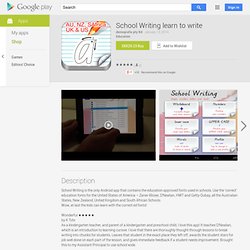
Use the 'correct' education fonts for the United States of America – Zaner-Bloser, D'Nealian, HWT and Getty-Dubay, all the Australian States, New Zealand, United Kingdom and South African Schools. Wow, at last the kids can learn with the correct ed fonts! Wonderful ★★★★★by K TchrAs a kindergarten teacher, and parent of a kindergarten and preschool child, I love this app! It teaches D'Nealian, which is an introduction to learning cursive. I love that there are thoroughly thought through lessons to break writing into chunks for students. A must have for every parent and teacher ★★★★★by mrsnic123Students just love this app. Must-Have for all schools ★★★★★by Aunty_Vegemite Brilliant App that is more than just a hand writing App.
Editors Choice - appysmarts. 10 Best Apps for Handwriting Suggested by Occupational Therapists and apps for prep students - Mouths of. SAT Word A Day AUDIO. Versets de la Bible pour les adolescents, les enfantsVersets positifs, édifiante et motivante de la Bible envoyés chaque jour sur votre téléphone ou votre tablette.
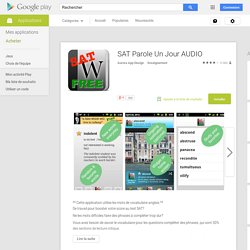
Chaque jour apporte un nouveau couplet inspirant et édifiant de la Bible. iAnnotate. Selected for the Finalists of 2014 Tabby Awards /Business. ezPDF Reader is the best selling, best rated and most commented Multimedia and frame-animation PDF viewer, annotator, form filler and paperless solution. ● For KITKAT users, ability to write to SD Card has been restricted.
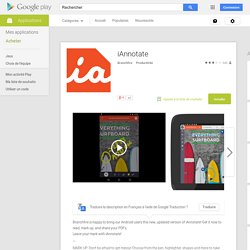
Please use the following steps to avoid this restriction.1. Select "Open from Document Provider" from All PDF tab2. Wordsplosion. Classic Words est le meilleur jeu de lettres pour jouer en solitaire contre votre smartphone ou tablette Android, tout en vous cultivant grâce à l'affichage des définitions des mots.
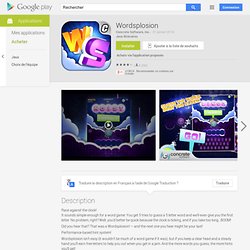
Le principe de jeu est le même que les jeux comme Scrabble, Wordfeud ou Angry Words. Mais avec Classic Words, vous n'avez pas à attendre les coups de votre adversaire : vous jouez contre l'ordinateur, qui est toujours dispo et ne triche jamais :) Que vous soyez débutant ou joueur de Scrabble confirmé, mesurez-vous au Droid dans des parties rapides et endiablées ! Choisissez le niveau de jeu de l'ordinateur (de débutant à expert), le dictionnaire utilisé (la liste utilisée en Français se base sur celle utilisée dans les compétitions de Scrabble, l'ODS), et usez de votre sens tactique et de votre vocabulaire pour tenter de vaincre le Droid. Write. In addition to all the usual features of a vector drawing application, Write provides a unique set of tools for editing and navigating handwritten documents.
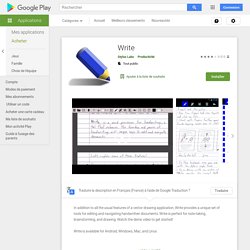
Write is perfect for note-taking, brainstorming, and drawing. Watch the demo video to get started! Write is available for Android, Windows, Mac, and Linux. Permissions:• Internet access for the built-in web browser.• Write to SD card - documents are stored in /sdcard/styluslabs/write/ Support:FAQ: discussion group: support@styluslabs.com. SignEasy:Sign & Fill Documents – Applications Android sur Google Play.
View, edit, create, print, and share documents on all your mobile devices.SmartOffice lets you access Microsoft Office and other documents from anywhere.

SmartOffice includes simple tools to create from templates, make changes, share via email in original or PDF format, print new versions, or sync to the cloud. View: SmartOffice accurately displays MS Office files PLUS Adobe PDF, plain text (.txt) and Images Create: Use FREE preloaded templates • Create new MS Office docs from a blank template, or use FREE preloaded optional templates• Save in original document formats to maintain compatibility and editing capability, or save to PDF Edit: Easily edit text or change styles with intuitive editing and formatting tools.