

CodeCombat - Learn how to code by playing a game. 15+ Ways of Teaching Every Student to Code (Even Without a Computer) According to Code.org, 90 percent of parents in the U.S. want their children to learn computer science—it will be crucial for many jobs in the near future—but only 40 percent of schools teach it. Critics claim that it is mainly the more affluent schools that offer computer science courses, thus denying those who attend poorer schools the chance to learn necessary skills. A focus on STEM is not enough: Code.org also reports that while 70 percent of new STEM jobs are in computing, only 7 percent of STEM graduates are in computer science.
It is imperative that savvy schools begin to focus some STEM resources on computer science and programming. In my opinion, parents of every student in every school at every level should demand that all students be taught how to code. They need this skill not because they’ll all go into it as a career—that isn’t realistic—but because it impacts every career in the 21st-century world. Teaching Coding to the Youngest Students Teaching Coding to Kids 8 and Up. Scratch - Imagine, Program, Share.
Alice With Ms. Distler. University Alice Materials Tutorials Repository. Note: This material is still constantly being revised and added to.
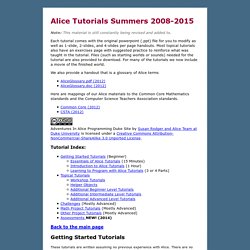
Each tutorial comes with the original powerpoint (.ppt) file for you to modify as well as 1-slide, 2-slides, and 4-slides per page handouts. Most topical tutorials also have an exercises page with suggested practice to reinforce what was taught in the tutorial. Files (such as starting worlds or sounds) needed for the tutorial are also provided to download. For many of the tutorials we now include a movie of the finished world. We also provide a handout that is a glossary of Alice terms Here are mappings of our Alice materials to the Common Core Mathematics standards and the Computer Science Teachers Association standards. Adventures In Alice Programming Duke Site by Susan Rodger and Alice Team at Duke University is licensed under a Creative Commons Attribution-NonCommercial-ShareAlike 3.0 Unported License. Tutorial Index: Back to the main page Getting Started Tutorials Essentials of Alice Tutorials (15 Minutes)
CS Fundamentals Unplugged Lessons. App Inventor. Get Started Follow these simple directions to build your first app!

Tutorials Step-by-step guides show you how to create even more apps. Teach Find out about curriculum and resources for teachers. Forums. iPhone App and Game Development Online Course. How does the course work?

The online course will be a mix of text-based online tutorials, Playground challenges and lecture/speaker videos. Can I access tutorials whenever I want? Yes. The online tutorials are available as soon as you enroll and can be accessed at anytime. What is the basic course schedule? First, you will learn Objective-C or Swift by working through our step-by-step tutorials. Then, you will start working on your own app/game and follow our tutorials to implement analytics, monetization and learn how to ship your app to the App Store! Do you teach Swift? Yes. Why do you still teach Objective-C? Many companies still actively use Objective-C in their projects. Do I have enough programming experience? Scratch - Imagine, Program, Share. Hour of Code. Microsoft Touch Develop - create apps everywhere, on all your devices!
Error Page. Thimble by Mozilla - An online code editor for learners & educators. University Alice Materials Tutorials Repository. Creative Computing. 7 units44 activitiesremixing encouraged download the Scratch 3.0 version of the guide> help learnerscreate new worldswith computing download the Scratch 3.0 version of the guide an introductorycomputing curriculumusing Scratch Scratch 3.0 is here!

In celebration of Scratch 3.0, we are hard at work developing a new version of our Creative Computing Curriculum Guide to be released in early 2019! Download. Scratch 2.0 Tutorial: Speed Racer Game Basics. Scratch - Imagine, Program, Share. Speed Racer - a 1-hour Scratch introduction. A quick and fun introduction to Scratch that introduces motion, loops, variables and other topics.

Should take about an hour. This handout is what I use for my Scratch introduction. It takes about an hour and gets people to have a playable game in about 20 minutes (with the rest of the time for extending the original game). Before this I like to introduct the Scratch interface and the idea of scripting (how can you make the cat look like he is running?).
Then we start on Speed Racer. Originally I developed this as part of my ScratchScience curriculum because it introduces speed as a variable. The game introduces: costumes and backgrounds starting scripts on keystrokes forever loop motion variables broadcast Credit to Kim Rose and Alan Kay who did the original version of this project in Squeak/EToys. Anybody can learn. CodeCombat - Learn how to code by playing a game.