

File API. HTML5 SIGNATURE PAD. 12 Most Popular jQuery Plugins of April 2012. Here we are again for another monthly round-up of the most popular jQuery plugins of April 2012, these 12 plugins will make you WOW!

1. HoverDir Create a direction-aware hover effect using CSS3 and jQuery. The idea is to slide in an overlay from the direction we are moving with the mouse. 2. Lake.js takes an image element and inserts a canvas element displaying the image and its flipped reflection directly after the image element. 3. Create thumbnails easily from high-res images, without any distortion, with one line of code. 4. Keep an eye on how far down the page a user has scrolled and then reports data back to Google Analytics using the GA Events API. 5. TagCanvas - an HTML5 Canvas Tag Cloud. Skip to: TagCanvas is a Javascript class which will draw and animate a HTML5 canvas based tag cloud.
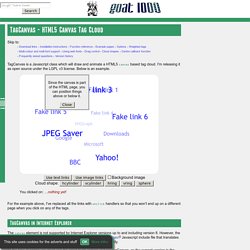
I'm releasing it as open source under the LGPL v3 license. Below is an example. Since the canvas is part of the HTML page, you can position things above or below it. Cloud shape: You clicked on: …nothing yet! For the example above, I've replaced all the links with onclick handlers so that you won't end up on a different page when you click on any of the tags. TagCanvas in Internet Explorer The canvas element is not supported by Internet Explorer versions up to and including version 8. At the time of writing you must use the latest trunk version of ExplorerCanvas, as the current version in the project downloads area does not have the required text output support. Note again: the fading of image tags with distance does not work with the current version of Explorer Canvas. Internet Explorer 9 does support the canvas element, so excanvas.js is not required. Images Accelerometer / motion sensor Help!
20 of Best jQuery And CSS3 Tutorials. Hello, welcome back again after this long absence.
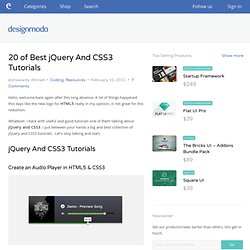
A lot of things happened this days like the new logo for HTML5 really in my opinion, is not great for this reduction. Whatever, I back with useful and good tutorials one of them talking about jQuery and CSS3. I put between your hands a big and best collection of jQuery and CSS3 tutorials . Let’s stop talking and start. Create an Audio Player in HTML5 & CSS3 jSlickmenu: A jQuery plugin for slick CSS3 menus The plugin called jSlickmenu, creates, well, slick menus with jQuery. A fancy Apple.com-style search suggestion in this tutorial you can make a search bar like the search bar in Apple website … it’s really helpful advantage for your site ..
CSS3 Animated Bubble Buttons: With this tutorial, you can easily turn any link on your page into an animated button by just assigning a class name. Create CSS3 Pricing Tables Create Depth And Nice 3D Ribbons Only Using CSS3 CSS3 Navigation Menu with Notification Badges Apple Navigation with CSS3 Slide Thumbs. JQuery HTML5 Document Viewer. HTML5 File Drag & Drop.
Dragging and dropping files from your desktop to a browser is one of the ultimate goals for web application integration.
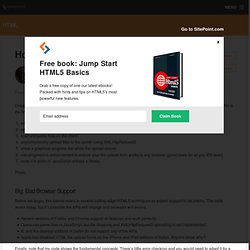
This is the first in a four-part series of posts which describes how to: enable file dragging and dropping onto a web page elementanalyze dropped files in JavaScriptload and parse files on the clientasynchronously upload files to the server using XMLHttpRequest2show a graphical progress bar while the upload occursuse progressive enhancement to ensure your file upload form works in any browser (good news for all you IE6 fans!) Code it in plain ol’ JavaScript without a library. Phew. Big, Bad Browser Support Before we begin, this tutorial refers to several cutting-edge HTML5 techniques so expect support to be patchy.
Finally, note that my code shows the fundamental concepts. The HTML and CSS Here’s our standard form with a file input type. We’ll be uploading files to a server running PHP but the code is much the same no matter what technology you’re using. HTML5 File Upload with jQuery*** Martin Angelov Today we will be developing a small web application called Upload Center, that will allow people to upload photos from their computers by dragging and dropping them onto the browser window, possible with the new HTML5 APIs exposed by modern browsers.

The photos will have a preview and a progress bar, all of which controlled on the client side. Currently, the photos are only stored in a folder on the server, but you could improve it any way you like. What are HTML5 File Uploads? Uploading files using HTML5 is actually a combination of three technologies – the new File Reader API, the also new Drag & Drop API, and the good ol’ AJAX (with the addition of binary data transfer). The user drops one or more files from their file system to the browser window by dragging. Sounds complicated? Currently file uploads work only in Firefox and Chrome, but upcoming major versions of the other browsers also include support for it.
So lets get started! HTML5 Multi File Upload.