

LiNC: Lunch and Learn (#booksnaps) Is it possible to engage kids in what they are reading?

Is there a way to do it without Post-It notes and highlighting in the actual physical book? How do we get them to share beyond book groups? Is it possible to do all of this in a kindergarten room in the morning and a high school class in the afternoon? You bet! #booksnaps might just be the one idea that transcends every grade level. Why #booksnaps? It is fun. How does this get them ready for the world? Teaches the kids how to create a positive footprint.Creating on their device, not just consuming.Helps them hone their communication skills. What are #booksnaps? Taking it up a notch with Seesaw. Getting StartedPlan.Pick a pathway to follow:#booksnaps#gratitudesnaps #artsnaps#pesnaps#othersnappystuffPlatform.
Start by taking a picture. Click the Label tool to add text. 1. 2. 3. Tikki Tikki Tembo LP. How I Use Library Stations - Elementary Librarian. User portal. Let’s Play Library! [An Alphabetizing & Sequencing Activity] Children’s librarians tirelessly go through the shelves day in and day out to reorganize the books kids carelessly pull out and shove back in at some other totally random spot.
![Let’s Play Library! [An Alphabetizing & Sequencing Activity]](http://cdn.pearltrees.com/s/pic/th/alphabetizing-sequencing-93125499)
I cannot imagine how frustrating it must be! The school gives kids paint sticks to mark where they removed the book so it can be returned to the same spot if necessary, but not every kid grabs one and sooner or later they’ll all have to be able to figure out the books’ rightful place – including my son. Before he got started with the library-inspired activity I made, we read a sweet book about library puppets (used during story time) that come to life when the lights go out. It put us in the mood for our own imaginary trip to the library. When the story was finished, I gave my son some laminated “books” I’d made. I asked my son which were fiction and which were non-fiction books. I explained that at the library, fiction books were shelved alphabetically by the author's last name. Dewey 4th-5th.ppt. Brooklyn Expedition. 20 Google Apps activities for classroom innovation. Google Apps for Education is a powerful toolbox that opens up exciting possibilities in the classroom for students and teachers.
Here are some concrete, practical and innovative ideas for using them. (Public domain image via Pixabay) Google Apps for Education has made new ideas and activities possible in classrooms all over the world. They’ve allowed for creation and collaboration in ways that weren’t possible in the past. One of the best parts about the entire Google Apps suite is that teachers and students can use these versatile tools to create their own custom-made learning experiences.
When the #DitchBook community on Twitter started talking Google Apps for Education, great classroom ideas flew around for the entire hour. To see the entire chat, check out the Storify of the evening by clicking here. Here are 20 ideas that stood out to me that could be implemented in classrooms immediately: 1. Did you miss the #HyperDoc Webinar today? 2. 3. Thomas Elementary Art: 5th Grade Stop Motion Animation. NatGeo Mapmaker Interactive. Literary Genres. Genres of books. Live, Love, Laugh Everyday in Kindergarten: Back To School With Brown Bear. I love beginning the school year with Brown Bear!
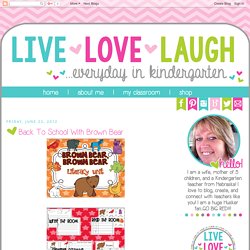
It's a great unit for working on color recognition and color words! I have created this literacy unit to go along with the story. I do have a few FREEIBES that I will be posting this weekend to go along with it too. :-) Here is the first FREEBIE! Click the page to download your copy. If you have a literacy freebie that you would like to see...then leave a comment. I am working on a Math unit AND a super-dee-duper special fun unit to go along with this book! I am sure you have the book already, but just in case you do not. Children's Authors from A to Z.
Case Study: The Boy Who Invented TV: The Story of Philo Farnsworth. We updated specific lessons in this unit in June 2014 based on teacher feedback.
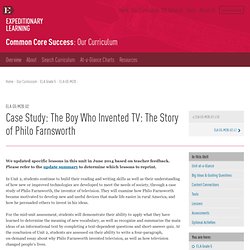
Please refer to the update summary to determine which lessons to reprint. In Unit 2, students continue to build their reading and writing skills as well as their understanding of how new or improved technologies are developed to meet the needs of society, through a case study of Philo Farnsworth, the inventor of television. They will examine how Philo Farnsworth became motivated to develop new and useful devices that made life easier in rural America, and how he persuaded others to invest in his ideas.
For the mid-unit assessment, students will demonstrate their ability to apply what they have learned to determine the meaning of new vocabulary, as well as recognize and summarize the main ideas of an informational text by completing a text-dependent questions and short-answer quiz. K-4 Research materials. Freebies. Here you will find links to freebies from me that I have posted on this blog.

The Good Egg Project Education Station - Lesson Plans.