

An Excel Template for Every Occasion. Getting the best out of Excel can sometimes be daunting.
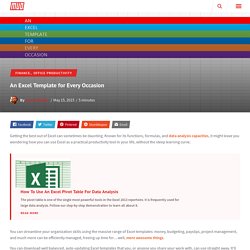
Known for its functions, formulas, and data analysis capacities, it might leave you wondering how you can use Excel as a practical productivity tool in your life, without the steep learning curve. How To Use An Excel Pivot Table For Data Analysis How To Use An Excel Pivot Table For Data Analysis The pivot table is one of the single most powerful tools in the Excel 2013 repertoire.
It is frequently used for large data analysis. Follow our step-by-step demonstration to learn all about it. Read More. Your Excel formulas cheat sheet: 15 tips for calculations and common tasks. Many of us fell in love with Excel as we delved into its deep and sophisticated formula features.
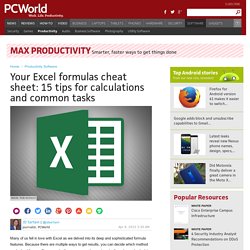
Because there are multiple ways to get results, you can decide which method works best for you. For example, there are several ways to enter formulas and calculate numbers in Excel. Five ways to enter formulas 1. Manually enter Excel formulas: Long Lists: =SUM(B4:B13) Short Lists: =SUM(B4,B5,B6,B7); =SUM(B4+B5+B6+B7). 2. Use the Insert Function button under the Formulas tab to select a function from Excel’s menu list: =COUNT(B4:B13) Counts the numbers in a range (ignores blank/empty cells). =COUNTA(B3:B13) Counts all characters in a range (also ignores blank/empty cells). 3. Narrow your search a bit and choose a formula subset for Financial, Logical, or Date/Time, for example. =TODAY() Inserts today’s date. 4. Click the Recently Used button to show functions you've used recently.
=AVERAGE(B4:B13) adds the list, divides by the number of values, then provides the average. Word 2010: Styles in Depth- Free Video Training Tutorial, Free Lynda.com Inc. Online Tutorial. In Word 2010: Styles in Depth, author Mariann Siegert shows how to use Word styles to create consistent and well-designed documents.

The course explores formatting with styles and demonstrates how to create, apply, and modify styles. It also covers generating tablesof contents, form styles, building Quick Styles and style sets, and restricting styles in protected documents. Exercise files accompanythe course. Topics include: Why use styleCreating your first styleFormatting an entire document with one clickEditing, hiding, and recommending stylesAlong with the free video training tutorials you will also receive monthly offers, tips, and insider information you won't hear elsewhere--including special discounts extended to newsletter subscribers. After taking advantage of the free video training, you can access all of their video tutorials by becoming a member of the Online Training Library®. 5 essential tips for creating Excel macros. Excel macros save you time and headaches by automating common, repetitive tasks.

And you don’t have to be a programmer or know Visual Basic Applications (VBA) to write one. With Excel 2013, it’s as simple as recording your keystrokes. Use these tips to make macro recording a cinch. 1. Macro names Keep macro names short (but descriptive), especially if you record a lot of macros, so you can easily identify them in the Macro Dialog Box. Macro names must begin with a letter and cannot contain spaces, symbols, or punctuation marks. 2.
Absolute means that the exact cell locations are recorded into the macro—hardcoded cell addresses such as A6 or B12, which limits the macro’s ability to function if anything changes, new data is added/removed, or the list gets longer. The default in Excel is Absolute, but you can change this to Relative on the Stop Recording toolbar: Click Developer>Record Macro. In the Record Macro dialog box, enter a macro name and Shortcut Key (if applicable). JD Sartain.
Www.get-digital-help.com/wp-content/uploads/2014/02/Excel-productivity-guide.pdf. Excel functions. Excel-macro-tutorial. When you find yourself repeatedly performing the same actions or tasks in your spreadsheets, it might be time for you to create a macro.
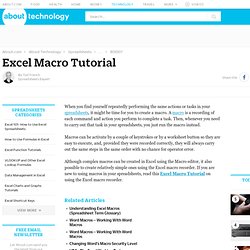
A macro is a recording of each command and action you perform to complete a task. Then, whenever you need to carry out that task in your spreadsheets, you just run the macro instead. Macros can be activate by a couple of keystrokes or by a worksheet button so they are easy to execute, and, provided they were recorded correctly, they will always carry out the same steps in the same order with no chance for operator error. 39Excel2003Macros.pdf. Excel VBA Tutorial. Home » Excel-VBA-Tutorial.
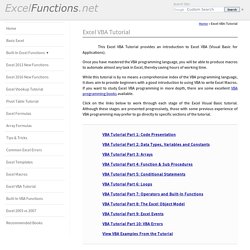
How to Use Macros in Excel: 15 Steps (with Pictures) - wikiHow. Create a Macro in Excel - Excel VBA Easy. Developer Tab | Command Button | Assign a Macro | Visual Basic Editor With Excel VBA you can automate tasks in Excel by writing so called macros.
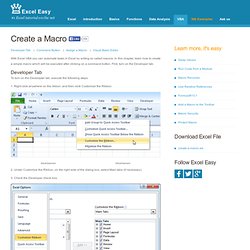
In this chapter, learn how to create a simple macro which will be executed after clicking on a command button. First, turn on the Developer tab. Developer Tab To turn on the Developter tab, execute the following steps.