

Free Digital Photography Courses, Lessons, and Tutorials. HomeBeginner Photography Course Overview – Syllabus Our beginner photography classes are created to be quick and easy to understand for beginner photographers – even those that feel they are beyond help of being able to understand their camera.
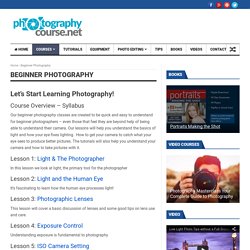
Our lessons will help you understand the basics of light and how your eye fixes lighting. How to get your camera to catch what your eye sees to produce better pictures. The tutorials will also help you understand your camera and how to take pictures with it. Lesson 1: Light & The Photographer In this lesson we look at light, the primary tool for the photographer Lesson 2: Light and the Human Eye It’s fascinating to learn how the human eye processes light!
Lesson 3: Photographic Lenses This lesson will cover a basic discussion of lenses and some good tips on lens use and care. Lesson 4: Exposure Control Understanding exposure is fundamental to photography Lesson 5: ISO Camera Setting Lesson 6: Shutter Speed Settings Hate blurry photographs? Goals. 8_howto_add_text.pdf. CSS Fundamentals- Free Video Training Tutorial, Free Lynda.com Inc. Online Tutorial. In this course, author James Williamson offers a high-level overview of Cascading Style Sheets.
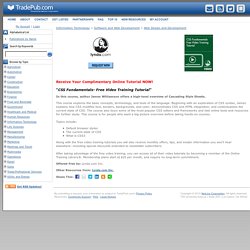
This course explores the basic concepts, terminology, and tools of the language. Beginning with an exploration of CSS syntax, James explains how CSS modifies text, borders, backgrounds, and color; demonstrates CSS and HTML integration; and contextualizes the current state of CSS. The course also tours some of the most popular CSS editors and frameworks and lists online tools and resources for further study. This course is for people who want a big-picture overview before taking hands-on courses. Topics include: Default browser stylesThe current state of CSSWhat is CSS3Along with the free video training tutorials you will also receive monthly offers, tips, and insider information you won't hear elsewhere--including special discounts extended to newsletter subscribers.
CSS: Styling Forms, Free Lynda.com Inc. Video. Receive Your Complimentary Video NOW!
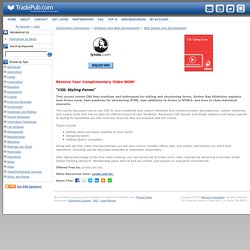
"CSS: Styling Forms" Dreamweaver CS6 Essential Training, Free Lynda.com Inc. Video. Discover how to build web sites, prototypes, and more in this course on Adobe Dreamweaver CS6.
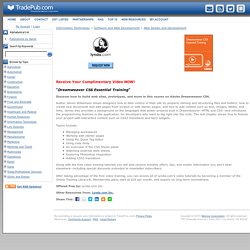
Author James Williamson shows designers how to take control of their site by properly naming and structuring files and folders; how to create new documents and web pages from scratch or with starter pages; and how to add content such as text, images, tables, and links. James also provides a background on the languages that power projects built in Dreamweaver--HTML and CSS--and introduces the programming features in the application, for developers who want to dig right into the code. The last chapter shows how to finesse your project with interactive content such as CSS3 transitions and Spry widgets.
Topics Include: After taking advantage of the free video training, you can access all of Lynda.com's video tutorials by becoming a member of the Online Training Library®. Dreamweaver and WordPress: Building Mobile Sites, Free Lynda.com Inc. Video. Receive Your Complimentary Video NOW!
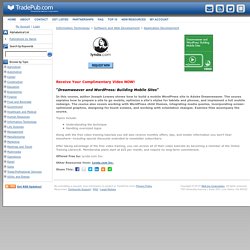
"Dreamweaver and WordPress: Building Mobile Sites" In this course, author Joseph Lowery shows how to build a mobile WordPress site in Adobe Dreamweaver. HTML5 First Look - Free Video Training Tutorials, Free Lynda.com Inc. Online Tutorial. Receive Your Complimentary Online Tutorial NOW!
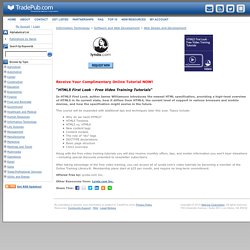
"HTML5 First Look - Free Video Training Tutorials" In HTML5 First Look, author James Williamson introduces the newest HTML specification, providing a high-level overview of HTML5 in its current state, how it differs from HTML4, the current level of support in various browsers and mobile devices, and how the specification might evolve in the future.
This course will be expanded with additional tips and techniques later this year. Topics include:Why do we need HTML5? jQuery Mobile Essential Training, Free Lynda.com Inc. Online Tutorial. In this course, author Joe Marini uses the jQuery Mobile framework to create visually rich, interactive web pages for mobile devices.
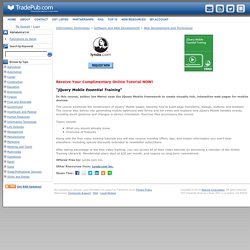
The course examines the construction of jQuery Mobile pages, showing how to build page transitions, dialogs, buttons, and toolbars. The course also delves into generating mobile-optimized web forms and list views and explains how jQuery Mobile handles events, including touch gestures and changes in device orientation. Exercise files accompany the course. Topics include: What you should already knowOverview of features Along with the free video training tutorials you will also receive monthly offers, tips, and insider information you won't hear elsewhere--including special discounts extended to newsletter subscribers. After taking advantage of the free video training, you can access all of their video tutorials by becoming a member of the Online Training Library®. Create a Rotating Carousel with jQuery, Free Lynda.com Inc. Video.
In this course, author Chris Converse shows how to implement and customize an interactive rotating carousel animation with jQuery.

The course covers preparing the carousel images and captions, creating the carousel containers with HTML and CSS, and activating the carousel with JavaScript. The course also explains how to add images to the carousel container, set the caption based on the image in focus, and add animated transitions between captions. Exercise files accompany the course. Topics include: Previewing the final projectAdding carousel images and captionsAlong with the free video training tutorials you will also receive monthly offers, tips, and insider information you won't hear elsewhere--including special discounts extended to newsletter subscribers.
After taking advantage of the free video training, you can access all of their video tutorials by becoming a member of the Online Training Library®.