

10 Frameworks to Build Mobile Application with HTML, CSS & JavaScript. Onsen UI 2: Beautiful HTML5 Hybrid Mobile App Framework and Tools. Intel® Software. Overview of Intel XDK. Intel XDK is a cross platform mobile application development environment which lets you create mobile and tablet apps using HTML5 and JavaScript.
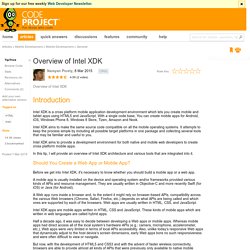
With a single code base, You can create mobile apps for Android, iOS, Windows Phone 8, Windows 8 Store, Tizen, Amazon and Nook. Intel XDK aims to make the same source code compatible on all the mobile operating systems. 10 Best Hybrid Mobile App UI Frameworks: HTML5, CSS and JS. Native developers love working with native code but that doesn't always go well with the business case or result in effective use of effort and time.
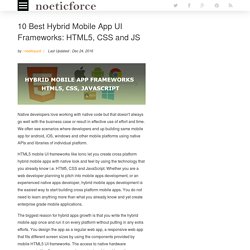
We often see scenarios where developers end up building same mobile app for android, iOS, windows and other mobile platforms using native APIs and libraries of individual platform. HTML5 mobile UI frameworks like Ionic let you create cross platform hybrid mobile apps with native look and feel by using the technology that you already know i.e. HTM5, CSS and JavaScript. Whether you are a web developer planning to pitch into mobile apps development, or an experienced native apps developer, hybrid mobile apps development is the easiest way to start building cross platform mobile apps. 7 Lessons from 3 Years of HTML5 Mobile Application Development. I built my first mobile application in 2012 using the Sencha Touch framework and PhoneGap Build.

LiveCode vs Xojo. I have been a Xojo developer for many years and I make a decent living at it.
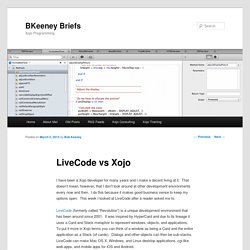
That doesn’t mean, however, that I don’t look around at other development environments every now and then. I do this because it makes good business sense to keep my options open. This week I looked at LiveCode after a reader asked me to. LiveCode (formerly called “Revolution”) is a unique development environment that has been around since 2001. It was inspired by HyperCard and due to its lineage it uses a Card and Stack metaphor to represent windows, objects, and applications. Its scripting is a natural English-like programming language that presumably makes it easy for casual programmers to get started.
The IDE has a variety of windows. The LiveCode scripting language definitely takes some time to get used to. Xojo events are relatively easy to find and implement. Xojo: Frequently Asked Questions. View topic - Is learning LiveCode worth it from jobs perspective? If we were to pursue programming languages only on the basis of the number jobs available, there would be only one language, the most popular one, which would only get more popular since everyone would be choosing it for the same reason.

Yet we see that the number of programming languages is very large, and grows every year. And moreover, if we watch the TIOBE Top 100 list we see it changes every time the list is updated, with the relative popularity of all languages always in flux. Erlang is a good example. It's nearly 30 years old, and spent most of its life in relative obscurity. But with the recent interest in Big Data, its almost-unique hot-swapping features make it a very good choice for many real-time systems, and its growth has accellerated in the last few years beyond anything it had seen in the previous decades.
Clojure is a similar story, though from a different angle. But it'll take some time. Mobile Frameworks Comparison Chart. Designapps. 50+ Mobile Application Frameworks (HTML, CSS & js) Most of us are Familiar with HTML, CSS and Javascript; we are using it for years to create beautiful websites.

Web application development software - FAQ. The Adobe USA site has been optimized for users within the United States.
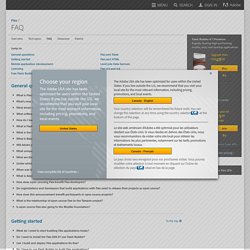
If you live outside the U.S., we recommend that you visit your local site for the most relevant information, including pricing, promotions, and local events. United States Canada - English Your country selection will be remembered for future visits. You can change this selection at any time using the country selector at the bottom of the page. Le site web américain d'Adobe a été optimisé pour les utilisateurs résidant aux États-Unis. 5 Tips for Aspiring Web App Developers. So, you're not content with just using the social web; you want to be part of building it, too.

As a budding or beginning web app developer, you've got a difficult but rewarding path ahead of you. You have to master (or at least attempt to master) the intricacies of OOP and scripting languages, learn to build web apps the hard way (practice, practice, practice), and network your way into a few job opportunities. You must also decide whether you'd like to work as a solo/consultant/freelancer, a startup employee or founder, or a rank-and-file developer at an established company. Here are a few tips and words of advice that might make your individual path a bit easier and hopefully a bit shorter. We've also compiled a gallery of 140-character tips from veterans at the end of this post. If you've already found success as a front-end web dev, we welcome your suggestions in the comments, as well. 1.
Foundations of an HTML5 Web app - App Center. JavaScript Framework & HTML5 UI Library for Web App Development-Webix.