

Fr/NetworkConfiguration. L'essentiel de la configuration d'un réseau peut être fait en passant par le fichier de configuration interfaces du répertoire /etc/network/interfaces.
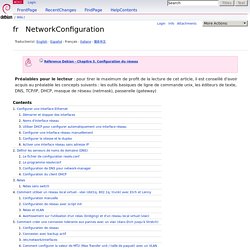
Là, vous pourrez donner à votre carte de réseau une adresse IP (ou utiliser dhcp), configurer les informations de routage ou le masquage d'IP, le routage par défaut et bien d'autres choses. VladislavRastrusny/OneNICManyIPs. In some cases you may need to setup several ip addresses to be served by the same physical network interface.
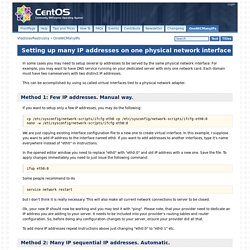
For example, you may want to have DNS service running on your dedicated server with only one network card. Each domain must have two nameservers with two distinct IP addresses. Starting Your Software Automatically on Boot. Your Software's files will spread across the filesystems, but you'll want to provide a simple and consistent interface to let the user at least start and stop it.
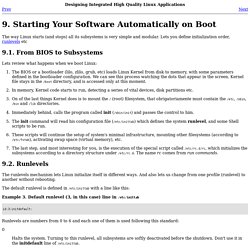
Subsystems architecture promotes this ease-of-use, also providing a way (non obrigatoria) to be automatically started on system initialization. Binding multiple IPs to one interface in Centos - Crontab : exécuter une commande régulièrement. La « crontab » constitue un incontournable sous Linux : cet outil nous permet de programmer l'exécution régulière d'un programme.

Contrairement à at qui n'exécutera le programme qu'une seule fois, crontab permet de faire en sorte que l'exécution soit répétée : toutes les heures, toutes les minutes, tous les jours, tous les trois jours, etc. Un peu de configuration… Avant toute chose, nous devons modifier notre configuration (notre fichier .bashrc) pour demander à ce que Nano soit l'éditeur par défaut. En général, c'est le programme « vi » qui fait office d'éditeur par défaut. C'est un bon éditeur de texte, mais bien plus complexe que Nano et je ne vous le présenterai que plus tard. Export EDITOR=nano Vous pouvez aussi écrire la commande suivante : To Install VMWare Tools on CentOS 6.5 32/64bit Linux Step-by-Step Easy Visual. Better Default Directory Views with HTAccess.
Beautify your default directory listings!

Displaying index-less file views is a great way to share files, but the drab, bare-bones interface is difficult to integrate into existing designs. While there are many scripts available to customize the appearance and functionality of default directory navigation, most of these methods are either too complicated, too invasive, or otherwise insufficient for expedient directory styling. In this comprehensive tutorial, you will learn how to use the built-in functionality of Apache’s mod_autoindex module to style and enhance your default directory views with a smorgasbord of stylistic and functional improvements.
Before diving in.. Default directory views are very common on the Web. With all of these conditions met, you may gain granular control over which directories list their contents and which do not by using per-directory HTAccess files. . # DISABLE DIRECTORY VIEWS Options -Indexes # ENABLE DIRECTORY VIEWS Options +Indexes. Packaging:SysVInitScript. Fedora SysV Initscripts This document describes the guidelines for SysV-style Initscripts, for use and inclusion in Fedora packages.
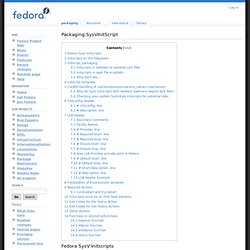
Initscripts on the filesystem. Installing sendmail server on CentOS/REDHAT 6 - TecAdmin.net. Sendmail is a mail server used for sending and receiving mails.

It works on SMTP (Simple Mail Transfer Protocol ) protocol on port 25. RHEL 5 or its earlier versions were using sendmail as default mail server but from version 6 they adapted postfix as default mail server. Most of users are familier with sendmail and want to use it with version 6 also. This article will help that users for installing sendmail server on RHEL 6 or with minimal configuration. Basic Details about Sendmail: How to configure sendmail server in Linux. In a company environment, email is an essential component to the work day.

Email is used to communicate with both internal employees and external customers. In exam you will be tested to configure the send mail server for you local LAN. 2.5.3 Création des premiers droits MySQL. Centos5 - How do I activate SQLite3 on PHP 5.3.3 Centos 5. Unix - The vi Editor Tutorial. There are many ways to edit files in Unix and for me one of the best ways is using screen-oriented text editor vi.
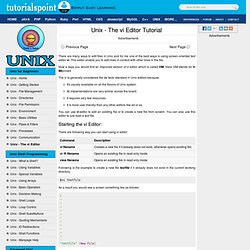
This editor enable you to edit lines in context with other lines in the file. Now a days you would find an improved version of vi editor which is called VIM. Here VIM stands for Vi IMproved. The vi is generally considered the de facto standard in Unix editors because: Howto: Add a new yum repository to install software under CentOS / Redhat Linux. CentOS / Fedora Core / RHEL 5 uses yum for software management.

Yum allows you to add a new repository as a source to install binary software. Understanding yum repository. Run scripts at system startup on Linux. Chapter 34. Automated Tasks. Cron is a daemon that can be used to schedule the execution of recurring tasks according to a combination of the time, day of the month, month, day of the week, and week.
Cron assumes that the system is on continuously. If the system is not on when a task is scheduled, it is not executed. To schedule one-time tasks, refer to Section 34.2, “At and Batch”. To use the cron service, the vixie-cron RPM package must be installed and the crond service must be running. To determine if the package is installed, use the rpm -q vixie-cron command. CentOS: Enable CentOS GNOME Desktop. Ers Manual. The sudoers policy module determines a user's sudo privileges. It is the default sudo policy plugin. The policy is driven by the /etc/sudoers file or, optionally in LDAP. The policy format is described in detail in the SUDOERS FILE FORMAT section. For information on storing sudoers policy information in LDAP, please see sudoers.ldap(5).
Authentication and logging The sudoers security policy requires that most users authenticate themselves before they can use sudo. If a user who is not listed in the policy tries to run a command via sudo, mail is sent to the proper authorities. Note that mail will not be sent if an unauthorized user tries to run sudo with the ‑l or ‑v option. If sudo is run by root and the SUDO_USER environment variable is set, the sudoers policy will use this value to determine who the actual user is. 19.6. Samba Server Types and the smb.conf File.
A domain member, while similar to a stand-alone server, is logged into a domain controller (either Windows or Samba) and is subject to the domain's security rules. An example of a domain member server would be a departmental server running Samba that has a machine account on the Primary Domain Controller (PDC). All of the department's clients still authenticate with the PDC, and desktop profiles and all network policy files are included. The difference is that the departmental server has the ability to control printer and network shares. John Ruiz, Software Engineer: Join CentOS to a Windows Domain. 3/26/2012 update: I've now done this on CentOS 6.2 as well. Since I've had to do this a number of times in the last few months, I thought I should post this here so I can't forget it. Here's some specifics on what I'm using: Windows Server 2008 R2As dc1.devexample.com (192.168.0.201)As Primary Domain Controller of devexample.comAs Windows Server 2008 R2 forest functional levelCentOS 5 / CentOS 6As app01.devexample.com (192.168.0.203)Samba 3.5.6 / Samba 3.6.3An internet connection.
If you are not going to have an internet connection, you'll want to pre-download the files you'll need. Tutoriel : Gérer votre système de fichier grâce à LVM. Ce tutoriel vous présente l'installation et la gestion d'un système LVM (Logical Volume Manager). How to Increase the Size of Logical Volume (LVM) on Linux. There are eight(8) functional steps to resize the logical volume in linux. 1.
Increase A VMware Disk Size (VMDK) Formatted As Linux LVM 2. In VM OS, Create Partition 3. /etc/network/interfaces Ubuntu Linux networking example. Q. Can you explain how to setup network parameters such as IP address, subnet, dhcp etc using /etc/network/interfaces file? Understanding /etc/passwd File Format. Can you explain /etc/passwd file format for Linux and UNIX operating systems? /etc/passwd file stores essential information, which is required during login i.e. user account information. /etc/passwd is a text file, that contains a list of the system's accounts, giving for each account some useful information like user ID, group ID, home directory, shell, etc.
It should have general read permission as many utilities, like ls use it to map user IDs to user names, but write access only for the superuser (root). The ProFTPD Project: Project Documentation. The core documentation is held on SourceForge (project pdd), if you have patches or changes please submit them as a diff against those souces where possible. Comment installer GNOME Desktop sur CentOS. Linux Set or Change User Password.
How do I set or change Linux system password for any user account?