

Buy License Key for Backuptrans iPhone WhatsApp to Android Transfer. License Benefits: Keycode will be sent to you automatically within minutes Free technical support service via e-mail within one business day, worldwide.

Enjoy the discount opportunity for another purchase. We accept: Note: 1 There would be an item in the shopping cart named "Registration Backup Service " which is selected by default. We highly recommend you remove this item by clicking the "Remove" button in the shopping list to save your money. How to Transfer WhatsApp Chat History from iPhone to Android Phone.
I am a user switched from an iPhone 4s to an Android phone.
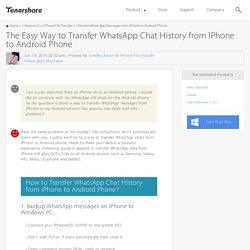
I would like to continue with my WhatsApp old chats on the Android phone. So my question is there a way to transfer WhatsApp messages from iPhone to my Android phone? Has anyone else dealt with this problem?? Have the same problem as this buddy? Old conversions don't automatically come with you. 1. Connect your iPhone(iOS 10/9/8) to the system (PC) Don't start iTunes. 2. Connect your Android device via USB to the PC. 3. Now start WhatsApp on your Android phone and verify your phone number. What about need to export WhatsApp messages on iPhone to computer for backup, click here for useful guide.
Related Articles 2 Methods to Transfer Music (Playlist included) from iPhone/iPad/iPod to Computer Battery Life Drain Fast on iOS 8? How to Fix "Music Not Syncing after iOS 7 Update" Problem and Sync Songs to iOS 7 Devices. How to Transfer WhatsApp Conversations from Your iPhone to Android. For many technology analysts, the time of the iPhone is coming to an end.

This would have been almost impossible to predict a few years ago, as it seemed as though the Apple Inc. can completely and irrevocably taken over the smart phone industry. No one could imagine living without a smart phone, and no one could imagine a better operating system than the one that Apple created for its own iPhone range which is known as iOS. But in the last few years, one great challenger has emerged – and it is called Android. There are many different advantages that the Android operating system has over the Apple iOS, but when it all comes down to it, the reason that so many people are deciding against replacing their Apple iPhone with another different Apple iPhone is because they can have the Android operating system on any other phone that they want. Wrong. How to Transfer WhatsApp Data from iPhone to Android, Free. Data on WhatsApp is as crucial these days as our contacts and messages are.

For most of us who don’t automatically save the WhatsApp media to the internal memory of the phone storage, the importance is even more because of all the media files. Now, while changing phones within the same ecosystem. Both iPhone and Android users can use iCloud or Google Drive to backup and restore WhatsApp contents. But if you are moving from iPhone to Android, things become a little more complicated as there is no direct way to transfer the data. The Google Drive integration is also limited to Android and there is no official announcement if the feature will ever be added to iOS. So in the final article of our series on how to migrate iPhone data to Android, I will show you how to copy all the WhatsApp data from iPhone to Android for free. Check out Our Video, It’s Easier to Follow Migrating WhatsApp Data from iPhone to Android Step 3: This one is a bit tricky.
Love WhatsApp? Conclusion.