

Choisir le Framework Genesis de StudioPress pour vos thèmes WordPress. Choisir le Framework Genesis de StudioPress pour vos thèmes WordPress. Things You Should Know Before You Purchase Genesis. As regular readers know, I’m a huge fan of the Genesis framework; it’s all I use to build websites, whether for myself or for clients.

I believe Genesis provides the best foundation for any WordPress site, as I’ve outlined in a previous post. Last week I received an email from someone who purchased Genesis based on my recommendation and she was… angry. I have no way of knowing what her expectations were, but it’s safe to say Genesis did not meet those expectations. Designing a Download Page. A few nights ago I decide to make a change here on the Get Free Content section of my website.
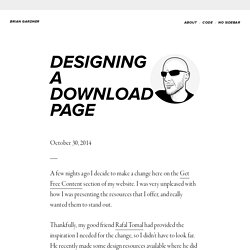
I was very unpleased with how I was presenting the resources that I offer, and really wanted them to stand out. Thankfully, my good friend Rafal Tomal had provided the inspiration I needed for the change, so I didn’t have to look far. Présentation du Framework de thème WordPress Genesis en français. Visual Hook Guide — The Genesis Developer's Handbook. Genesis Framework by StudioPress. Here's Why Genesis is the Foundation of any Smart WordPress Design. Tutorials - Genesis Framework. Beaver Builder makes it easy to create unique page layouts in WordPress.
Beaver Builder is a WordPress page builder plugin that allows you to build complex page layouts in an intuitive drag-and-drop interface.

As WordPress evolves beyond the blog, building attractive sites with modern layouts have become an increasing challenge. Theme developers like StudioPress have attempted to solve this by using custom page templates with styled widget areas. Page Builder Documentation. For the sake of this exercise, go ahead and choose any basic layout for the page.

You will be able to edit this later if needed. The basic settings can be accessed by clicking on the Tools button in the top right corner > Edit Global Settings. The default page heading setting is set to no. Knowledge Base Archive - Beaver Builder. Plugin Tutorial Videos. Beaver Builder.