

Universal Design for Learning Fosters Expert Learners. I really think this is the lens we need to be looking through when we think about improving student achievement.
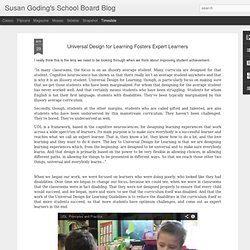
“In many classrooms, the focus is on an illusory average student. Many curricula are designed for that student. Cognitive neuroscience has shown us that there really isn’t an average student anywhere and that is why it is an illusory student. Universal Design for Learning, though, is particularly focus on making sure that we get those students who have been marginalized.
For whom that designing for the average student has never worked well. Secondly, though, students at the other margins, students who are called gifted and talented, are also students who have been underserved by this mainstream curriculum. UDL is a framework, based in the cognitive neurosciences, for designing learning experiences that work across a wide spectrum of learners. When we began our work, we were focused on learners who were doing poorly, who looked like they had disabilities. UDL Professional Learning Free Webinar Series. UDL Guides Personalized Learning. "Many children struggle in schools... because the way they are being taught is in the way that is incompatible with the way they learn.

" Peter Senge Universal Design for Learning® (UDL) is the lens to guide the design of Personalized Learning Environments. UDL is based on neuroscience and how we learn. There are some misperceptions about UDL. When the learner understands how to use the UDL principles to understand how they learn best, they own and drive their learning. When learners know how they prefer or need to access information, engage with the content, and express what they know and understand, then they take responsibility for their learning. Diagram by Barbara Bray and Kathleen McClaskey are licensed under a Creative Commons Attribution-NonCommercial-NoDerivs 3.0 Unported License.
Universal Design for Learning: Creating a Learning Environment that Challenges and Engages All Students. Creating a #UDL Toolbox: My Presentation Tools (Part 2) Helping our students find the right tools for the job is so important!

When you are providing students with a "toolbox" of tools, you want to think of providing students with different ways to represent concepts and show what they know. If you remember my post last week, I had mentioned the story of one teacher, who requires her students to learn how to use specific tools from August to December.
In January, she begins having her students use the best tool for the job. Today I want to focus on presentation tools that I am going to introduce from September to December. What's in my toolbox? Prezi - this is a free web-based program that has been around for awhile; however, it is becoming easier to use and create web-based presentations. How I Plan to Use These Tools: As I have my students create various projects throughout the course of the first semester, I will require that they gain experience with all five platforms in September and October. Universal Design for Learning Guidelines Chart. UDL-CCSS Video Crosswalk. The National Center on UDL library of UDL principles and practice videos illustrate how to apply the UDL guidelines to classroom lessons.
They can also be used to demonstrate how to address specific Common Core State Standards (CCSS). View the following videos and read these overviews to learn which UDL principles, UDL guidelines, and CCSS are highlighted in each video. The Grade 1 Mathematics video specifically addresses these Mathematics CCSS: CCSS.Math.Content.1.NBT.B.2: Understand that the two digits of a two-digit number represent amounts of tens and ones.CCSS.Math.Content.1.NBT.B.2a: Understand the following as special cases: 10 can be thought of as a bundle of ten ones—called a "ten.
"CCSS.Math.Content.1.NBT.B.2b: The numbers from 11 to 19 are composed of a ten and one, two, three, four, five, six, seven, eight, or nine ones. Grade 1 Mathematics The Grade 5 Language Arts (ELA) video specifically addresses these ELA CCSS: Grade 5 Language Arts.