

Giving Directions. Zoom-Friendly Warmups and Icebreakers. Breakout Room Charades Randomly assign people to breakout rooms and ask them to determine a short list of design principles or class concepts (or anything else!).
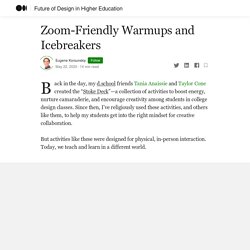
Bring the groups back and with mute on. Have one person act out the concept while the other team guesses. Musical Guess-Who This works best with small groups (less than 10). The facilitator asks each participant to submit the title of their favorite song, or the name of their favorite artist. Rapid Fire Teams A great way to quickly build intimacy and community, by giving pairs of people something unique to bond over.
Round 1: Create random breakout rooms with 2 people in each. High Five Have everyone turn on “Gallery view.”Air-high-five your neighbors.Air-high-five your diagonal neighbors. 30-Second Dance Party There are two variations of this one: That’s Not Krumping A game to get everyone on a video call to do a synchronized movement from the waist up. Getting in Touch with Touch First, ask everyone to notice their current mood.
50 English Verbs for Beginners (used EVERY DAY) The Art of Conversation. Ideas for Practicing English Between Classes. Zoom. Teaching Beginners: Demos. Tekhnologic - Making Learning Fun and Engaging (recommended by Intercambio) Spanish in Cabo Sample conversation class. Taller del viernes 11 de diciembre.
76 Padlet Examples to Use in Your Classroom Community. Working together towards shared goals — whether online or in-person — turns a classroom into a community. Over the years, we’ve seen teachers build incredible communities all over the world, from Iowa to Île de France, through the magic of collaborative learning. Padlet is just one small piece of the puzzle in collaborative learning. A padlet is a space for teachers and students to come together, but it takes imagination to turn a padlet into an activity that gets students engaged and invested in their own learning. Here, we’ve gathered 55 Padlet examples — including lessons, activities, and presentations — from real teachers at all grade levels to show how you can make collaborative learning part of your classroom community. You take them, remake them, and bring them to life.
We’ve even sorted them by subject so you can pick and choose for every lesson! Warm-up: Start the day off right! Padlet Example: Wikipedia warmup Padlet Example: Ms. Fun Ways to Use Voicethread with ESL Students. As a teacher, it’s easy to view and hear the students’ comments because they are all captured in one place (no searching through emails to find their audio homework!).
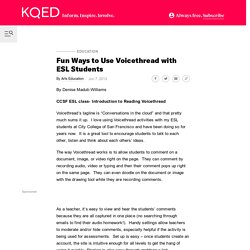
Handy settings allow teachers to moderate and/or hide comments, especially helpful if the activity is being used for assessments. Set up is easy – once students create an account, the site is intuitive enough for all levels to get the hang of using it quickly. Sharing is also easy through grabbing a link, embedding the code in a blog or website, and even downloading. I usually begin each semester with a teacher-created Voicethread just to get students used to viewing and commenting. I then move to more specific Voicethread designed to extend learning of content, vocabulary, pronunciation, and even to share writing. VoiceThread - ESL Example Where Do You LIke To Read? VoiceThread ESL Example Where Are They Going?
Visual Thinking Strategies (VTS): Critical Thinking and Inclusive Discussion. Highlighted Projects - Visual Thinking Strategies. What began in 2012 as a collaborative experiment in live, online image discussion has since become the most popular feature on the New York Times Learning Network blog.

The weekly feature, named for the second of three questions in the Visual Thinking Strategies method, "What's Going On In This Picture?” , or "WGOITP?” For short, asks students (aged 13+) to look closely at a carefully selected image from the New York Times photo archive. Students then join the conversation by responding, in a written blog post, with the three VTS questions in mind: What is going on in this picture? VTS Moderators respond to student comments with paraphrasing unique to the blog format.
Following the live discussion, students continue to post comments throughout the week. Our team is made up of highly experienced VTS trainers and practitioners working in schools, art museums and cultural institutions. Active Moderators New York Times Learning Network Team Michael GoncharKatherine Schulten. Free Reading Comprehension Practice for Students and Teachers. Newsela. Newsela Assignment-Basics.
Reflections and Goal Setting.