

SECURELY CONNECT IOT SENSOR TO THE INTERNET WITH MQTT 1 - a358763471的专栏. How to Build an High Availability MQTT Cluster for the Internet of Things - a358763471的专栏. 1.
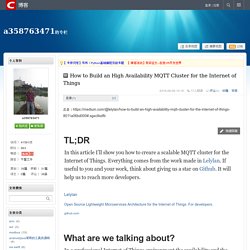
Setting up the MQTT broker MQTT is a machine-to-machine (M2M)/“Internet of Things” connectivity protocol. It was designed as an extremely lightweight publish/subscribe messaging protocol and it is useful for connections with remote locations where a small code footprint is required and network bandwidth is at a premium. The first time we looked for an MQTT solution was two years ago. We were searching for a secure (auth based), customisable (communicating with our REST API) and easy to use solution (we knew Node.js).
The key metrics influencing your MQTT server choice could be different from ours. Give me some code chatter We’re not going to describe every single line of code, but we’ll show you two main sections, showing how simple can be setting up an MQTT server. Bottled Water: Real-time integration of PostgreSQL and Kafka. Summary: Confluent is starting to explore the integration of databases with event streams.
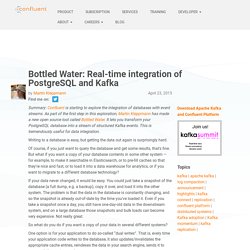
As part of the first step in this exploration, Martin Kleppmann has made a new open source tool called Bottled Water. It lets you transform your PostgreSQL database into a stream of structured Kafka events. This is tremendously useful for data integration. Writing to a database is easy, but getting the data out again is surprisingly hard. Of course, if you just want to query the database and get some results, that's fine. If your data never changed, it would be easy. Overview - Really Small Message Broker.
Really Small Message Broker (aka RSMB) is a small server that uses MQ Telemetry Transport (MQTT) (Version 3 and 3.1) for lightweight, low-overhead messaging.
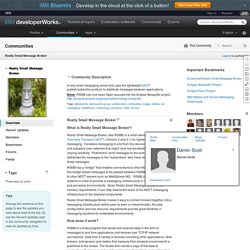
It enables messaging to and from tiny devices such as sensors and actuators over networks that might have low bandwidth, high cost, and varying reliability. "Publishers" send messages to the broker, which then distributes the messages to the "subscribers" who have requested to receive those messages. RSMB has a "bridge" that enables connections to other MQTT-capable servers; this bridge allows messages to be passed between RSMB instances as well as to other MQTT servers such as WebSphere MQ. RSMB can run in embedded systems in order to provide a messaging infrastructure in remote installations and pervasive environments.
Given Really Small Message Broker's low memory requirements, it can help extend the reach of the MQTT messaging infrastructure to the smallest components. MQTT Client implementation. Module("L_SensorMqtt", package.seeall) -- Service ID strings used by this device.SERVICE_ID = "urn:upnp-sensor-mqtt-se:serviceId:SensorMqtt1" local mqttServerIp = nillocal mqttServerPort = 0.
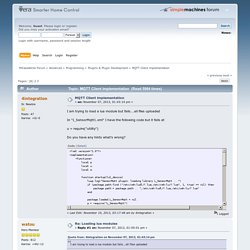
MQTT Client. MQTT, faites communiquer vos objets simplement. La communication entre « objets connectés » ou tout simplement dans votre environnement domotique est probablement l’une des choses essentielles.

Dans les protocoles de communication que l’on retrouve le plus souvent, vous avez bien sûr http (et ses fameuses API Rest (ou pas)), xPL (dont je vous ai souvent parlé), XAP, XMPP, SNMP (si si je vous assure qu’il y en a qui ont essayé…) et d’autres trucs plus ou moins bien conçus. Un protocole devrait pourtant tenir rapidement le « haut du pavé » et devenir le standard de l‘i.o.t (comprendre l’internet des objets (ou « internet of things » pour reprendre le terme officiel) : MQTT. Mqtt-spy. Mqtt-spy is an open source utility intended to help you with monitoring activity on MQTT topics.
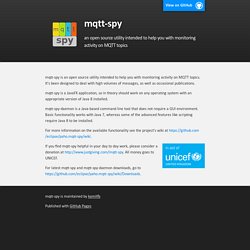
It's been designed to deal with high volumes of messages, as well as occasional publications. mqtt-spy is a JavaFX application, so in theory should work on any operating system with an appropriate version of Java 8 installed. Vos premiers messages MQTT avec Mosquitto sous Ubuntu - l o s t + f o u n d. Pour échanger vos premiers messages en utilisant le protocole MQTT, vous pouvez installer un serveur aussi appelé courtier de messages (message broker) ainsi que les clients éditeur (publisher) et abonné (subscriber) adéquats en procédant comme suit : ouvrez un terminal ;exécutez la commande sudo apt-get install mosquitto pour installer le serveur Mosquitto proposé par la fondation Eclipse ;exécutez la commande sudo apt-get install mosquitto-clients pour installer les clients mosquitto_pub et mosquitto_sub, respectivements éditeur et abonné ;exécutez la commande mosquitto_sub -t 'this/is/a/topic' pour créer un client abonné qui va écouter sur la queue de messages passée avec le paramètre t — pour topic, ou thème en français ;ouvrez un autre terminal ;exécutez la commande mosquitto_pub -t 'this/is/a/topic' -m 'Hello World!

' pour créer un client éditeur qui va publier la chaîne de caractères de votre choix passée avec le paramètre m — pour message ; MQTT. Upload Tze-Chien Chu Loading...
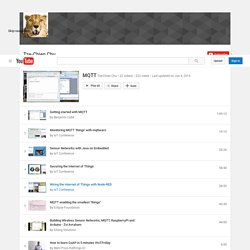
Working... ► Play all. Jan-Piet Mens. MQTT Version 3.1.1. 1.1 Organization of MQTT.
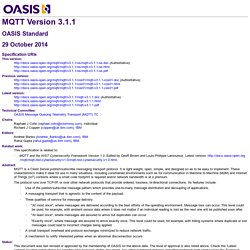
Apache NiFi processor for streamed audio over MQTT. RTNiFiStreamProcessors now includes the GetMQTTAudioProcessor for Apache NiFi that captures audio over MQTT streams as generated by RTAudioMQTT.py.

The strategy is basically the same as for video in that audio metadata and the actual audio data are split into two flowfiles. In the configuration above, the metadata is pushed to Kafka while the audio data itself is saved in a local file. The set of three processors capture all of the stream types generated by RTMQTT. Right now, the RTMQTT scripts generate MJPEG video and PCM audio streams which doesn’t scale very well at all but does have the advantage of being simple.
Next up for these is to move to a compressed format such as H.264. Richards-tech/RTNiFiStreamProcessors. RTMQTT – Python scripts for IoT sensing devices using MQTT streaming. The RTMQTT repo has gone through a bit of a major rework and is now a much more general IoT streaming over MQTT solution. There are now five scripts: RTSensorMQTT. This script streams data from selected I2C environmental sensors.RTUVCCamMQTT. UVC-based USB webcams can be used to generate MJPEG video streams using this script.RTPiCamMQTT. A special version of RTUVCCamMQTT that has been modified to use the Raspberry Pi’s camera instead of a USB webcam.RTAudioMQTT. The I2C sensors supported by RTSensorMQTT include: ADXL345 acceleration sensor.BMP180 pressure/temperature sensor.HTU21D humidity/temperature sensor.MCP9808 temperature sensor.TMP102 temperature sensor.TSL2651 light sensor. Talking Small. Using Eclipse Paho's MQTT on BeagleBone Black and Raspberry Pi by Dj Walker-Morgan How would you connect the information from a temperature sensor on a BeagleBone Black to an LED display on a Raspberry Pi and would your solution scale up to many sensors and displays?
In this article we’ll show how MQTT and the Eclipse Paho project can let you answer that challenge. The arrival of the Raspberry Pi and the BeagleBone Black has heralded a time when a small Linux-powered board can easily, and economically, make sense as a complex sensor or display in the Internet of Things. Binarybucks/homA. MQTT Essentials Part 8: Retained Messages. Welcome to the eighth part of the MQTT Essentials, a blog series about the core features and concepts in the MQTT protocol. In this post we will introduce retained messages. High available MQTT service [Bearstech Blog] MQTT Essentials Part 8: Retained Messages. High available MQTT service [Bearstech Blog]
Mosquitto. Server send push notifications to client browser without polling. Reading time: 5 – 8 minutes Nowadays last version of browsers support websockets and it’s a good a idea to use them to connect to server a permanent channel and receive push notifications from server. An Open Source MQTT v3.1 Broker. A simple MQTT to Websocket Bridge using Mosquitto and pywebsocket · Oliver Smith. 23 Aug 2010 UPDATE: I have now isolated the problems to 64 bit linux, the setup described here does work without using the standalone web server and using apache...just not on my main system!
Following on from my experiences installing and testing pywebsocket I now move to the main reason why I bothered...to create a bridge to allow a user to view a web page showing a live stream of MQTT messages. It should be noted that despite making the effort to setup pywebocket with Apache this time I will be using the standalone web/websocket server provided with pywebsocket (standalone.py) as I'm still trying to debug why this code doesn't work with apache! Server Side Code. Getting started with HiveMQ - Overview of MQTT client tools.
NOTICE: There is an updated post covering our seven best MQTT client tools. Read it here. A free version of the HiveMQ enterprise MQTT broker was released recently and to get you started quickly with evaluation and testings for your private MQTT project, we want to give you an overview of available MQTT tools. Of course this list makes no claim of completeness. For an exhaustive list please visit the MQTT.org software list. The first step, before trying out the tools listed here, is to download HiveMQ (see the Getting started guide) or use our free to use public MQTT broker. CloudMQTT. Table of Contents CloudMQTT is an add-on for providing a MQTT broker to your application(s). MQTT is a lightweight pub/sub protocol, especially suited for low processor/bandwidth units like sensors and built-in system, but also suited for fast communication within applications. CloudMQTT is exposed through the MQTT protocol for which there are supported client in Java, C, Python, Node.js, Ruby, Objective-C etc.
Provisioning the add-on CloudMQTT can be attached to a Heroku application via the CLI: A list of all plans available can be found here. First very basic MQTT Mac App. Downloads. Donation Developing Mosquitto takes a not insignificant amount of time and effort. If you find it useful, please consider making a donation. HMI Products.
MQTT : La page francophone. Getting Started. MQ Telemetry Transport (MQTT) V3.1 Protocol Specification. Displaying MQTT messages in a browser in real time. 4.5: Using MqttClient. Home · mqtt/mqtt.github.io Wiki. Controlling the house lighting via MQTT. The lights and some other electrical devices in our new house are controlled by a C-Bus system. Essentially this means that rather than the light switches switching the power to the lights directly, they instead sit on a bus which is connected up to relays which control the power to individual lights. Setting up an MQtt WebSocket Gateway for Raspberry Pi (Dom Bramley's Blog of Maximo and the 'Internet of Things')
One of the best ways to visualise real-time data is to use MQtt and the Eclipse Paho Javascript library. The library allows for very rich visualisations and dashboards to be created using HTML5 with MQtt data being sent over websocket connections. It is easy to work with and performs exceptionally well. Mosquitto. Fabaff/mqtt-panel.