

Machine Creation Services. In the first part of the Machine Creation Services Primer, we focused on the creation of Pooled-Random, Pooled-Static and Dedicated desktops.

The process was very similar. However, at this point, items start to change and I want to focus on updating the master image, as this question usually comes up pretty quickly. With Machine Creation Services, we have a master virtual machine somewhere within our environment. This master is what is used to create all of our MCS-provisioned desktops. On a weekly or monthly basis, many organizations will want to update the master image to include the latest updates. With pooled-random and pooled-static desktops, a new complete clone is created from the master image (just like when we create new VMs in Part 1).
With dedicated desktops, the difference disk does not get deleted on each reboot. This is a very important point. This process is important to note as I’ve had many people ask me why they have a lot of space being used by the master images.
Mschifano added: xendesktop datasheet. Mschifano added: Deploying Citrix XenApp & XenDesktop 7.6. Mschifano added: Installing and Configuring Citrix XenApp/XenDesktop 7.6 (Part 1) If you would like to read the other parts in this article series please go to : Introduction With the first release within the 7th version, Citrix announced that the XenApp product was at end of life and the functionality was integrated into XenDesktop 7.0.

Unfortunate for Citrix the customers did not understand this message and there was lots of confusion around this. Citrix responded by re-introducing XenApp again in version 7.5. Actually it was bringing back the original product name and will be based on the new FMA architecture. To explain what XenApp and XenDesktop are becames a bit more complicated, especially because, from a technical standpoint, it’s the same product. Installation of Delivery Controller The installation starts with a screen where you need to choose whether you would like to install XenApp or XenDesktop. Figure 1: Choose between XenApp or XenDesktop After choosing which “product” you would like to install, the available options are shown.
Delivery Controller Studio. Mschifano added: XenApp and XenDesktop 7.6 – New Features and Best Practices. Mschifano added: citrix xenapp and xendesktop 76 implementation guide for healthcare. Mschifano added: Citrix XenDesktop Virtualization – Virtual Desktop Storage. The complex, variable workloads of desktop virtualization make it challenging to achieve the performance you need at a reasonable cost.

Our solution blends Citrix® and NetApp® technologies—from hybrid solutions to all-flash FAS configurations—to optimize performance across all phases of the workload and for all data types. With NetApp storage for Citrix XenDesktop® virtualization, you can: Deploy, manage, and optimize virtual desktops, applications, and user data from a central console.Use clustered Data ONTAP® nondisruptive operation to provide end users with continuous data access, even during upgrades or while adding capacity.Reduce virtual desktop storage costs by 50%—guaranteed—with NetApp storage efficiency technologies, including deduplication, compression, and fast, space-optimized cloning.Back up and secure end-user data in an instant. Find out more about our storage solution for Citrix XenDesktop (PDF) and our solution for FlexPod® Datacenter with XenDesktop (PDF).
Mschifano added: Citrix XenDesktop. Mschifano added: Application and Desktop Virtualization. Mschifano added: XenDesktop. Mschifano added: XenDesktop - Virtual Desktop Delivery. Mschifano added: Installing and Configuring Citrix XenApp/XenDesktop 7.6 (Part 4) F you would like to be notified when Wilco van Bragt releases the next part in this article series please sign up to our VirtualizationAdmin.com Real-Time Article Update newsletter.
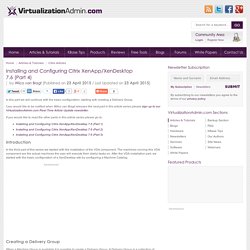
If you would like to read the other parts in this article series please go to: Introduction In the third part of this series we started with the installation of the VDA component. The machines running this VDA component are the actual machines the user will execute their (daily) tasks on. After the VDA installation part, we started with the basic configuration of a XenDesktop site by configuring a Machine Catalog. Creating a Delivery Group When a Machine Group is available it is possible to create a Delivery Group. Figure 1: Create a Delivery Group The wizard also starts with an explanation of the Delivery Group option, you can check the option 'Don’t show this again' so that his information is not shown next time.
Mschifano added: Installing and Configuring Citrix XenApp/XenDesktop 7.6 (Part 5) If you would like to read the other parts in this article series please go to: Introduction In part four we configured a Delivery Group and discussed the setting which can be configured.

With the creation of the Delivery Group, the XenDesktop infrastructure can be used by the end-user to start a Desktop or Applications. We will start with showing users starting a Desktop or Application on the XenDesktop infrastructure in this part. We will also go through some more advanced configuration options of the XenDesktop Infrastructure. Mschifano added: Installing and Configuring Citrix XenApp/XenDesktop 7.6 (Part 2) Mschifano added: Installing and Configuring Citrix XenApp/XenDesktop 7.6 (Part 3) If you would like to read the other parts in this article series please go to: Introduction.

Mschifano added: Installing and Configuring Citrix XenApp/XenDesktop 7.6 (Part 3) Mschifano added: Installing and Configuring Citrix XenApp/XenDesktop 7.6 (Part 2)