

How to scroll down to an anchor ? Css - Iframe's overflow problem. jQuery plug-in for image zooming. I solved it!!

It now works on both desktops and tablets. It turns out the coordinates for a touch event are slightly different for a mouse event: // mouse event coordinates var x = e.pageX - offset.left; var y = e.pageY - offset.top; // touch event coordinates var x = e.originalEvent.touches[0].pageX - offset.left; var y = e.originalEvent.touches[0].pageY - offset.top; Unfortunately due to my work's network policies, I cannot post my project on any file sharing service. Sym.$('.zoom_area').css({ 'margin': 'auto', 'position': 'absolute', 'width':550, 'height':400 // set css for ellipse object sym.$('.zoom').css({ 'box-shadow':'0 0 0 2px rgba(255,255,255,0.85),0 0 2px 2px rgba(20,20,20,0.25), inset 0 0 40px 2px rgba(20,20,20,.25)', 'position':'absolute', 'display':'none' // boolean to determine if touch start / end var isDown = false; // function to deal with zooming sym.$('.zoom_area').each(function () { // find the element in the dom that have the zoom class.
Jqueryui accordion help. Publishing files to a website. There is no information at all about publishing your Adobe files to a website except a 10-minute video that doens't say anything about using Edge to create something like a banner that would be included in an existing page.

I'm getting inconsistant results by publishing to an OAM file and then inserting that file into Dreamweaver CC. Sometimes it works, sometimes it doesn't. I upload everything Edge produces, which seems to be both the folder I save my Edge Animate file to and a folder called edgeanimate_assets, which is basically a duplicate of everything except the OAM file. Altogether there must be nearly 100 files, all for a tiny animation that consists of one image spinning around. Setting the Z-Index of a Symbol. How To Add A YouTube Video In Adobe Edge Animate. How to get a symbol to follow the mouse? How to Create a Slideshow in Edge Animate. <div class="no-js-alert"> Please enable JavaScript to view this website.

</div> How to Create a Slideshow in Edge Animate By Paul Trani on July 23, 2013 in Edge Tools, Tutorials w7 k 13. Having trouble validating a form- Please help. Well Dear Melissa.
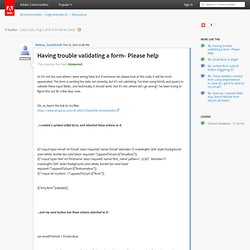
Episode 7: Loading compositions at runtime with Edge Commons. Community Translation Your transcript request has been submitted.

Adobe TV does its best to accommodate transcript requests. It can take a few weeks for the transcript to become available in the Community Translation Project, so keep checking back. Join the Community Translation Project Thanks for your interest in translating this episode! Please Confirm Your Interest. Episode 10: Controllable characters in an interactive environment. Community Translation Your transcript request has been submitted.
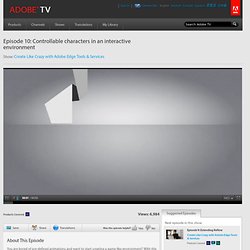
Adobe TV does its best to accommodate transcript requests. It can take a few weeks for the transcript to become available in the Community Translation Project, so keep checking back. Join the Community Translation Project. Episode 2: Flexible Layouts Using Adobe Edge Animate and the Edge Commons Library. Community Translation Your transcript request has been submitted.

Adobe TV does its best to accommodate transcript requests. It can take a few weeks for the transcript to become available in the Community Translation Project, so keep checking back. Join the Community Translation Project. Edgehero - Adobe edge Animate community. Targeting Symbols: Uncovering the Mystery. What am I?

Where am I? What do I want to do? Where do I want to go? The reason I want to concentrate on beginners is because too often people give up on great products because they are intimidated with the user interface (UI) and the need for some additional knowledge. Adobe Edge HTML5 Interactive Drop Down Menu Tutorial - Adobe Edge Forum. Adobe Edge Animate Menu Slide Down. Youtube. Creating a Web Design with Edge Animate CC (Part 02) Creating a Web Design with Edge Animate CC (Part 02) Learn how to enhance simple web designs in Edge Animate CC with hover effects for the navigation.
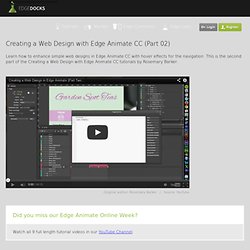
This is the second part of the Creating a Web Design with Edge Animate CC tutorials by Rosemary Barker. Original author: Rosemary Barker / Source: YouTube Did you miss our Edge Animate Online Week? Watch all 9 full length tutorial videos in our YouTube Channel. Youtube. Drag/Drop in Edge Animate Part 2: Multiple with Touch. Loading external scripts into Adobe Edge Animate CC (Edge Commons + Parallax) How to Create a Slideshow in Edge Animate. Youtube. Using parallax scrolling in Animate with a single line of code. Create amazing animation effects and unique choreographies with the parallax scrolling feature for Edge Animate The sheer amount of websites and applications on the web make it increasingly difficult to stand out of the mass.

It is therefore important to create an experience for the user, that he or she would remember in a good way. It should be the aim to use subtle, helpful and engaging effects even for usually rather boring activities like scrolling down a larger website. One recently quite popular practice is the use of parallax scrolling, where parts of the website react to the scroll action and move in or out of the view.
Usually this technique requires a greater amount of coding and patience to coordinate the movements neatly. So here is how you can build a simple horizontal parallax effect for your projects... Adjusting the size of the stage Since the parallax effect comes into play when the user scrolls down, we want to create a composition with an adequate height. Enabling Gestures in Edge Animate Compositions. As I mentioned in my last post, I’ve been working a lot lately with Adobe Edge Animate, Adobe InDesign, and Adobe DPS.
Here’s another post on that same subject. Another request that I have gotten from some of our DPS customers is that they’d like to be able to implement gestures inside of the Edge Animate compositions that they are building for DPS publications. This includes double-tap gestures, swipe gestures, etc… Out of the box, these gestures aren’t supported, but you can add them to any Edge Animate composition without too great of an effort. Below is a quick video showing Edge Animate Compositions that are taking advantage of both double-tap and swipe gestures. Note: I intended these to be used inside of DPS, but I show them in Safari on iOS.
As I mentioned above, this isn’t something that is supported out of the box, but it is possible to add gesture features manually. The links below are for the basic examples that I put in the video. Gestures With Hammer.js. Vertical Scroll in symbol div on IOS. Trigger event on specific scroll location. Can I use... Support tables for HTML5, CSS3, etc. Episode 6: Extending Edge Animate: Introduction to Edge Commons. Community Translation Your transcript request has been submitted. API JavaScript d’Adobe Edge Animate CC. Everything for Adobe Edge Animate, Edge Reflow and Edge Code. Edge Commons - Extension Library for Edge Animate and Edge Reflow. The Edge Commons library consists of several packages. If you are new to Edge Commons we recommend the “All-in-one” package. This package includes all available features (except the experimental ones). If you deploy your final compositions you should consider loading only the modules that you actually use.
You can either download the library or use the live version from our public server (CDN): Edgehero - Adobe edge Animate community. Community: Edge Animate CC.