

Node.js. Node.js : le livre du débutant. JavaScript et vous▲ Avant de rentrer dans les détails techniques, prenons un moment pour parler de vous et de votre rapport avec JavaScript.

Ce chapitre va vous servir à déterminer s'il vous est utile de continuer la lecture de ce livre. Des applications ultra-rapides avec Node.js. Bien démarrer avec Node.js. Node.js est une technologie qui permet d’écrire du javascript coté serveur pour réaliser des applications webs.
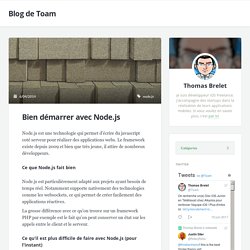
Le framework existe depuis 2009 et bien que très jeune, il attire de nombreux développeurs. Node.js partie 1 - Tout ce que vous devez savoir sur Node.js - Web Tambouille 3.0. Parmi les nombreuses technologies qui me passionnent actuellement, Node.js tient une place importante.

Et pour plusieurs raisons : développement Javascript côté serveur, gestion des entrées/sorties de manières non bloquantes, communauté très présente avec de nombreux modules comme Socket.IO et bien d’autres choses encore. Introduction à Node.js. Formation Node.js. Un monde nouveau Sorti en 2009, Node.js a complètement révolutionné la perception de JavaScript et des infrastructures logicielles côté serveur.
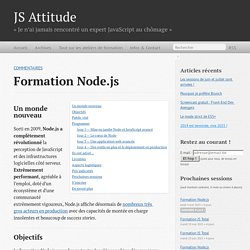
Extrêmement performant, agréable à l’emploi, doté d’un écosystème et d’une communauté extrêmement vigoureux, Node.js affiche désormais de nombreux très gros acteurs en production avec des capacités de montée en charge insolentes et beaucoup de success stories. The Node Beginner Book » A comprehensive Node.js tutorial. Une introduction au développement node.js sous Windows. Mon retour sur le passage de PHP à Node.js « Throrïn's Studio. Cela fait maintenant depuis le mois de mai (si je me rappelle bien) que je travaille sur un projet Node.JS en lieu et place du PHP.

Et cela fait un bout de temps que je me dis que je dois faire un article sur les différences entre ces deux technologies WEB. Node.js Tutorial. Node.js is a very powerful JavaScript-based framework/platform built on Google Chrome's JavaScript V8 Engine.

It is used to develop I/O intensive web applications like video streaming sites, single-page applications, and other web applications. Npm Documentation. Installing node.js and npm on Mac OSX 10.9 Mavericks. Node.js allows you to run javascript in the Terminal as appose to a regular browser which makes for a modern workflow in web development, with node.js installed an associated package called npm (Node Package Manager) is also installed which can manage other applications that utilize node.js, one of the main ones being grunt.js.

OSX Yosemite 10.10 guide here. To install node.js on OSX 10.9 Mavericks you can download a pre-compiled binary package which makes a nice and easy installation. Head over to and click the install button to download the latest package. Install the package by following along which will install node and npm, npm is Node Package Manager which facilitates installs of additional packages for node.js. At the end of the install you are prompted to make sure that /usr/local/bin is in your path, double check you have it by running in the Terminal: echo $PATH.
Les modules Node.js et NPM. Node.js. Node.JS – Introduction » Veille Techniv. Express - node web framework. Node blog. Gulp-git. #gulp-git Usage Install npm install gulp-git --save.
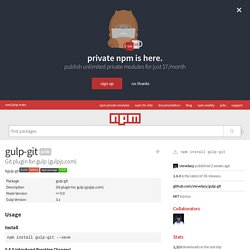
Gulp-clone. Clone files in memory in a gulp stream Duplicate files in memory.
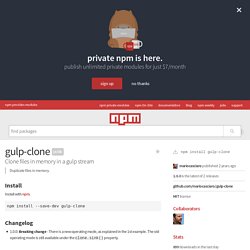
Install Install with npm. npm install --save-dev gulp-clone Changelog 1.0.0: Breaking change - There is a new operating mode, as explained in the 1st example. Meetups - Node.js Paris Meetup. Npm-stat: download statistics for NPM packages. Express - node web framework. Express.js. Frameworks and toolkits for node.js. MongoDB. MEAN Stack Tutorial MongoDB ExpressJS AngularJS NodeJS (Part III) - Adrian Mejia’s Blog. This is the last part of three-series tutorial.
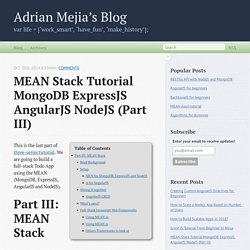
We are going to build a full-stack Todo App using the MEAN (MongoDB, ExpressJS, AngularJS and NodeJS). Brief Background TL; DR: NodeJS has been built from bottom up a non-blocking I/O paradigm, which gives you more efficiency per CPU core than using threads in other languages like Java. Get started here. LAMP (Linux-Apache-MySQL-PHP) has dominated web application stack for many years now. A Simple Blog with CouchDB, Bogart, and Node.js. Static Version Update: By request I have posted a gist of the app.js using MongoDB instead of CouchDB.
This gist also serves as a beginning example for how to use non-promise-based APIs with bogart. Node.js and MongoDB. Static Version This was the sixth in a series of posts leading up to Node.js Knockout on how to use node.js. This post was written by 10gen and is cross-posted from their blog. 10gen is the corporate sponsor of MongoDB. MongoDB bridges the gap between key-value stores (which are fast and highly scalable) and traditional RDBMS systems (which provide rich queries and deep functionality). Chetan51/ni - GitHub. Nrstott/bogart - GitHub. Setting up gulp.js to compile Sass - CodeHive. Gulp is a build system that allows you to manage various tasks such as compiling Sass to CSS, minifying your files or many numerous other tasks that a front-end developer might face. In this Board, I'll be showing you how to setup gulp so that it compiles your Sass files to a single style.css file.
I assume that you've already got npm installed. If you're not sure if you've got npm installed, open up a terminal window and type npm -v. If npm is installed it should return a version number. If you don't have npm installed, you might have to install node. npm comes with node. We'll also be using the npm package gulp-ruby-sass, which uses the Sass Ruby gem to compile Sass to CSS. First, we'll use npm to grab and set gulp's dependencies. Node.js and Redis Pub-Sub. Static Version This is the 7th in a series of posts leading up to Node.js Knockout on how to use node.js. This post, cross-posted from GitHub, was written by James Bracy, founder of Redis To Go. Jed/fab - GitHub. Getting started with Gulp and Sass - Ryan Christiani – Front-End Developer. A few years ago I wrote an article on Getting started with Grunt and Sass. I wanted to write one about using Gulp and gulp-sass since gulp is starting to become more widely used.
Lets get started! First things first, cd into the the project that you want add gulp. If you are not familiar with the command line check out my article Getting comfortable on the Command Line. Whenever starting a new gulp file from scratch we start by running npm init. Installing gulp If you have not installed gulp before, have to make sure you install it globally first. Npm init //This will run through creating the package.json file npm install -g gulp //If you haven't installed gulp globally before npm install --save-dev gulp npm install --save-dev gulp-sass Once that is done we are ready to start writing some JS! Project setup In order for this to make sense lets assume you have a specific folder structure. Creating RESTful APIs With NodeJS and MongoDB Tutorial (Part II) - Adrian Mejia’s Blog.
Welcome to this RESTful API using Node.js (Express.js) and MongoDB (mongoose) tutorial. You can follow alone to make a stand alone API endpoint, or you could also check out our AngularJS or BackboneJS tutorials to build a javascript-client that connects with the endpoint we are going to built. What RESTful API really means? Connect - middleware framework for nodejs. Connect is a middleware framework for node,shipping with over 18 bundled middleware and a rich selection of3rd-party middleware. var app = connect() .use(connect.logger('dev')) .use(connect.static('public')) .use(function(req, res){ res.end('hello world\n'); }) http.createServer(app).listen(3000); Installation: $ npm install connect Middleware: Links: Parse data files using Node.js streams - Nicolas Hery. 09 July, 2013 In this post I explain how I used Node.js streams to parse and transform data text files. Streams and pipes are an important part of the Unix philosophy: Write programs that do one thing and do it well.
Write programs to work together. Write programs to handle text streams, because that is a universal interface. -- Doug McIlroy, inventor of Unix pipes and one of the founders of the Unix tradition This means that we can have small, focused programs that are easily assembled together to tackle more complex problems. Node + Redis = Fun. Static Version node brings asynchronous, evented I/O to the server. Redis gives you a blazing fast database with support for strings, lists and sets.
Both Redis and Node.js follow certain patterns, Redis for data-storage, and node for event based programming. I hope to give an introduction to both in this article. By the time we are done, we will have built a Pastebin service. Getting Started. Redis. LearnBoost/node-canvas - GitHub. Node.js Tools for Visual Studio. Fab @ jsconf.eu '10 : un album. Nodei.co. Node.js vs PHP: Visualize node.js efficiency with Load Impact.
It could be said that Node.js is the new darling of web server technology. LinkedIn have had very good results with it and there are places on the Internet that will tell you it can cure cancer. In the mean time, the old work horse language of the Internet, PHP, gets a steady stream of criticism. and among the 14k Google hits for “PHP sucks” (exact term), people will say the most funny terrible things about the language while some of the critique is actually quite well balanced. Node.js introduces at least two new things (for a broader audience). First, the ability to write server side JavaScript code. In theory this could be an advantage since JavaScript is more important than ever on the client side and using the same language on server and browser would have many benefits. List of node.js doc versions.