

Oracle Applications Tutorial - Oracle Documents. How to run autoconfig R12 - Steps. » Autoconfig in Oracle Apps R12 adautocfg.sh Online Apps DBA. Autoconfig is tool/utility to reconfigure your Oracle Application configuration files using context (XML file) and template files, more information here and here.

How to run autoconfig R12 - Steps. How to stop&start Oracle EBS Server(DB Server&Apps Server) - PTIAN ORACLE EBS REPOSITORY. <<Stop Server Command Order>> 1.Apps Management User,cd $ADMIN_SCRIPTS_HOME stop apps server.

Using && in if statement .. OTN Discussion Forums : RW-50015: ERROR ..HTTP listener is not ... Adding a line into the hosts file, getting permission denied when using sudo - Mac. How To Backup and Move VirtualBox Machines. Need to move a virtual machine, only to find that copying and pasting doesn’t work?
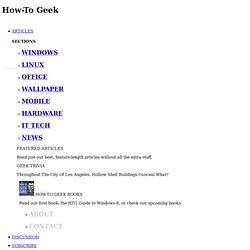
Perhaps you just want to know what to backup? Take a look at this quick guide on the process to get a better understanding of VirtualBox First things first: be sure that your virtual machine is shut down and powered off. Next, make sure you get rid of any snapshots you have. There isn’t a fool-proof and safe way to do this without getting rid of them, unfortunately. Select your snapshot and click the delete button. Once that’s done, go to File > Virtual Media Manager. Error: "mount: only root can do that" (Page 1) — Problems — S-T-D. [SOLVED] is not in the sudoers file. This incident will be reported. Yum provides libXp.so.6. Installing VirtualBox Guest Additions on Oracle Enterprise Linux 6 Guest. Are you having trouble getting Guest Additions installed on your OEL 6 guest machine in VirtualBox?

I had quite a time with it myself, and while I am not the first person to encounter the issue, I had to combine tips from a few places and gain some additional understanding about Oracle Enterprise Linux to get it to work. Assuming you’ve already installed Linux, you can start installation of Guest Additions from the VirtualBox Devices menu: On the desktop, you will now find a shortcut to the Guest Additions. You might be prompted to open the Autorun Prompt, do this andyou should see the Guest Additions Installation start… and fail: You are advised to examine the log at /var/log/vboxadd-install.log to figure out the cause, which in my case the log included: Linux – Add Group. Add a new group to /etc/group for Linux/Unix If you have multiple accounts on a linux/unix box that require the same access you can setup groups with select privileges.

This helps with administration and maintenance. To create a group you would issue the following command: $ groupadd -g 300 <groupname> Flags. Oracle Distilled. VirtualBox is an Open Source x86 and AMD64/Intel64 virtualization product.
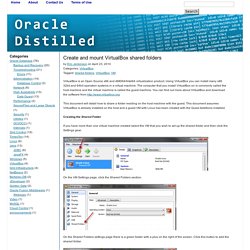
Using VirtualBox you can install many x86 32bit and 64bit operation systems in a virtual machine. The computer that you install VirtualBox on is commonly called the host machine and the virtual machine is called the guest machine. You can find out more about VirtualBox and download the software from This document will detail how to share a folder residing on the host machine with the guest.
This document assumes VirtualBox is already installed on the host and a guest VM with Linux has been created with the Guest Additions installed. Creating the Shared Folder If you have more than one virtual machine created select the VM that you wish to set up the shared folder and then click the Settings gear. On the VM Settings page, click the Shared Folders section.
On the Shared Folders settings page there is a green folder with a plus on the right of the screen. Mounting the Shared folder. Cannot install kernel devel form. The missing package can be probably installed with yum install kernel-devel-2.6.32-200.13.1.el5uek.

Unable to find the sources of your current Linux kernel. When you are installing Oracle Linux (or other distributions) within a Oracle VirtualBox virtualization environment you do want to install the Guest Additions most likely.

Depending on what you have included in your installation you might be missing some packages which result in failure of the installation of the Guest Additions. Last “version” of this issue I encountered was represented by this error message: The headers for the current running kernel were not found. If the following module compilation fails then this could be the reason. Building the main Guest Additions module ...fail! E-Business Suite R12 installation. Application R12 (12.1.3) Installation on Linux(64 bit) (PTIAN ORACLE EBS SPACE) Oracle Application R12 (12.1.3) Installation on Linux(64 bit) Author: Pan Tian Creation Date: 25/05/2012 Last Updated: Version:
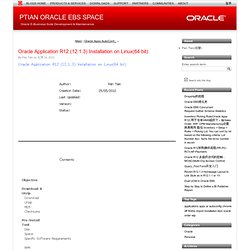
E-Business Suite R12. Dear All, I have installed Oracle E-Business Suite Release 12 on Windows XP Professional successfully.
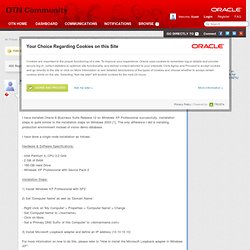
Installation steps is quite similar to the installation steps on Windows 2003 [1]. The only difference I did is installing production environment instead of vision demo database. I have done a single node installation as follows: Hardware & Software Specifications: - Intel Pentium 4, CPU 3.2 GHz - 2 GB of RAM - 180 GB Hard Drive - Windows XP Professional with Sevice Pack 2. Build an E-Business Suite 12.1.3 Sandbox in VirtualBox in 1 Hour. Installing EBS R12.1.1 Vision on Linux 5.7 VM - Overview.