

Apache 2.4 Failed To Start AH00016: Configuration Failed – Random Hacks / σX. One of our Apache 2.4 web servers strangely stopped working and didn’t want to come back up.
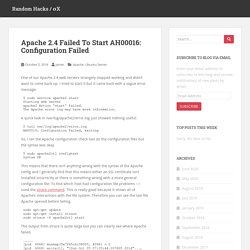
I tried to start it but it came back with a vague error message: A quick look in /var/log/apache2/error.log just showed nothing useful: So, I ran the Apache configuration check tool on the configuration files but the syntax was okay. This means that there isn’t anything wrong with the syntax of the Apache config and I generally find that this means either an SSL certificate isn’t installed incorrectly or there is something wrong with a more general configuration file. To find which host had configuration file problems – I used the strace command. The output from strace is quite large but you can clearly see where Apache failed. and just before this was this… This enabled me to quickly idenfity which ssl certicate was causing the problems and disable the site which was using that key.
Apache 2.4 Failed To Start AH00016: Configuration Failed – Random Hacks / σX. Apache 2.4 Failed To Start AH00016: Configuration Failed – Random Hacks / σX. Ethminer/BUILD.md at master · ethereum-mining/ethminer. Nodejs and npm in jailkit on ispconfig3. Ispconfig - How to add more applications to shell user Jailkit chroot. Jailkit for Debian Stretch (add PHP, Drush, Composer, NodeJS, NPM, Ruby, Gem, Compass) The jail gets created when you add the first ssh user or jailed cronjob to a new website.
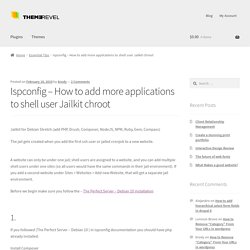
A website can only be under one jail; shell users are assigned to a website, and you can add multiple shell users under one sites (so all users would have the same commands in their jail environment). If you add a second website under Sites > Websites > Add new Website, that will get a separate jail environment. Before we begin make sure you follow the – The Perfect Server – Debian 10 installation If you followed (The Perfect Server – Debian 10 ) in ispconfig documentation you should have php already installed. Install Composer sudo apt-get install composer Install Node.js and NPM sudo apt install nodejs Install Ruby and Gem sudo apt install ruby-full Install Compass.
Stare gry / Emulatory komputerów Amiga. Kompendium wiedzy o .htaccess: przekierowania, zabezpieczenia, SSL, SEO. HTTPS redirect, exclude script parameters from URL. HTTPS redirect, exclude script parameters from URL. Remove a Query String From a URL with Mod_Rewrite. Posted at 16:49h in Web Design by Marcus Miller Nearly all of the mod_rewrite and .htaccess tutorials on the internet are focussed on using the undoubted power of mod_rewrite to rewrite messy, variable heavy URLs (page.php?

Id=1&title=hello&name=world) into cute, fluffy URLs without the messy query string. This is fine but… what about if you want to do this in reverse just rewrite an URL with a query string into an URL without? Remove the querystring from an URL We were redesigning and an old site that had been hacked and had some spurious content inserted. How to Install Node.js and npm on Ubuntu 20.04. Node.js is a cross-platform JavaScript runtime environment built on Chrome’s JavaScript, designed to execute JavaScript code on the server-side.
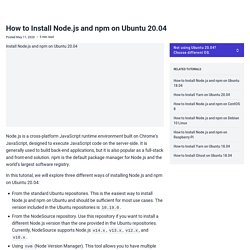
It is generally used to build back-end applications, but it is also popular as a full-stack and front-end solution. npm is the default package manager for Node.js and the world’s largest software registry. In this tutorial, we will explore three different ways of installing Node.js and npm on Ubuntu 20.04: From the standard Ubuntu repositories. This is the easiest way to install Node.js and npm on Ubuntu and should be sufficient for most use cases. The version included in the Ubuntu repositories is 10.19.0.From the NodeSource repository. Choose the installation method that is appropriate for your environment. Install Node.js and npm from the Ubuntu repository # How to Install Node.js and npm on Ubuntu 20.04.
How to Install NodeJS on Debian 9 Stretch Linux. Objective Install the latest stable release of NodeJS on Debian Stretch.
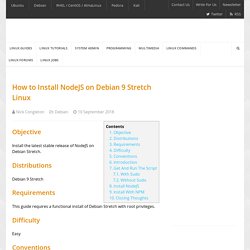
Distributions Debian 9 Stretch Requirements This guide requires a functional install of Debian Stretch with root privileges. (509) PyAutoGUI Video Game Bot Tutorial 1/4: Get Started with a Great Beginner AI Project! How to Build a Python Bot That Can Play Web Games. 1,200+ courses and ebooks Design, code, video editing, business, and much more.

Adobe Photoshop, Illustrator and InDesignGraphic, Logo and Print DesignSketch, Adobe XD & FigmaWordPressJavascript, PHP & PythonAdobe After Effects & Premiere ProMuch More Millions of creative assets. Getting Started Guide. Ispconfig - How to add more applications to shell user Jailkit chroot. How to Increase the Size of a Linux LVM by Adding a New Disk? This article helps us to add a new disk to LVM ( Logical Volume Manager), the very best advantage of LVM over normal disk partitions is its support for “dynamic partitions”; you can create and resize (expand or shrink) LVM volumes dynamically as we needed.
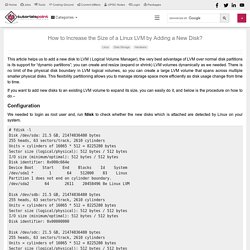
There is no limit of the physical disk boundary in LVM logical volumes, so you can create a large LVM volume that spans across multiple smaller physical disks. This flexibility partitioning allows you to manage storage space more efficiently as disk usage change from time to time. If you want to add new disks to an existing LVM volume to expand its size, you can easily do it, and below is the procedure on how to do – Configuration We needed to login as root user and, run fdisk to check whether the new disks which is attached are detected by Linux on your system. In the above command, we found 3 disks (/dev/sda, /dev/sdb, /dev/sdc).
Multi Nvidia GPU overclocking for computations (CUDA) How to install CUDA on Ubuntu 20.04 Focal Fossa Linux. Details Lubos Rendek.
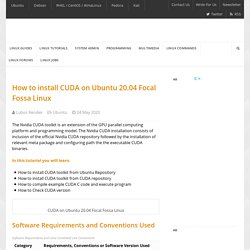
Ethminer/BUILD.md at master · ethereum-mining/ethminer. XMRig on Ubuntu 18.04. I wanted to show how I build XMRrig… Open in app Tomas Savenas 81 Followers About Sign in XMRig on Ubuntu 18.04 Tomas Savenas Mar 3, 2019·2 min read.

Ubuntu build - XMRig. You can use official binary downloads for this OS, with linux-x64 or linux-static-x64 or bionic-x64 (18.04+) or focal-x64 (20.04+) suffixes.

Basic build Basic build is good for local machine, because it is easy, but if you need to run the miner on other machines please take a look at advanced build. Fix No Sound (Dummy Output) Issue In Ubuntu With SND HDA Intel. After setting up a new computer with Ubuntu 18.04, I noticed there's no sound coming out (from speakers, headphones or HDMI). Looking in the Sound settings (from Gnome Settings), I noticed there's only a Dummy Output as a sound output device. The first thing I did was to look for solutions online, like. How to Play Sound Through Two or More Output Devices in Linux.
Handling audio in Linux can be a pain. Pulseaudio has made it both better and worse. While some things work better than they did before, other things have become more complicated. How to Play Sound Through Two or More Output Devices in Linux. How to Access Android Devices Internal Storage and SD Card in Ubuntu, Linux Mint using Media Transfer Protocol (MTP) - debugpoint.com. This tutorial will show how to access android devices using MTP in Ubuntu also show you how to access SD card contents. MTP or media transfer protocol is an extension of Picture transfer protocol and implemented in Android marshmallow version.
After marshmallow update, you can’t use the android devices as typical mass storage devices which you can just plugin and see the contents of internal storage and the SD card contents in file manager Thunar or Nautilus. This is due to the OS is unable to determine the MTP devices and also list of supported devices are not yet implemented. Steps to access Android Devices in Ubuntu, Linux Mint Install libmtp, FUSE file system for MTP enabled devices mtpfs using below commands sudo apt-get install go-mtpfs sudo apt-get install libmtp sudo apt-get install mtpfs mtp-tools Create a directory in /media using below command and change the permission for write. Enable Surround Sound in Ubuntu Linux (PulseAudio) [How To] By default, PulseAudio in Ubuntu up to Jaunty is set to work with 2 speakers (front channels). Here is how to enable more than 2 speakers (channels) in Ubuntu - PulseAudio: 1.
Edit the PulseAudio daemon.conf file by pressing Alt + F2 and enter: How to enable /etc/rc.local with SystemD on Ubuntu 20.04 - Linux Medium. Certain Linux distributions that use SystemD such as Ubuntu 20.04 may not allow you to run /etc/rc.local when the system is booting. In this tutorial we will go through how to allow /etc/rc.local during system boot on Ubuntu 20.04 Focal Fossa. As of Ubuntu 16.10 Xenial, the official distribution does not contain the /etc/rc.local file. Requirements:Ubuntu 20.04VIM or a similar text editor What will you learn? You will learn how to enable /etc/rc.local on Ubuntu 20.04 Focal Fossa during startup. Instalar y configurar RTX 3070/3080/3090 en Ubuntu 20.04 – Tecnología con Criterio. Si eres un afortunado que ya posee una de las nuevas tarjetas gráficas RTX de la serie 3000, utilizas Ubuntu pero tienes problemas para hacer funcionar tu tarjeta estás en el lugar adecuado.
En esta entrada comento cómo instalar los drivers de tu RTX 3070, RTX 3080 o RTX 3090 en Ubuntu 20.04.1 así como el procedimiento para hacer overclock/undervolt persistente. Instalar los Drivers de NVidia en Ubuntu 20.04 A día de hoy, para conseguir que las RTX de la serie 3000 Ampere funcionen en Ubuntu 20.04 hay que utilizar los repositorios de drivers de NVidia.
El proceso es sencillo, os dejo el listado de comandos (extraído del original en Install Nvidia driver 455 and CUDA 11.1 in Ubuntu 20.04 RTX3090): Verificar la instalación Una vez reiniciada la máquina tendréis disponible el comando nvidia-smi. Instalar y configurar RTX 3070/3080/3090 en Ubuntu 20.04 – Tecnología con Criterio. GPU and CPU control - Nanominer. GPU and CPU control - Nanominer. 14.7. Configuring Huge Pages in Red Hat Enterprise Linux 4 or 5 Red Hat Enterprise Linux 5. In Red Hat Enterprise Linux 4 or 5 the size of the Huge Pages pool is specified by the desired number of Huge Pages. Rtx 3080-Rtx 3080 Manufacturers, Suppliers and Exporters on Alibaba.comGraphics Cards. Tools. PolkaProject - All Projects building on Polkadot & Substrate. Secret Bridge Mining is LIVE! - Secret Network.
Hello to the community! - Cryptocurrency Calendar. Vdloo/android-x86-64-vagrant: Scripts to create an android-x86_64 Virtualbox base box to use with Vagrant. Download File List - Android-x86. Installation Howto. Run Android on your PC Introduction. SENDOM SMART - Domy Zeroenergetyczne, Producent domów. Bk138/gromit-mpx: Gromit-MPX is an on-screen annotation tool that works with any Unix desktop environment under X11 as well as Wayland. ZoomIt - Windows Sysinternals. Kernel/Reference/IOSchedulers. I/O schedulers attempt to improve throughput by reordering request access into a linear order based on the logical addresses of the data and trying to group these together.
Tuning Linux for MongoDB - DZone Database. In this post, we’ll discuss tuning Linux for MongoDB deployments. Tuning Linux for MongoDB. MongoDB Best Practices 2020 Edition. Oracle Linux - change IO scheduler. Verifying the Disk I/O Scheduler on Linux. Tuning Linux for MongoDB - DZone Database. Use elevator=noop For Linux Virtual Machines - The Lone Sysadmin. How to use the Noop IO Scheduler. How to use the Noop IO Scheduler. Verifying the Disk I/O Scheduler on Linux. Using the Deadline IO Scheduler. MongoDB Best Practices 2020 Edition. When the scheduler policy tried topolic change to Noop is not working - CentOS.
Tuning Linux for MongoDB. Install MongoDB Community Edition on Red Hat or CentOS — MongoDB Manual.