

Networking in Compose. Estimated reading time: 5 minutes This page applies to Compose file formats version 2 and higher.
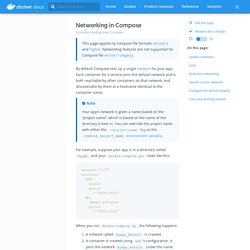
Networking features are not supported for Compose file version 1 (legacy). By default Compose sets up a single network for your app. Each container for a service joins the default network and is both reachable by other containers on that network, and discoverable by them at a hostname identical to the container name. Note Your app’s network is given a name based on the “project name”, which is based on the name of the directory it lives in. For example, suppose your app is in a directory called myapp, and your docker-compose.yml looks like this: version: "3.8"services: web: build: . ports: - "8000:8000" db: image: postgres ports: - "8001:5432" When you run docker-compose up, the following happens: A network called myapp_default is created. Each container can now look up the hostname web or db and get back the appropriate container’s IP address.
Update containers Multi-host networking. Using volumes in Docker Compose. Purpose The purpose of this post is to review how we can use volumes in Docker and Docker Compose.
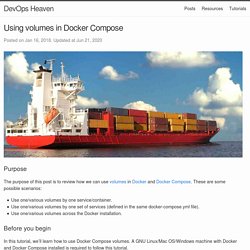
These are some possible scenarios: Use one/various volumes by one service/container. Spring Boot, Mysql, React docker compose example.
Spring Boot. Angular. Networking in Compose. Docker et ses networks. Arrivé avec la version 1.9 en octobre 2015, les networks de Docker ont apporté une meilleur gestion de la configuration réseaux et remplace aisément l’ancienne fonctionnalités de linking de Docker.

La gestion des networks a été égalementajoutée à la version 2 de docker-compose, ce qui aurait dû en accélérer l’adoption. Pourtant, on trouve beaucoup d’exemples récents n’utilisant pas encore les networks, et trop de personnes ne savent pas utiliser pleinement. Je vous propose donc un petit tour d’horizon des fonctionnalités apportées par Docker Network Un seul network bridge et la fonction link Par défaut, il existe un network appelé bridge (l’interface docker0 quand vous faites un ifconfig). Dans ce réseau bridge créé par défaut, tous les containers peuvent communiquer entre eux, et donc se faire pirater par le premier container venu.
Historiquement, la fonction link propose 4 fonctionnalités Le Legacy Link avait quelques défauts, il ne supportait pas les restarts des containers par exemple. Create a database in a Docker container for local development – IBM Developer. You’ve probably heard a lot about Docker as a tool for simplifying deployment of applications, but containers can also make your local development process easier and faster!

Instead of maintaining database installations in your local environment or connecting to test databases in the cloud, use a Docker container! With Docker containers you can have multiple versions of the same database easily accessible and quickly restore from backups to make sure your test data is congruent with production data. Learning objectives After completing this guide, you will know: Docker documentation (deploy prod, network etc) Docker Documentation dockerfile. Estimated reading time: 81 minutes Docker can build images automatically by reading the instructions from a Dockerfile.
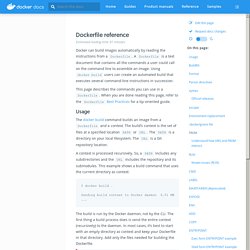
A Dockerfile is a text document that contains all the commands a user could call on the command line to assemble an image. Using docker build users can create an automated build that executes several command-line instructions in succession. This page describes the commands you can use in a Dockerfile. When you are done reading this page, refer to the Dockerfile Best Practices for a tip-oriented guide. Usage🔗 Docker documentation docker-compose. Estimated reading time: 78 minutes Reference and guidelines🔗 These topics describe version 3 of the Compose file format.
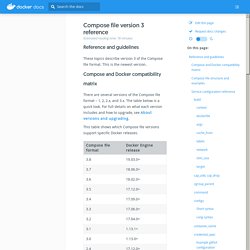
This is the newest version. Set up a MySQL Server and phpMyAdmin with Docker – Linux Hint. In this article, I am going to show you how to use Docker Compose to create a MySQL container and access it using phpMyAdmin 5, the web-based MySQL admin interface.

I will also show you how to access the MySQL database server running in a Docker container from DataGrip IDE. So, let’s get started. Requirements: In order to follow this article, you must have Docker installed on your computer. LinuxHint has a lot of articles that you can follow to install Docker on your desired Linux distribution if you don’t have it installed already. Débuter de zéro avec Docker #1. Optimisez votre déploiement en créant des conteneurs avec Docker.
Vous avez entendu parler de Docker, mais vous ne savez pas vraiment à quoi ça sert ?
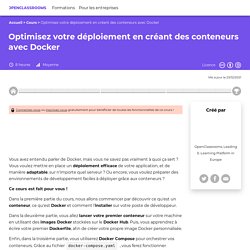
Vous voulez mettre en place un déploiement efficace de votre application, et de manière adaptable, sur n'importe quel serveur ? Ou encore, vous voulez préparer des environnements de développement faciles à déployer grâce aux conteneurs ? Ce cours est fait pour vous ! Je suis Maxence Maireaux, Consultant DevOps depuis 5 ans, et j'utilise Docker au quotidien. Dans ce cours, nous allons apprendre ensemble à utiliser les conteneurs Docker pour déployer facilement une application Dans la première partie du cours, nous allons commencer par découvrir ce qu'est un conteneur, ce qu'est Docker et comment l'installer sur votre poste de développeur.
Dans la deuxième partie, vous allez lancer votre premier conteneur sur votre machine en utilisant des images Docker stockées sur le Docker Hub. Enfin, dans la troisième partie, vous utiliserez Docker Compose pour orchestrer vos conteneurs. Learn Docker in 12 Minutes □