

Blend multiple images in Photoshop. Photoshop Tutorial - How to Make a Photoshop Montage. Anyone can cobble together a few photos and textures and create a humdrum montage.
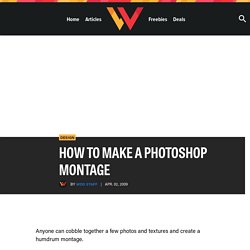
To elevate yours beyond this it takes a few simple tricks using Photoshop’s awesome array of tools. Do it right and the style has got dozens of applications from static navigation or graphics, through to animated banners and interactive collages. I’ve picked a musical theme, as the style works really well for band graphics or music based sites. This tutorial explains how to create a great Photoshop montage in 19 steps, so let’s get started and have fun with it. Step 1 Although the goal is to apply the graphics to a website, I find it’s best to work in 300dpi as it allows for a more detailed approach to work. For the purpose of this tutorial I’ll set up the canvas as A5 landscape (210mm x 148.5mm) at 300 dpi working in RGB mode. Step 2 Get this image of a band from sxc.hu (a great resource for free stock photography, always check usage rights) or another image of your choice. Step 3 Step 4 Step 5 Step 6 Step 7 Step 8. 30 Days of Photoshop. 100% Free There is nothing to buy, subscribe, or pay for. 30 Days of Photoshop is completely free for everyone.
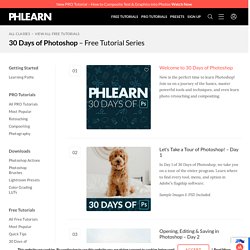
Follow along with included sample image downloads, a calendar to keep your schedule and an episode guide PDF. Perfect for Beginners We start at the very beginning with a tour of Photoshop, then move into the basics like layers and common tools. Next we move into essential techniques like selections, masking and changing colors. On day 15 we begin goal-oriented tutorials – teaching you how to cut your subject out, retouching and more. (235) Peter McKinnon. Tutoriels live sur Behance. Behance Défi créatif du jour. Photo Manipulation with Rames Harikrishnasamy. (268) How to Retouch a Portrait. 64 top-class Photoshop tutorials to try. 46.
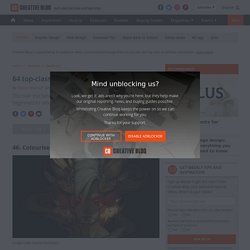
Colourise greyscale work in Photoshop In Colourise greyscale work in Photoshop, one of his Photoshop tutorials for Creative Bloq, Stephan McGowan walks you through the techniques and tools he uses to create full-colour images from a greyscale line-art starting point, using Photoshop's default tools. 47. Create a glowing neon text effect Learn how to create a glowing neon text effect: it’s much easier than you might think, says Mark White. 48. Here's another example of the great Photoshop tutorials you'll find on Creative Bloq. 49. In Paint colourful art in Photoshop, Randy Bishop outlines several key techniques he uses as an illustrator in Photoshop: rough concepts, clean line work, colour, light and shadow, and some of the pitfalls that people tend to fall into while working through an illustration. 50.
Adobe Fuse offers a simple way to create and customise 3D characters in a matter of minutes. Two Ways to Easily Create the Colour Splash Effect in Photoshop — The School of Photography - Courses, Tutorials & Books. (306) Photoshop for Beginners. Collage Photoshop Tutorials. If you loved making collages with scissors, glue, mom’s magazines and dad’s subscriptions when you were growing up, there is no reason to stop now.
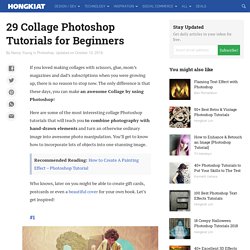
The only difference is that these days, you can make an awesome Collage by using Photoshop! Here are some of the most interesting collage Photoshop tutorials that will teach you to combine photography with hand-drawn elements and turn an otherwise ordinary image into awesome photo manipulation. You’ll get to know how to incorporate lots of objects into one stunning image. Recommended Reading: How to Create A Painting Effect – Photoshop Tutorial Who knows, later on you might be able to create gift cards, postcards or even a beautiful cover for your own book. (235) How To Blend Images Together and Create Realistic Composites In Photoshop. Autumn Foggy River (Montreal) - PhotoTraces. The featured photo is my very first article highlighting the new season of colors here in western Canada.
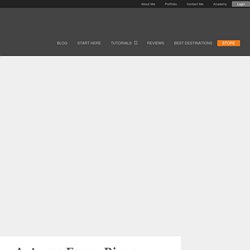
After moving to Montreal years ago, I soon realized that foggy weather is rare in the city. I guess the main reason for that is the constant presence of the island’s strong wind. As the driver, I appreciate the clear weather, but I miss the atmosphere that fog brings to landscape photography. The day I took the featured photo, I did not plan to go outside with the camera.
I woke up before the sunrise, ready to drive to the gym. I spent at least 3 hours taking the photos until the morning sun burnt the fog away. Shooting When I started shooting early in the morning, it was pretty dark, and I absolutely needed a tripod. At the time I took the featured photo, it was already bright, and I could get away with shooting handheld. I concentrated mostly on finding interesting composition to emphasize the contrast between foreground elements and the sky and water’s blended areas. Step #1 Step #2.