

¿Cómo incluir videos de Vine en mi sitio web Drupal? Adagio.github.io by adagio. DrupalCon. Last updated April 2, 2014.
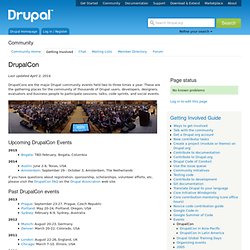
DrupalCons are the major Drupal community events held two to three times a year. These are the gathering places for the community of thousands of Drupal users, developers, designers, evaluators and business people to participate sessions, talks, code sprints, and social events. Upcoming DrupalCon Events Bogata: TBD February, Bogata, Columbia Austin: June 2-6, Texas, USAAmsterdam: September 29 - October 3, Amsterdam, The Netherlands If you have questions about registration, sponsorship, scholarships, volunteer efforts, etc, please visit the DrupalCon FAQ on the Drupal Association web site. Past DrupalCon events. Haciendo un poquito más con Drupal, Sitebuilding. Git y Drupal. Finding the vocabulary id in Drupal 7 with Drush. View - Vistas - Una mirada práctica a su potencia. Upgrading Drupal core. The Drupal core team releases new versions of Drupal frequently.
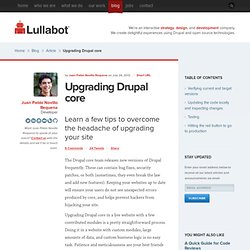
These can contain bug fixes, security patches, or both (sometimes, they even break the law and add new features). Keeping your websites up to date will ensure your users do not see unexpected errors produced by core, and helps prevent hackers from hijacking your site. Upgrading Drupal core in a live website with a few contributed modules is a pretty straightforward process. Doing it in a website with custom modules, large amounts of data, and custom business logic is no easy task. Patience and meticulousness are your best friends in this endeavor. At Lullabot we have come to a list of common steps which act as a guideline to reduce risks. The local and development environments are useful, because they allow you to test upgrades before performing them on your production environment. Verifying current and target versions Updating the code locally and inspecting changes Now let's get the new version in place locally: Testing.
Como crear y trabajar con Features. Como crear Features Los Features son fáciles de crear, tienes una interfaz en: admin/structure/features/create.

Drupal 7 - Useful Modules for Developers. 1.
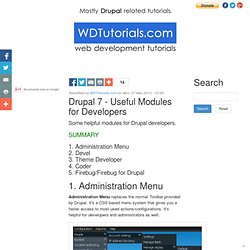
Administration Menu 2. Devel 3. Theme Developer 4. Coder 5. Firebug/Firebug for Drupal 1. Administration Menu replaces the normal Toolbar provided by Drupal. You can find it here: Remember to disable the Toolbar module when you are enabling the Administration Menu module. If the font is too small, you can change it with this line in your style.css (like themes/bartik/css/style.css): If you want this module to be loaded automatically instead of the default toolbar when you install a new site, you can edit the profile file: Uncomment the toolbar and add admin_menu: Copy the admin_menu module folder in sites/all/modules. 2.
Devel module can help you a lot when you are developing/theming. Printing variables - Enable Devel module and write this somewhere in themes/bartik/templates/page.tpl.php global $user; $account = $user; dpm($account); Dpm() function now shows you the current $user object information using drupal_set_message() in your message area: dpm(get_defined_vars()); API. Aggregator_parse_feed. Your Guide To Extending RSS Feeds in Drupal. If you need to provide updated information from your site to external consumers, RSS is generally the go-to standard you use.
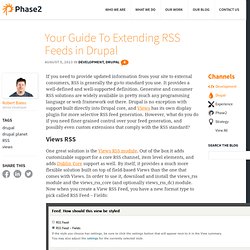
It provides a well-defined and well-supported definition. Generator and consumer RSS solutions are widely available in pretty much any programming language or web framework out there. Drupal is no exception with support built directly into Drupal core, and Views has its own display plugin for more selective RSS feed generation. However, what do you do if you need finer-grained control over your feed generation, and possibly even custom extensions that comply with the RSS standard? Views RSS One great solution is the Views RSS module. This enables the Views RSS display format plugin, where you can begin to customize all aspects of a standard RSS feed (note the views_rss_dc module was enabled on this site): Item elements are attached to each individual item that is returned in an RSS feed; Views items are analogous to rows and in which you map result fields.
What now? Views-view-field.tpl.php. This template is used to print a single field in a view.

It is not actually used in default Views, as this is registered as a theme function which has better performance. For single overrides, the template is perfectly okay. Variables available: $view: The view object$field: The field handler object that can process the input$row: The raw SQL result that can be used$output: The processed output that will normally be used. When fetching output from the $row, this construct should be used: $data = $row->{$field->field_alias} The above will guarantee that you'll always get the correct data, regardless of any changes in the aliasing that might happen if the view is modified.
File. 5 Important Tools for Drupal Development.