

Welcome to North Norfolk Photographic Society. Top 10 Projects, Features, and Tips Every Mac User Should Try. 6 Apps Mac Owners Need To Download Immediately. If you spend all of your time on your Mac, then you should really stop.
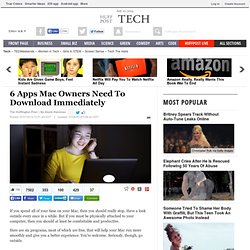
Have a look outside every once in a while. But if you must be physically attached to your computer, then you should at least be comfortable and productive. Here are six programs, most of which are free, that will help your Mac run more smoothly and give you a better experience. You're welcome. Seriously, though, go outside. F.lux Natural light doesn't look the same at 2 PM as it does at 1 AM, and neither should your computer screen. The program gives your screen a cooler tint during the day and a warmer one at night.
Monolingual Your computer is equipped to handle a lot of different languages, but you only speak a few, at most. Here's what it looks like when Monolingual starts to delete the languages on your computer: When I eliminated the languages I don't speak, I got 922 MB of space to use however I please. Kill the DRM in Your Old iTunes Music Purchases. Photo: Josh Valcarcel/WIRED In 2009, Apple finally decided to drop DRM from the iTunes music library.

That didn’t help much with songs purchased before that decision, however. Fortunately, if you still have these crippled tracks sitting in your library, there’s an easy way to kill the DRM with a few steps. It used to be that most digital music was riddled with DRM. Terrified music labels essentially decided we were all thieves and couldn’t be trusted. First navigate to iTunes in the menu bar and select Preferences. Let’s make sure those protected songs are ready for download. To find all your “protected” music in iTunes, in the List view click on “Kind” to order your music by the type of file it is. Now select the cloud icon again and download the songs you just deleted by clicking on the cloud with the downward pointing arrow icon for each song. Pack for Mac: Our List of the Best Free Mac Apps.
Finding excellent free software for your Mac is increasingly tough.

In our fourth annual Lifehacker Pack for Mac, we're highlighting the best free downloads for better productivity, communication, media management, and more. The Lifehacker Pack is a yearly snapshot of our favorite, must-have applications for each of our favorite platforms. If you're curious to see how things have changed this year, here's last year's Lifehacker Pack for Mac. For our always-updating directory of all the best apps, be sure to bookmark our Mac App Directory. Want to skip to a specific category? Productivity Quicksilver Simply put, Quicksilver makes everything you do on your Mac easier. Download Page Notational Velocity What makes Notational Velocity great is that it has the exact amount of features needed in a note taking app with no fluff.
Download Page DashExpander Download Page Wunderlist Download Page Internet/Communication Chrome Download Page Sparrow Lite Download Page Adium Download Page Skype. How to Use OS X Mavericks. Apple's newest desktop operating system, OS X Mavericks, is the best version of the OS yet.
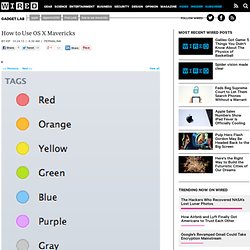
You definitely want to get it—and since it's a free upgrade, there's really no reason not to.At this point, Apple has completely transitioned to a yearly update cycle for OS X, so the differences between upgrades aren't as wide-ranging as they used to be. That said, there are still a bunch of under-the-hood tweaks and fixes in Mavericks, not to mention heaps of nifty enhancements that will make your daily computing experience even better. For instance, the battery power management features have been significantly improved, the Finder is much better, and the way incoming messages and notifications are handled is really smart.If you haven't done so, go here and download Mavericks, then come back and get up to speed on everything you'll want to know about your new OS.Photo: Ariel Zambelich/WIREDFinally!
1Password 4.2 for iOS gets huge update to browser, sharing features. Sometimes there’s an app.

I won’t say hero, because what’s a hero? But sometimes, there’s an app. And I’m talkin’ about 1Password for iOS here. It’s the app for our time and place, and we just gave it a huge, free 4.2 update. How huge is this update? Now, I know what you’re thinking, and the answer is yes: the Strong Password Generator and Go & Fill are on their way to 1Browser on iPhone in a future update. If you’re using 1Browser as, well, your one browser more often these days, you may be pleased to hear that if 1Password sees a URL in the clipboard, it’ll prompt you to open it in 1Browser. Hidden - Mac, iPhone and iPad Theft Protection Software. EssayTyper.