

Vmw-vmotion-verus-live-migration.pdf. VMware versus Hyper-V storage comparison. VMware’s vSphere and Microsoft’s Hyper-V are the two leading platforms for server virtualization.
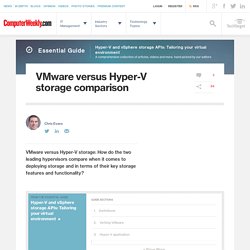
Although they provide similar features and functionality, the way they manage storage for virtual machines is very different. In this article, we ask: VMware versus Hyper-V: how do they deploy storage and what storage features and functionality are found in the two hypervisor platforms? Thin provisioning – hypervisor vs array. The concept of thin provisioning in storage has been around for longer than many people think.
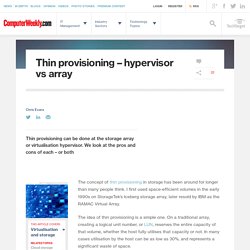
I first used space-efficient volumes in the early 1990s on StorageTek’s Iceberg storage array, later resold by IBM as the RAMAC Virtual Array. The idea of thin provisioning is a simple one. On a traditional array, creating a logical unit number, or LUN, reserves the entire capacity of that volume, whether the host fully utilises that capacity or not. In many cases utilisation by the host can be as low as 30%, and represents a significant waste of space. VM-aware storage provides better migration, performance and more. VM-aware storage is a hot topic right now in the virtualization world, according to storage and virtualization expert Stephen Foskett.
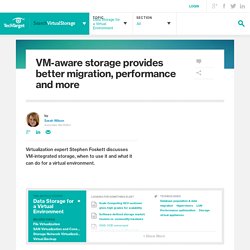
In the past year there was an increase in storage developed specifically for virtual machines. These storage systems enhance data migration, performance and integration with virtual server environments. However, some VM storage products will only work well if virtual machines are the only workloads running on it, which may not benefit organizations that haven't virtualized their entire environment. In this podcast, Foskett discusses the benefits and drawbacks of VM-aware storage, and where he sees the technology going in the future. Listen to the podcast or read the transcript below. How are vendors making VM-aware storage different from traditional storage, and what are some of the common features that can be found with it? Stephen Foskett: That's really a major industry trend right now.
That's especially true with small businesses. Is the Hypervisor Now the Storage Array? By Zerto, on 3 April, 2012 This is a guest post by Steve Thomsen, Zerto’s Director of Central US Sales.

If you could ask a virtualized application, “What is your definition of storage?” The reply would probably be, “the hypervisor”. This makes sense; after all, the application is still doing block-level data writes, just not to SCSI devices but rather to virtual SCSI devices, aka VMDKs. One of the really interesting capabilities of Zerto is providing replication consistency for VMs residing on different hosts, clusters or disparate storage arrays.
Alternative methods of replication, host, snapshot and storage-based, are not as flexible. Host-based replication solutions can replicate at the VMDK level, but they have no knowledge of what is happening to other VMs – on the same host or otherwise. Now step back and think about that for a minute. Note: Zerto’s VRA uses on average only 3-5% or less of host resources. You have a standard LUN size of X. With Zerto that goes away. Hyper-V Migration Technologies. Hyper-V has become far more sophisticated since the release V3 of Windows 2012, but it means that there are now a number of alternative ways of achieving migration and High-availability.
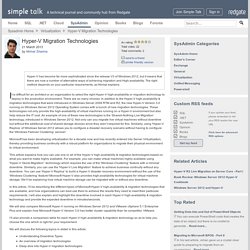
The right method depends on your particular requirements, as Nirmal explains. It is difficult for an architect or an organization to select the right Hyper-V high-availability or migration technology to deploy in the production environment. There are so many choices. In addition to the Hyper-V high-availability & migration technologies that were introduced in Windows Server 2008 RTM and R2, the new Hyper-V Version 3.0 running on Windows Server 2012 Operating System comes with a bunch of new migration technologies. These technologies not only provide the high-availability of virtual machines running on a Hyper-V environment but also help reduce the IT cost. We will discuss the following topics in detail in this article: Understanding Downtime Types. vSphere Documentation Center.
Migrating Virtual Machines and Storage Overview. Published: September 10, 2012 Updated: November 1, 2013 Applies To: System Center 2012 R2 Virtual Machine Manager, System Center 2012 SP1 - Virtual Machine Manager Virtual Machine Manager (VMM) supports the following types of migration: Network migration—This is the slowest type of migration and performs a network copy of the virtual machine data using BITS.
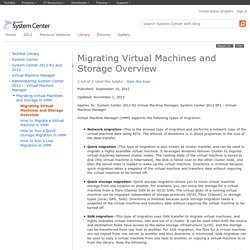
The amount of downtime is in direct proportion to the size of the data transfer. VMM automatically selects the type of transfer that will be used for migration. As of System Center 2012 SP1, VMM provides a number of live migration features that are based on migration capabilities introduced in Windows Server 2012. Note.