

Thumb Slide Joystick - COM-09426. Description: This is a resistive analog joystick, very similar to those found on the PSP1000.
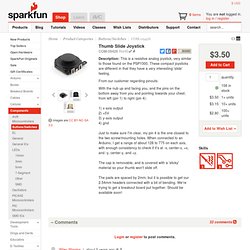
These compact joysticks are different in that they have a very interesting 'slide' feeling. From our customer regarding pinouts: With the nub up and facing you, and the pins on the bottom away from you and pointing towards your chest, from left (pin 1) to right (pin 4): 1) x-axis output 2) +5V 3) y-axis output 4) gnd Just to make sure I'm clear, my pin 4 is the one closest to the two screw/mounting holes. The cap is removable, and is covered with a 'sticky' material so your thumb won't slide off. The pads are spaced by 2mm, but it is possible to get our 2.54mm headers connected with a bit of bending. Thumb Joystick - COM-09032.
Fabric Button Pad - 5 Buttons - COM-11813. Description: Have you ever been listening to music on your MP3 player and a song you don't want to listen to comes on but you don't want to reach into your bag to change the track?
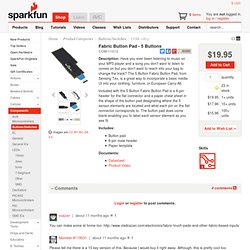
The 5 Button Fabric Button Pad, from Sensing Tex, is a great way to incorporate a basic media UI into your clothing, furniture, or European Carry-All. Included with the 5 Button Fabric Button Pad is a 6-pin header for the flat connector and a paper cheat sheet in the shape of the button pad designating where the 5 sensor elements are located and what each pin on the flat connector corresponds to. The button pad does come blank enabling you to label each sensor element as you see fit. Basic 16x2 Character LCD - White on Black 5V - LCD-00709. Estremi Rimedi... Ever since I started making projects with the Arduino, I’ve had a desire to shrink them down to a single, small circuit board.
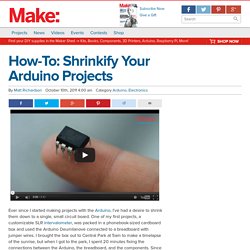
One of my first projects, a customizable SLR intervalometer, was packed in a phonebook-sized cardboard box and used the Arduino Deumilanove connected to a breadboard with jumper wires. I brought the box out to Central Park at 5am to make a timelapse of the sunrise, but when I got to the park, I spent 20 minutes fixing the connections between the Arduino, the breadboard, and the components.
Since then, I’ve explored a few different ways of shrinking projects down and making them more robust. For the intervalometer, I designed a circuit board that had female header pins to seat an Arduino Nano. It was a huge improvement on the design, but I knew I could do a lot better. I tried to teach myself AVR programming, but ran into a lot of snags along the way.
How-To: Shrinkify Your Arduino Projects. Program an ATtiny with Arduino. Programming an ATtiny w/ Arduino 1.0. This tutorial shows you how to program an ATtiny45, ATtiny85, ATtiny44 or ATtiny84 microcontroller using the Arduino software.

These are small, cheap ($2-3) microcontrollers that are convenient for running simple programs. The ATtiny45 and ATtiny85 have eight legs and are almost identical, except that the ATtiny85 has twice the memory of the ATtiny45 and can therefore hold more complex programs. The ATtiny44 and ATtiny84 have 14-legs and more inputs and outputs.
Thanks to Mark Sproul for his work on making the Arduino core portable across processors. Tiny AVR Programmer - PGM-11801. Description: The ATtiny45 and 85 are a couple of really cool little MCUs but did you know you can program them in Arduino?
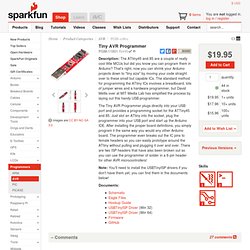
That's right, now you can shrink your Arduino projects down to "tiny size" by moving your code straight over to these small but capable ICs. The standard method for programming the ATtiny ICs involves a breadboard, lots of jumper wires and a hardware programmer, but David Mellis over at MIT Media Lab has simplified the process by laying out this handy USB programmer. The Tiny AVR Programmer plugs directly into your USB port and provides a programming socket for the ATTiny45 and 85.
Just slot an ATtiny into the socket, plug the programmer into your USB port and start up the Arduino IDE. After installing the proper board definitions, you simply program it the same way you would any other Arduino board. Note: You'll need to install the USBTinyISP drivers if you don't have them yet, you can find them in the documents below! AVR 8 Pin 20MHz 8K 4A/D - ATtiny85 - COM-09378. AVR 14 Pin 20MHz 8K 12A/D - ATtiny84 - COM-11232. AVR 20 Pin 20MHz 2K - ATtiny2313 - COM-00212. Arduino - HomePage.
Femtoduino. A couple months ago I was playing with my Arduino Uno and I was wondering, what is the smallest Arduino that I could find these days?

So fast forward, I am holding Femtoduino, smallest Arduino that I was able to find without braking my budget. What is Femtoduino? It is VERY small Arduino compatible board that has same processing capability and pin count as an Arduino Uno. Here are the specs from Femtoduino’s website : Femtoduino is an ultrasmall libre Arduino compatible board.ATMEGA 328p (QFN32 version) Processorexact same computing power of the Arduino Duemilanove or UNO.ultra light (2g)ultrasmall (20.7×15.2 mm) (.81″ x .6″)0.05″ connectors0402 componentsremoving everything not strictly necessary Wondering what the PIN layout is ? Check out the picture below Femtoduino is easy to program, you can use your existing Arduino to act as the programmer or you can use FTDI board to program it directly from Arduino software.
Download the drivers for the FTDI board here: Or from Tindie.com : RFduino - Home. $19 RFDuino Article. RFDuino is a tiny board, about the size of a coin, powered by Nordic nRF51822 Cortex M0 SoC including bluetooth 4.0 LE support, and software compatible with Arduino UNO and DUE board, so you can just use Arduino sketches with the board.

Bluetooth allows it to communicate with your smartphone (iPhone for now, but Android support is coming) to control motors & relays, monitor sensors, turn LEDs on/off, and more. RFDuino (Left) & RFDuino with 2 shields connected to a breadboard Key features of RFDuino board: MCU – Nordic nRF51822 Cortex M0 @ 16 MHzMemory - 16 KB on-chip SRAMStorage – 256 KB on-chip FlashConnectivity – Bluetooth 4.0 Low Energy built in MCUGPIO – 7 pin software configurable as digital IO, analog ADC, SPI, I2C, UART and PWM.
The company currently offers several stackable shields for RFDuino including battery shields (1x AAA, 2x AAA, and CR2032 coin battery), a servo shield, a USB shield, a prototype shield and more. BLEduino: Tiny Arduino with Bluetooth LE Built In. The Arduino world continues to innovate and push towards easier and smaller options for getting Arduino based projects connected to a network.

OLIMEX LTD. Olimex Announces Leonardo Compatible Board. Last month, I wrote about Microduino, a tiny Arduino compatible board about the size of a coin.

Olimex has also being working on their own tiny version of the Arduino board, OLIMEXINO-NANO, slightly larger than Microduino (30x30mm vs 25.4×27.94mm) but also featuring the UEXT connector which is an advantage if your own or plan to use UEXT expansion boards, but it could be an inconvenience if you don’t, as the connector is a little bulky. Here are the specs of the board: MCU – Atmel ATMega32U4 processor (Leonardo compatible) with 2.5KB RAM, 32KB flash memory, and 1KB EEPROM.Storage (external) – microSD card connector for data logging on SD-cardUSB – micro USB connector for programming and power supply when debuggingMisc – RESET button, USER button, 2x status LEDsExpansion Connectors: UEXT connector for RF, Zigbee, Ethernet, RELAY, RGB LED, etc UEXT modulesConnector 14 pin 0.05″Connector 20 pin 0.05″ The 14 and 20 pin connectors are used to connect shields to OLIMEXINO-NANO.
Olimex WordPress. I 1 Vote In October I blogged for our new Arduino clone: The NANO with size only 30x30x8 mm. Well we have them all three in stock now! OLIMEXINO-NANO is the core module with USB micro connector, the stackable connectors for shields and UEXT to connect our many UEXT modules like BMP085, MPU6050, HMC5883L, Zigbee, temperature, magnetometers etc. etc. OLIMEXINO-NANO. Open Source Hardware wearable Arduino Leonardo-like development board ATMEGA32U4 Arduino Leonardo compatible works with Arduino IDE micro USB cable connector (unlike most of the other Olimex boards which use mini USB) user button reset button micro SD card connector two stackable connectors UEXT connector for connection to OLIMEX UEXT modules intelligent power supply can take power from USB or external LiPo battery (OLIMEXINO-BAT module) ultra low power design for battery and handheld operations Related Products Click on image or press Esc to close.
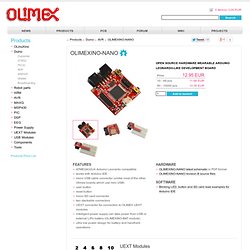
MOD-BT. Bluetooth transciever module with BGB203 BGB203 Bluetooth transciever UEXT to connect to host microcontroller (standard connector on our ARM development boards) UART interface 1.8-3.6V operating voltage PCB: FR-4, 1.5 mm (0,062"), red soldermask, white silkscreen component print Dimensions: 35.9x18.8 mm (1.41 x 0.74") Click on image or press Esc to close. MOD-BT.pdf. NANO-BB. NANO-BAT. Open Source Hardware power supply for wearable Arduino Leonardo like development board stacks on top of OLIMEXINO-NANO LiPo battery charger LiPo connector Lithium 3V battery switch for selecting battery power (switch off battery if necessary) Related Products.
BATTERY-LIPO1400mAh. USB-uLiPo. Microduino Studio. Microduino Article. Home > Atmel AVR, Hardware > Microduino Is a Tiny Arduino Compatible Board with Stackable Shields Microduino is a small board based on Atmel AVR or ATMega MCU which is software compatible with Arduino boards. The core board features the Atmel MCU, and Microduino shields can be stacked on the core board to add functionalities. There are actually 2 core boards: Microduino core and Microduino core+ with more performance. They share the following specifications: Spark Core: Wi-Fi for Everything (Arduino Compatible) by Spark Devices. Arduino-Compatible, Wi-Fi Board from HAXLR8R Company, Spark Core.