

ASCII Table - Unicode characters - Character search. Mount/USB. This page explains how to use USB drives, like external hard disks and USB flash drives (aka USB sticks, thumb drives, pen drives, etc).
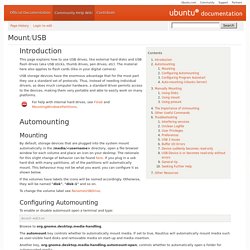
The material here also applies to flash cards (like in your digital camera). USB storage devices have the enormous advantage that for the most part they use a standard set of protocols. Thus, instead of needing individual drivers, as does much computer hardware, a standard driver permits access to the devices, making them very portable and able to easily work on many platforms. For help with internal hard drives, see Fstab and MountingWindowsPartitions. Mounting By default, storage devices that are plugged into the system mount automatically in the /media/<username> directory, open a file browser window for each volume and place an icon on your desktop. If the volumes have labels the icons will be named accordingly.
To change the volume label see RenameUSBDrive. Configuring Automounting To enable or disable automount open a terminal and type: Syncing Sublime Text 2 Settings via Dropbox. 1 min read I migrated to Sublime Text 2 a while ago, and not looking back.
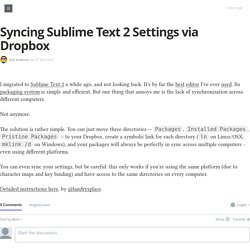
It's by far the best editor I've ever used. Its packaging system is simple and efficient. But one thing that annoys me is the lack of synchronization across different computers. Not anymore. The solution is rather simple. You can even sync your settings, but be careful: this only works if you're using the same platform (due to character maps and key binding) and have access to the same directories on every computer. Detailed instructions here, by @landrysplace. Syncing Sublime Text 2 Settings via Dropbox. Ztanesh/setup-sync-sublime-over-dropbox.sh at master · miohtama/ztanesh. Where does Alacarte store the file with the edited menus?
How to install fonts in Ubuntu - fooninja.net. Install Microsoft core fonts In Ubuntu 10.04 (Lucid), run the following: sudo apt-get install ttf-mscorefonts-installer (In older versions of Ubuntu, the package name is msttcorefonts.)

The core fonts package installs the fonts to /usr/share/fonts/truetype/msttcorefonts and includes Arial, Comic Sans, Courier New, Georgia, Times New Roman, Verdana etc. Install Red Hat’s Liberation fonts Red Hat created a set of fonts that serve as free drop-in replacements for three of the most popular Microsoft Windows fonts: Liberation Sans (Arial), Liberation Serif (Times New Roman) and Liberation Mono (Courier New). To install the Liberation fonts, run the following: How to Install Hundreds of Fonts at Once in Ubuntu [Quick Tips] Adding New Fonts to Your System. System-wide Installation To install fonts to your system for use by all users, (as root) you can place the font files somewhere under /usr/share/fonts or /usr/share/fonts/truetype.

Alternatively, if the fonts reside elsewhere on your system, as root, you can also link to the directory. Method 1 gksu nautilus.
Gnome - How to move windows around and between monitors, using keyboard short cuts. Linux Packages Search - pkgs.org. Redshift.conf - configuration file for redshift and gtk-redshift. Saucy (5) redshift.5.gz Provided by: redshift_1.7-2ubuntu1_i386 redshift.conf - configuration file for redshift and gtk-redshift A configuration file with the name `redshift.conf' can optionally be placed in `~/.config/'.
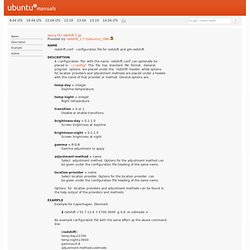
The file has standard INI format. General program options are placed under the `redshift' header, while options for location providers and adjustment methods are placed under a header with the name of that provider or method. Using XBindKeys on Ubuntu Linux to Remap Key Commands. Once again I have started to use Ubuntu GNU/Linux to try to get away from Windows and explore more freedom respecting software.
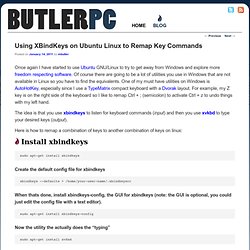
Of course there are going to be a lot of utilities you use in Windows that are not available in Linux so you have to find the equivalents. One of my must have utilities on Windows is AutoHotKey, especially since I use a TypeMatrix compact keyboard with a Dvorak layout. Syncing - Package Control. Docs To properly sync your installed packages across different machines, you actually do not want to sync the whole Packages/ and Installed Packages/ folders.
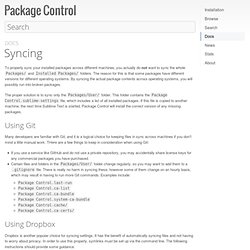
The reason for this is that some packages have different versions for different operating systems. By syncing the actual package contents across operating systems, you will possibly run into broken packages. The proper solution is to sync only the Packages/User/ folder. This folder contains the Package Control.sublime-settings file, which includes a list of all installed packages. Using Git Many developers are familiar with Git, and it is a logical choice for keeping files in sync across machines if you don't mind a little manual work. If you use a service like GitHub and do not use a private repository, you may accidentally share license keys for any commercial packages you have purchased. Sync filezilla site manager across all your machines with Dropbox. Another timesaver here, if you are like me and use filezilla client on various different machines and platforms this is a great time saver, we are going to share the sitemanager.xml file that filezilla uses to store all your site definitions on different machines.
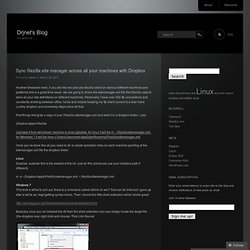
Personally I have over 200 ftp connections and constantly working between office, home and mobile keeping my ftp client current is a total mare. Luckily dropbox and someeasy steps solve all that. First things first grab a copy of your Filezilla sitemanager.xml and stick it in a dropbox folder, i use: Filezilla sync dropbox.