

Linguacuisine – Combining technology, languages, culture and cuisine. Hubert.ai - Improvement starts with conversations. “Actively Learn” Looks Like A New Tool My Students Will Be Using A Lot. Richard Byrne wrote about a new tool a couple of days ago called Actively Learn, and it really looks like a winner.
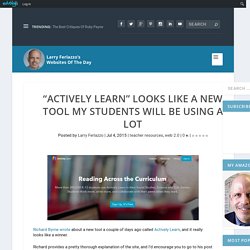
Richard provides a pretty thorough explanation of the site, and I’d encourage you to go to his post to read about it. A quick summary is that it teachers can create virtual classrooms, students can read and annotate tons of materials the site already has (and teachers can upload their own, too – including webpages), and teachers can embed questions they want students to answer. And it’s free (you can pay for a premium service, but what it offers for free works for me). I’ve embedded a video below that provides a short overview. One other great feature of the site is that it has tons of videos clearly explaining how to use each of its features.
I’m adding this post to: The Best Sites That Students Can Use Independently And Let Teachers Check On Progress Best Applications For Annotating Websites Related The Best Web 2.0 Applications For Education In 2015 November 8, 2015. Visualise the key events of stories. Three Apps to Explore the Potential of Augmented Reality.
On Friday I am giving a presentation about augmented reality, virtual reality, and mixed reality in education.

If you're unsure of the differences between the three, take a look at my explanatory video and slideshow on the topic. As a part of the presentation that I am giving I will be demonstrating a few augmented reality apps that you can use in your classroom. Those apps are Google Expeditions, Plum's Creaturizer, and Metaverse.
Plum's Creaturizer Plum's Creaturizer from PBS Kids is a free iOS and Android app that lets students create fun cartoon creatures then place them into outdoor settings through the use of augmented reality. Gooru. 3 Powerful Tools for Creating Educational Comics. Text generators: Beyond Lorem Ipsum. English language Facts. English is currently one of the most widely spoken and written languages worldwide, with some 380 million native speakers.

English is spoken by one out of every six people in the world. It is the primary language of the United States, the U.K., Australia, New Zealand and, partly, Canada. English Language History English is an Anglo-Frisian language brought to Britain in the 5th Century AD by Germanic settlers from various parts of northwest Germany. The original Old English language was subsequently influenced by two successive waves of invasion.
English Statistics There are some facts about English you might be interested in knowing. English Flag English Courses English in England Portugal is the home of the Portuguese language that is the mother tongue to about 200 million of people. English in United States Learning English in the United States is for people who want to develop their English skills and also learn about the culture of this marvellous country. Free teleprompter. FunControl app. EDU. PDF to Flash page flip - flipping book software. Simple music-making for everyone. We started Chrome Music Lab to make learning music more accessible to everyone through fun, hands-on experiments.
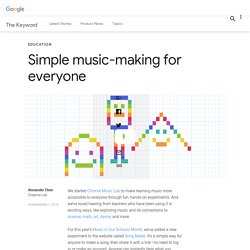
And we’ve loved hearing from teachers who have been using it in exciting ways, like exploring music and its connections to science, math, art, dance, and more. For this year’s Music in Our Schools Month, we’ve added a new experiment to the website called Song Maker. EDU. 4 Fab Text Generators. 4 Fab Text Generators for Web or Blog headers....or Just for Fun Geeky Stuff!
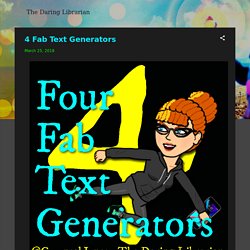
1. Ransom Note Generator I really like this Ransom Note Generator...but it's a bit tricky...you have to play with it to get good results, adding spaces, capitol letters, and the like. But when you're done you can download the image to your HD & I crop it with PicMonkey or Photoshop, but I think it's right nifty! Here are some tips from the site: Tips: Use the button at the top of your picture to download it to your computer! To align the text (left, center, or right) on this picture, just put spaces before or after any of the words until you like the way it looks.
This particular image generator's font can benefit from using various upper and lower cased letters. Also, see my example above.....below the big BLUE ARROW. Quickly Summarize Long Articles With SummarizeThis. 7 Safe Search Engines for Students. Many language learners use technology daily to practice their English.
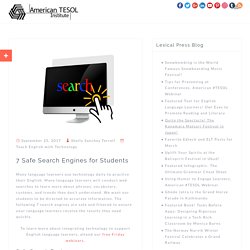
Many language learners will conduct web searches to learn more about phrases, vocabulary, customs, and trends they don’t understand. We want our students to be directed to accurate information. The following 7 search engines are safe and filtered to ensure your language learners receive the results they need quickly. Tom's Planner: Online Gantt Chart - Project Planning software. Exploring Resources Focused on Raising Student Curiosity. Curiosity can make all the difference in your students' ability to excel and thrive.

One of the most inspiring “edtech” moments I've had so far this year was the interview I conducted with Ramsay Musallem for the Winter 2018 Edition of “Flipped Learning TODAY”. Musallam is a high school science teacher, a TED Talk alumnus, and recent author of Spark Learning: 3 Keys to Embracing the Power of Student Curiosity. 9 Good Apps to Scan, Sign, Annotate, and Share PDFs. Witeboard. 11 Ways to Make Learning Easier – Social Learning.