

Gruppo di continuità. Da Wikipedia, l'enciclopedia libera.

Un gruppo statico di continuità (detto anche UPS, dall'Inglese Uninterruptible Power Supply) è un'apparecchiatura utilizzata per mantenere costantemente alimentati elettricamente in corrente alternata apparecchi elettrici. Si rivela necessario laddove le apparecchiature elettriche non possono in nessun caso rimanere senza corrente (ad esempio in luoghi pubblici come ospedali, centrali ecc..) evitando di creare un disservizio più o meno grave. È utilissimo soprattutto nei paesi dove si producono frequenti e sistematici black-out. Descrizione[modifica | modifica sorgente] Tecnologia costruttiva[modifica | modifica sorgente] UPS per impieghi domestici (vista frontale) UPS per impieghi domestici (vista posteriore). Esistono gruppi di continuità di varie potenze, a partire dai piccoli apparecchi per uso casalingo (300/400 watt), tipicamente usati per alimentare personal computer, fino ad apparecchiature industriali da varie centinaia di kilowatt.
P=V×I×cos{φ} Gruppo di continuità - Cerca con Google. G H I - oggetti. Oggetti. Alimentazione inadeguata. I segni sottili di una inadeguata alimentazione L’unità di alimentazione (PSU) è l’oggetto a forma di mattone nel vostro PC che alimenta la macchina.

È il luogo dove si collega e accende il PC, ed è anche il luogo dove si trova la ventola di sistema principale. Che ci crediate o no, un sistema informatico che utilizza un alimentatore interno vi dà sottili indizi che l’alimentazione sta fallendo, non è riuscita, o è semplicemente insufficiente. Diagnosi di se l’alimentatore è insufficiente, o la scheda video è inadeguata, è semplice se si sa cosa cercare.
Ci sono altri segni sottili che indicano che il PSU è male. Un alimentatore inadeguato significa che il wattaggio non è abbastanza alto per gestire una buona scheda video o il resto dei componenti nel PC. Si tratta di un alimentatore Corsair, che è una buona marca. Se il computer si riavvia senza preavviso, può essere un segno di una cattiva alimentazione elettrica. La Blue Screen of Death e altri metodi di risoluzione dei problemi. L'alimentazione del PC - indice. Indice Le pagine seguenti non sono un corso di elettronica, ne hanno lo scopo di fornire le nozioni di base della fisica e dell' elettrologia e tanto meno della progettazione .
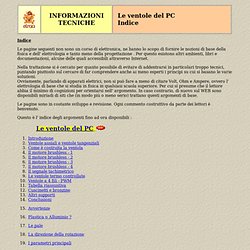
Per questo esistono altri ambienti, libri e documentazioni, alcune delle quali accessibili attraverso Internet. Nella trattazione si è cercato per quanto possibile di evitare di addentrarsi in particolari troppo tecnici, puntando piuttosto sul cercare di far comprendere anche ai meno esperti i principi su cui si basano le varie soluzioni. Ovviamente, parlando di apparati elettrici, non si può fare a meno di citare Volt, Ohm e Ampere, ovvero l' elettrologia di base che si studia in fisica in qualsiasi scuola superiore.
Per cui si presume che il lettore abbia il minimo di cognizioni per orientarsi nell' argomento. Le pagine sono in costante sviluppo e revisione. Questo è l' indice degli argomenti fino ad ora disponibili :
Alimentatore, Benchmark & Stress-Test. Power Management. How can I check if my system needs more PSU power? eXtreme Power Supply Calculator - The most trusted PSU Wattage Calculator. Latest Updates:September 16, 2014 | July 03, 2014 | May 06, 2014 | December 25, 2013 | October 30, 2013 | June 19, 2013 | March 24, 2013 | view all updates The eXtreme Power Supply Calculator contains 1800+ CPUs including latest processors from Intel and AMD, latest graphics cards from NVIDIA and AMD, DDR4 RAM, Bitcoin Mining Modules and more!
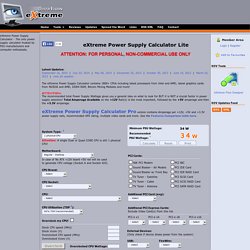
The recommended total Power Supply Wattage gives you a general idea on what to look for BUT it is NOT a crucial factor in power supply selection! Total Amperage Available on the +12V Rail(s) is the most important, followed by the +5V amperage and then the +3.3V amperage. Corsair Video FAQ: How to test a Corsair power supply. Hyperlink. Alimentatore, Benchmark & Stress-Test. Add2Psu: How to combine multiple power supplies in a single computer. As silicon circuitry grows in speed and complexity, its thirst for power also increases.

With top-end CPUs now drawing more than 100 watts, the latest GPUs sucking down no less than 300 watts, and hard drives and other chips drawing hundreds more watts, it is not uncommon to outfit a new computer with a 600, 800, or 1,000 watt power supply (PSU). Beyond the inherent energy cost of powering bleeding-edge, LAN party-worthy rigs, powerful PSUs cost a damn sight more than their consumer-grade, beige box-destined 300W brethren. In fact, a 600W PSU usually costs more than double a 300W — and if you head into the 800- and 1,000-watt region you can expect to spend a lot of money indeed. The other problem is that you might have bought an off-the-shelf computer with a PSU that only has enough juice for the currently-installed components; if you want to beef it up with a crazy graphics card (or two) then you’ll need a new PSU — or you’ll need to install a second PSU alongside the first.