

DFU, guide iPad. Recovery, backup, restore iPad. Info per alquni "crash" in applicazioni quali Facebook. How to Fix Endless Reboot Loop Problem on your Jailbroken iPhone, iPad or iPod touch. Now that the evasi0n jailbreak for devices running iOS 6.1/6.0 is out, a lot of you folks are experimenting with your iOS devices by installing tweaks, changing themes and doing all sorts of tinkering.

Unfortunately due to the lack of a jailbreak since such a long time, developers haven’t got a lot of time to ensure their tweaks work without any glitches on iOS 6.x, which means that installing certain tweaks could result in undesirable behaviour like crashes or even endless reboot cycles. In this post, we tell you a few ways to solve these problems. Hard Reboot If you’re an iOS user since sometime, by now you’d know that most problems (even on non-jailbroken phones) can be solved by a hard reset. Press and hold the Home and Sleep/Wake (or Power) button simultaneously for a few seconds till you see the Apple logo again. Fix Endless Reboot Loop using Volume Up trick If you’re interested in reading what exactly happens when you hold down the Volume Key, read on. Ios7 - iPad Mini. Ipad Mini Jb 6.1 Bloccato. - Pagina 2 - Jailbreak iPad. Ripristinare iPod, iPhone, iPad – modalità Recovery e modalità DFU. 28 lug 2011 Se si desidera eseguire un completo ripristino di un iPod, un iPhone o di un iPad, è possibile metterlo in RECOVERY Mode (modalità di recupero).
DFU Mode letteralmente significa Device Firmware Update (aggiornamento del firmware del dispositivo). Se avete necessità di un ripristino e utilizzando la modalità recovery non riuscite a ottenerlo, la modalità DFU è da ritenere come ultima risorsa. Quando si pone il vostro apparecchio in modalità DFU, l’apparecchio non carica il sistema operativo. Vediamo insieme come fare: Mettere in RECOVERY Mode l’apparecchio (schermo con cavo USB + icona iTunes) Mettere l’apparecchio in DFU Mode (schermo completamente nero) Mettere l’apparecchio in RECOVERY Mode senza utilizzare i tasti HOME e POWER Questa procedura non l’ho provata personalmente, è un po vecchiotta, ma probabilmente è regolarmente funzionante. “c:/dfu/dfu Ibss.m68ap.RELEASE.dfu”, ovviamente senza virgolette. Force Recovery or DFU Mode.
Welcome to the iFans Forums Create Your Account or Ask a Question Answers in 5 minutes - no registration required!
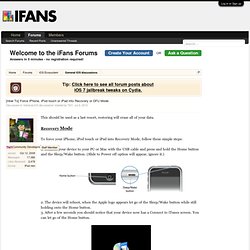
Tip: Click here to see all forum posts aboutiOS 7 jailbreak tweaks on Cydia. [How To] Force iPhone, iPod touch or iPad into Recovery or DFU Mode Discussion in 'General iOS discussions' started by Tkf1, Jul 2, 2012. Tkf1 Community Development Staff Member Joined: Oct 12, 2009 Messages: 17,386 Likes Received: 2,478 Device: iPad mini This should be used as a last resort, restoring will erase all of your data. Recovery Mode To force your iPhone, iPod touch or iPad into Recovery Mode, follow these simple steps: 1. 7.
Share This Page Members Quick Links Useful Searches Recent Posts.