

Extended file system - Wikipedia. The extended file system, or ext, was implemented in April 1992 as the first file system created specifically for the Linux kernel.
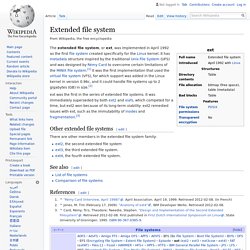
It has metadata structure inspired by the traditional Unix File System (UFS) and was designed by Rémy Card to overcome certain limitations of the MINIX file system.[1] It was the first implementation that used the virtual file system (VFS), for which support was added in the Linux kernel in version 0.96c, and it could handle file systems up to 2 gigabytes (GB) in size.[2] Untitled. Ext2 - Wikipedia. The canonical implementation of ext2 is the "ext2fs" filesystem driver in the Linux kernel.

Other implementations (of varying quality and completeness) exist in GNU Hurd, MINIX 3, some BSD kernels, in MiNT, and as third-party Microsoft Windows and macOS drivers. ext2 was the default filesystem in several Linux distributions, including Debian and Red Hat Linux, until supplanted more recently[when?] By ext3, which is almost completely compatible with ext2 and is a journaling file system. ext2 is still the filesystem of choice for flash-based storage media (such as SD cards and USB flash drives) because its lack of a journal increases performance and minimizes the number of writes, and flash devices have a limited number of write cycles.
However, recent[when?] Linux kernels support a journal-less mode of ext4 which provides benefits not found with ext2. History[edit] The early development of the Linux kernel was made as a cross-development under the MINIX operating system. Untitled. Ext3 - Wikipedia. Ext3, or third extended filesystem, is a journaled file system that is commonly used by the Linux kernel.
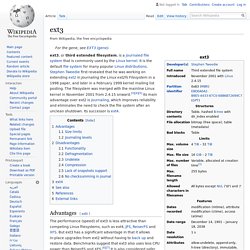
It is the default file system for many popular Linux distributions. Stephen Tweedie first revealed that he was working on extending ext2 in Journaling the Linux ext2fs Filesystem in a 1998 paper, and later in a February 1999 kernel mailing list posting. The filesystem was merged with the mainline Linux kernel in November 2001 from 2.4.15 onward.[3][4][5] Its main advantage over ext2 is journaling, which improves reliability and eliminates the need to check the file system after an unclean shutdown. Its successor is ext4. Advantages[edit] ext3 adds the following features to ext2: A journal.Online file system growth.HTree indexing for larger directories.[10] Untitled. Ext4 - Wikipedia. The ext4 or fourth extended filesystem is a journaling file system for Linux, developed as the successor to ext3.
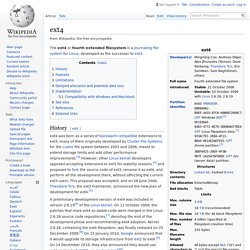
History[edit] Features[edit] Large file system The ext4 filesystem can support volumes with sizes up to 1 exbibyte (EiB) and files with sizes up to 16 tebibytes (TiB).[11] However, Red Hat recommends using XFS instead of ext4 for volumes larger than 100 TB.[12][13] Extents Backward compatibility ext3 is partially forward compatible with ext4. Persistent pre-allocation ext4 can pre-allocate on-disk space for a file. Delayed allocation ext4 uses a performance technique called allocate-on-flush also known as delayed allocation. Unlimited number of subdirectories Ext4 allows an unlimited number of subdirectories. Journal checksumming ext4 uses checksums in the journal to improve reliability, since the journal is one of the most used files of the disk. Faster file system checking In ext4 unallocated block groups and sections of the inode table are marked as such. Multiblock allocator. Is it recommended to format an external drive to ext4? [all variants] USB External Hard Drive - Ext2 or Ext3.
Advanced Search Results 1 to 6 of 6 Thread: USB External Hard Drive - Ext2 or Ext3 Quick Navigation General Help Top « Previous Thread | Next Thread » Bookmarks Posting Permissions You may not post new threads You may not post replies You may not post attachments You may not edit your posts.
![[all variants] USB External Hard Drive - Ext2 or Ext3](http://cdn.pearltrees.com/s/pic/th/variants-external-hard-drive-143838618)
Ext2Fsd Project. Nowadays Cloud Storage (for Ext2Fsd) does exist, though...!!! 3 Ways to Access Your Linux Partitions From Windows. If you’re dual booting Windows and Linux, you’ll probably want to access files on your Linux system from Windows at some point.
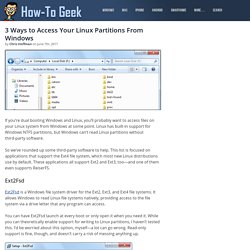
Linux has built-in support for Windows NTFS partitions, but Windows can’t read Linux partitions without third-party software. So we’ve rounded up some third-party software to help. This list is focused on applications that support the Ext4 file system, which most new Linux distributions use by default. These applications all support Ext2 and Ext3, too—and one of them even supports ReiserFS. Ext2Fsd Ext2Fsd is a Windows file system driver for the Ext2, Ext3, and Ext4 file systems. You can have Ext2Fsd launch at every boot or only open it when you need it. The Ext2 Volume Manager application allows you to define mount points for your Linux partitions and change Ext2Fsd’s settings. If you didn’t set Ext2Fsd to autostart at boot, you’ll have to go into Tools > Service Management and start the Ext2Fsd service before you can access your Linux files.
Ext2explore. Hyperlink.