

LXDE-TX - Debian Testing. LXMODULAR - 14.04.3. LXMOD - 14.04.3. LXDE-T - Testing. Details This is my personal spin of LXDE.
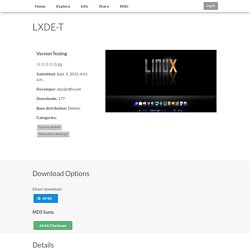
I wanted a quick, sleek desktop that got out of my way. This version uses lxlauncher as menu, with fehlstart for launching apps. Cairo dock is installed to provide a favorites launcher. Mousing to the bottom of the screen will reveal it if covered by a window. LXpanel is replaced with tint2 panel for a more modern look. Conky is present, hidden on left side of screen in openbox's dock. Brightsides provides hot corners to minimize all windows and show the desktop (top left), show and hide the lxlauncher plus fehlstart (type and launch) (bottom left), show/hide tint2 panel (top right) and provide window overview via x-tile (bottom right). This is a slimmed down version of what I run but the .iso is still a hefty 2GB.It installs in under 6 GB. Nanolinux. NanoLinux[1] is an open source, free and very lightweight Linux distribution that requires only 14 MB of disk space including tiny versions of the most common desktop applications and several games.

It is based on the Core version of the Tiny Core Linux[2] distribution and uses Busybox, Nano-X instead of X.Org, FLTK 1.3.x as the default GUI toolkit, and SLWM (super-lightweight window manager). The included applications are mainly based on FLTK. Applications included in the distribution[edit] Nanolinux includes several lightweight applications, including: System requirements[edit] Minimal configuration: The Live CD version without swapfile requires 64 MB of RAM and 14 MB of disk space.[6]
AntiX. Siduction. Zorin OS lite. Peppermint. Simplicity Linux. Not-PAE linux distros. Can u run mint 17 on 512 ram. Follow. Mint 17.1 on old laptop : linuxmint. Low memory, low cpu usage, responsive distro for my old laptop to develop with? 2gb ram 6910p : linuxquestions. Four Lightweight Distros Compared. In the past year I've reviewed four lightweight Linuxes for OS News: VectorLinux, Puppy Linux, Lubuntu, and Damn Small Linux.

This article compares the four distributions. I invite your comments in response: what are your own experiences with these and competing lightweight distros? Here are links to the OS News reviews: The reviews all cover current releases (except for Lubuntu, which is now at version 12.04). This article refers to the current 32-bit versions of these OS's -- including Lubuntu 12.04. Hardware and Performance As lightweight distros, all four products provide excellent performance on any Pentium IV or better with at least 512M of memory. Even if you have only 256M, VectorLinux and Puppy run fine. On the other end of the hardware spectrum, what about 64 bit systems?
Revive Your Old PC: The 3 Best Linux Systems For Old Computers. Windows 8 may be lighter than Windows Vista, but it’s nowhere near as lightweight as these free Linux distributions.
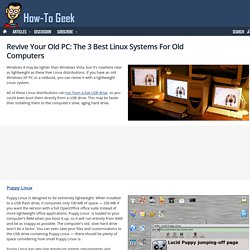
If you have an old Windows XP PC or a netbook, you can revive it with a lightweight Linux system. All of these Linux distributions can run from a live USB drive, so you could even boot them directly from a USB drive. This may be faster than installing them to the computer’s slow, aging hard drive. 6 Excellent Lightweight Linux Distros for x86 and ARM. Presenting a nice assortment of lightweight yet fully-functional Linux distros for all occasions.
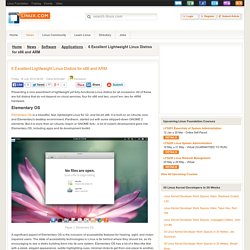
All of these are full distros that do not depend on cloud services; four for x86 and two, count 'em, two for ARM hardware. Elementary OS Elementary OS is a beautiful, fast, lightweight Linux for 32- and 64-bit x86. It is built on an Ubuntu core, and Elementary's desktop environment, Pantheon, started out with some stripped-down GNOME 2 elements. But it is more than an Ubuntu respin or GNOME fork-- a lot of custom development goes into Elementary OS, including apps and its development toolkit. 6 Lightweight Linux Distributions To Give Your Old PC A New Lease of Life. Now, you’re never going to use that old machine for anything particularly demanding, but if a simple web browser and word processor is the order of the day then there’s plenty of lightweight solutions that can come to your rescue.

Linux is perfect for this task as it can be so easily stripped down, rebuilt and released as a new Linux distribution. Here are six of the best lightweight Linux flavours for sub-par machines. Xubuntu The first on the list and the first to be based on the immensely popular Ubuntu distribution. Xubuntu uses Ubuntu as a base, which provides great compatibility and full access to Canonical’s repositories. Instead of the usual GNOME desktop environment found in Ubuntu (or KDE in Kubuntu) this release uses the lightweight XFCE environment for a speedier interface. The only real drawback is that much of the packages you’ll be downloading will require quite a lot of disk space, though this depends on your taste in software and demands from the OS. Attenction.
Revive that old PC! < The LXLE Desktop.
Elementary OS. Hyperlink. Lubuntu. Wrong way, not relevant. Xubuntu 14.04 italiano Plus2 Remix 32bit. Hyperlink. Openbox. IceWM (ambiente grafico) Hyperlink. Ubuntu [& Related] Linux live distro for netbooks. Hyperlink. Tiny Core Linux. DSL Linux (Dam Small Linux)