

? An AHK Script To Autohide Any Title Bar. WinWait framework (do something to a window when it appears) - Scripts and Functions - AutoHotkey Community. Updated September 21, 2014 to make it a lot better The issue: Sometimes you want to do the same thing each time a particular window pops up.

For example, in the documentation for SetTimer, Chris gives one example where the user might want to dismiss Microsoft Outlook error dialogs. ; Example #1: Close unwanted windows whenever they appear: #PersistentSetTimer, CloseMailWarnings, 250Return CloseMailWarnings:WinClose, Microsoft Outlook, A timeout occured while communicating WinClose, Microsoft Outlook, A connection to the server could not be established Return However, this is a somewhat inefficient method for this particular task because AutoHotkey now has to execute a subroutine 4x per second. Worse, it introduces a latency of up to 250 milliseconds before action is taken. The solution: My solution for this particular issue is to perform the check every time the active window changes instead of on a timer. GUI. Creates and manages windows and controls.
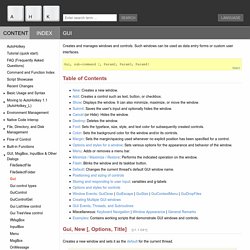
Such windows can be used as data entry forms or custom user interfaces. Gui, sub-command [, Param2, Param3, Param4] Table of Contents. IfWinActive / IfWinNotActive. WinActivate. WinWait. Waits until the specified window exists.
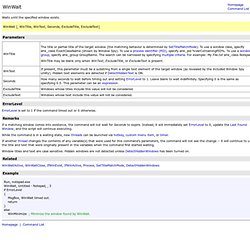
WinWait [, WinTitle, WinText, Seconds, ExcludeTitle, ExcludeText] Parameters ErrorLevel ErrorLevel is set to 1 if the command timed out or 0 otherwise. Remarks If a matching window comes into existence, the command will not wait for Seconds to expire. While the command is in a waiting state, new threads can be launched via hotkey, custom menu item, or timer. If another thread changes the contents of any variable(s) that were used for this command's parameters, the command will not see the change -- it will continue to use the title and text that were originally present in the variables when the command first started waiting. Window titles and text are case sensitive. Related. IfWinExist / IfWinNotExist. WinGet. Retrieves the specified window's unique ID, process ID, process name, or a list of its controls.
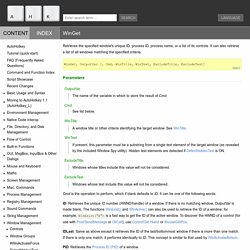
It can also retrieve a list of all windows matching the specified criteria. WinGet, OutputVar [, Cmd, WinTitle, WinText, ExcludeTitle, ExcludeText] Parameters OutputVar. Difference between IfWinActive and #IfWinActive - Ask for Help - AutoHotkey Community. In your example, the {} after #ifwinactive aren't needed.

In the following example, F1 and F2 hotkeys are ignored if the specified window is not active.It is as if they aren't in the script. In the case of F4, it is always in the script, and it will always increment the variable 'b'.This is true, even if neither window is active. The window fred has a group of two hotkeys assigned to it.Arranging the '#if' in this way makes it easier to add hotkeys for new programs by just adding the block for the new window.
OR. Conditional - How do I use 'or's in AutoHotKey scripts? Using the same #IfWinActive for multiple windows - Ask for Help - AutoHotkey Community. Attenction. Using ahk_class and ahk_exe for title matching - Ask for Help - AutoHotkey Community. Help.... about ahk_class - Ask for Help - AutoHotkey Community. :oops: LONG REPLY :oops: Hi fatnir,newbies are welcome here, I will be one again the next time I mess up :roll: btw, just to let you know: we don't dump water on your head - but there are some (myself included) that will write RTM (or a variant) which means refer to the existing documentation -- usually the helpfile. my response to you question is below but please take a few moments to read through this part as well.
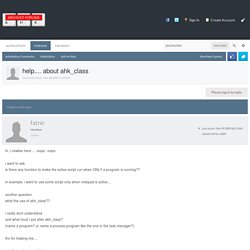
Please. Since you missed the sign on you way into the forum let me point it out. Message the Windows Taskbar - Utilities - AutoHotkey Community. ;Example PostMessage, 0x111, [color=red]424[/color], 0,, ahk_class Shell_TrayWnd ; Toggle "Lock the Taskbar" Other Magic Numbers: 305 Start menu401 Run Dialog402 Logoff Dialog403 Cascade all toplevel windows404 Tile Horizontally all top level windows405 Tile Vertically all top level windows407 Shows the desktop.408 Date and Time Dialog413 Taskbar properties415 Minimize all windows416 Maximize all windows. 420 Task manager421 Customize Taskbar Dialog424 Locks the Taskbar 503 Help and Support Center Dialog505 Control panel506 Shutdown computer dialog510 Printers and Faxes dialog41093 Find Files Dialog41094 Find Computers DialogRefer: The Code Project - Manipulating The Windows Taskbar.
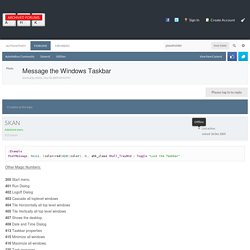
Manipulating The Windows Taskbar. Most often when visiting VC++ forums, we see questions like how to show the ShutDown dialog, Logoff dialog, how to lock the windows taskbar and others.

Hence it quite fascinated me to try out a few things with the windows taskbar. The article is a result of this fascination. Well this article is for those who don't know how to do this. This article simply lists the message numbers which when sent to the taskbar makes it do something (so don't expect too much). How I Did This Well I started off by posting a few messages to the taskbar. Post a message Then wait If nothing happens, post another If something happens, jot it down. Attenction. Keyboard shortcuts - How to restore all minimized windows in Windows 7.
Source Link. [Solved] How do I list only Visible windows non-minimized? - Ask for Help - AutoHotkey Community. What have you tried previously?
![[Solved] How do I list only Visible windows non-minimized? - Ask for Help - AutoHotkey Community](http://cdn.pearltrees.com/s/pic/th/minimized-autohotkey-community-128130159)
I tried getting this to work with WinGet and Styles without any luck. This returns non-visible window and minimized windows here is the result This code works here is the result I think what works, works in this case. My concern is that this is not an efficient way of doing this and may miss some valid window or include windows that are intended to be filtered out of the list. Is anyone aware of another way of doing this that more or less guarantees you getting the correct window list ( only non-minimized visible window on the desktop ) Thanks for you help MasterFocus.I wish I were as well seasoned at this as you seen to be. MasterFocus, could you reveal what your using to using to give such nice code syntax highlighting of the code in you post :wink:
Hyperlink. Hide/Show window, Scripts. Attenction. Exclude non-windows in WinGet [SOLVED REALLY WELL] ;) - Ask for Help - AutoHotkey Community. I'm trying to find all the "real" windows open on my computer.
![Exclude non-windows in WinGet [SOLVED REALLY WELL] ;) - Ask for Help - AutoHotkey Community](http://cdn.pearltrees.com/s/pic/th/exclude-autohotkey-community-129029221)
Try this to see what I'm talking about. Hit F1+F2. You'll see all the windows you have open and a couple with ID's and styles, but with blank titles. These are what I'm trying to remove from this list. Comment #1: I think the second one cancels out the first, so you can't do both, correct? Comment #2: This is where I think I'm having trouble. Attenzione. Attenction. AhkLib.ahk - Wade's AHK Library. Functions to parse command-line like switches in parameters or scripts These functions create a reasonably good (but not bulletproof) command-line parser. This is very useful for processing command-line switches passed to AutoHotkey script files, or to add commands to AutoHotkey functions by using switches rather than additional parameters.
In cases where you have a lot of possible options, command-line switches work a lot better than additional parameters in function calls. For parsing the command line or script files they are indispensable. All Command-line functions take a ByRef variable which contains the entire command-line, parses out the switch being requested, and returns the value of the switch as the result of the function. For a good example of the basic use, take a look at the WinGoto function above.
There are several flavors of the command processing, but most of them either extract a switch or a value. A switch is something of the form -m as shown above. Autohotkey - Identifying background window without activation. Attenzione. WinExist - whats happening here with the period - Ask for Help - AutoHotkey Community. Hyperlink. Hide/Show window, Scripts. Window management - Rosetta Code.
Window management You are encouraged to solve this task according to the task description, using any language you may know. Treat windows or at least window identities as first class objects. Store window identities in variables, compare them for equality.Provide examples of performing some of the following: hide, show, close, minimize, maximize, move, and resize a window. The window of interest may or may not have been created by your program.
AutoHotkey[edit] Attenction. Create a Shortcut Key for Restoring a Specific Window. Attenction. Hyperlink. OnWin() Attenzione. WinWait framework (do something to a window when it appears) - Scripts and Functions - AutoHotkey Community. Hyperlink. OnWin() Good Scripts, AHK.
Clues & Hints.