

Attenzione. Burn an ISO File - Manjaro Linux. As outlined in the Download Manjaro page, an ISO is not simply a 'drag and drop' or 'copy and paste' duplication of Manjaro's installation files.

It is in fact a copy of the raw computer code that makes up the files themselves. This is why it is necessary to use a software burning application to 'burn' an ISO file, that is, convert its raw code into the files onto a physical medium such as a DVD or USB flashdrive / datastick in order to use it. Once burned / converted, the files on that medium can then be used to run Manjaro directly without having to install it to your system (referred to as Live-CD or Live-USB mode), and/or install Manjaro on your system. Again however, it will not be necessary to to burn an ISO if you intend on running Manjaro in a virtual machine environment using Oracle's Virtualbox. This is because Virtualbox is able to read ISO files directly as virtual disks.
Note: Manjaro will not have full functionality when run in Live-CD mode. 1. 2. 3. 4. 5. 6. 7. Fdisk -l. Manjaro xfce stuck after booting from Grub. Manjaro Xfce Live-USB Not Booting. Trying to boot liveusb, getting stuck on Manjaro "logo" loading screen. Booting Manjaro iso file. Thx for the tutorial, I found it useful today to boot an ISO off a usb You're welcome.
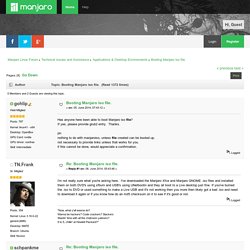
Ha! I am very glad at least someone can use it also. I use it to boot gparted, systemrescue and other non-Manjaro OS's too. (gparted because one needs to format a partition first before installing Manjaro)Good you modified it for making it easier for Manjaro. To make it even simpler, here's one that I hope many more people can use. menuentry "Manjaro iso" { set isofile="/miso/manjaro.iso" set mlabel="MJRO0811" set parti="LABEL=Maxi" set archi="x86_64" set dri="nonfree" search --no-floppy -f --set=root $isofile loopback loop $isofile linux (loop)/manjaro/boot/$archi/manjaroiso img_dev=$parti img_loop=$isofile misobasedir=manjaro misolabel=$mlabel nouveau.modeset=1 i915.modeset=1 radeon.modeset=1 logo.nologo overlay=$dri $dri=yes initrd (loop)/manjaro/boot/$archi/manjaro.img} set isofile=/abc/def/ghi/manjaro-kde-0.9-dev-1122-x86_64.iso.
Stuck on "Manjaro" screen. Hi allI've been a Manjaro user for about 10 months now and I love it.
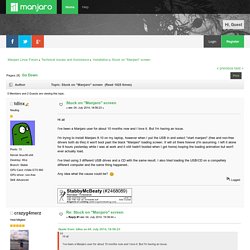
But I'm having an issue.I'm trying to install Manjaro 8.10 on my laptop, however when I put the USB in and select "start manjaro" (free and non-free drivers both do this) it won't boot past the black "Manjaro" loading screen. It will sit there forever (I'm assuming. I left it alone for 9 hours yesterday while I was at work and it still hadn't booted when I got home) looping the loading animation but won't ever actually load.I've tried using 3 different USB drives and a CD with the same result.
I also tried loading the USB/CD on a compeltely different computer and the same thing happened..Any idea what the cause could be? Hi, tdlnx. Sudo dd if=/path/to/the/iso/file of=/dev/sdX Of course /dev/sdX is your usb or cd path. Install manjaro from iso on hdd with grub legacy entry. Install USB fail.