

Network Diagnostic Tool (NDT) Downloads. The Network Diagnostic Tool (NDT) is a client/server program that provides network configuration and performance testing to a users desktop or laptop computer.
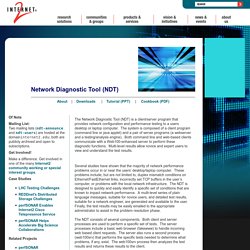
The system is composed of a client program (command line or java applet) and a pair of server programs (a webserver and a testing/analysis engine). Both command line and web-based clients communicate with a Web100-enhanced server to perform these diagnostic functions. Multi-level results allow novice and expert users to view and understand the test results.
Several studies have shown that the majority of network performance problems occur in or near the users’ desktop/laptop computer. These problems include, but are not limited to, duplex mismatch conditions on Ethernet/FastEthernet links, incorrectly set TCP buffers in the user’s computer, or problems with the local network infrastructure. The NDT consists of several components. [Performance Home] Performance Tools. These software tools—developed with the support of Internet2 members—enhance the deployment and usefulness of high-performance networks.
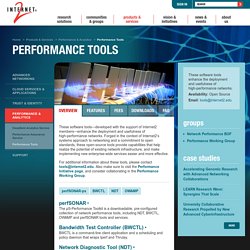
Forged in the context of Internet2’s systems approach to networking and a commitment to open standards, these open-source tools provide capabilities that help realize the potential of existing network infrastructure, and make implementing new enterprise-wide services easier and more effective. For additional information about these tools, please contact tools@internet2.edu. Also make sure to visit the Performance Initiative page, and consider collaborating in the Performance Working Group. perfSONAR The pS-Performance Toolkit is a downloadable, pre-configured collection of network performance tools, including NDT, BWCTL, OWAMP and perfSONAR tools and services.
Bandwidth Test Controller (BWCTL) BWCTL is a command-line client application and a scheduling and policy daemon that wraps Iperf and Thrulay. M-Lab. NDT (Network Diagnostic Tool) provides a sophisticated speed and diagnostic test suitable for both the novice and the network researcher.
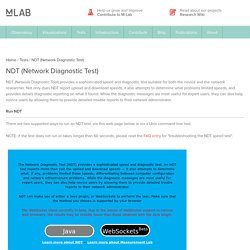
Not only does NDT report upload and download speeds, it also attempts to determine what problems limited speeds, and provides details diagnostic reporting on what it found. While the diagnostic messages are most useful for expert users, they can also help novice users by allowing them to provide detailed trouble reports to their network administrator. Run NDT There are two supported ways to run an NDT test: via this web page below or via a Unix command-line tool. NOTE: if the test does not run or takes longer than 60 seconds, please read the FAQ entry for "troubleshooting the NDT speed test". Download command line client Data collected by NDT is available... Source code is available at More information at and NOTE: if the test does not run or takes longer than 60 seconds,please read the FAQ entry for "troubleshooting the NDT speed test".
Solving real problems with the Network Diagnostic Tool. Most network administrators are familiar with freely available network diagnostic tools such as Wireshark and TCPdump.
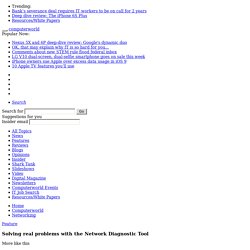
However, many may not realize that the Internet2 consortium has produced several advanced open-source tools that, while designed to monitor and troubleshoot performance issues on high-performance research networks, can be great additions to any networker's bag of tricks. The Internet2 consortium has developed a software package for the End To End Performance Initiative called Performance Improvement Performance Environment System (PIPES). One particularly useful component of PIPES is the Network Diagnostic Tester (NDT). NDT was developed by Richard Carlson, an engineer at Internet2. Carlson developed a signature-based engine that forms the core of NDT and the integration to make the system work. I have often referred my customers to throughput testing sites such as McAfee Inc.' NDT handles these issues, and much more. Figure 1: A sample NDT test from a wireless "hot spot" Solving real problems with the Network Diagnostic Tool.
Page 2 of 2 Case 1: The LAN I was asked to diagnose network connectivity problems within a LAN, specifically from a client to a server on the same subnet but not on the same switch.
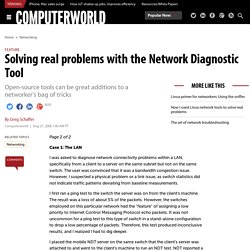
The user was convinced that it was a bandwidth congestion issue. However, I suspected a physical problem or a link issue, as switch statistics did not indicate traffic patterns deviating from baseline measurements. I first ran a ping test to the switch the server was on from the client's machine. Hyperlink. MDT (Microsoft Deployment Toolkit) .Windows. System Center Configuration Manager. Utilità e strumenti di rete.