

Google Native Client, wiki ENG. Portable Native Client (PNaCl) is an architecture-independent version.
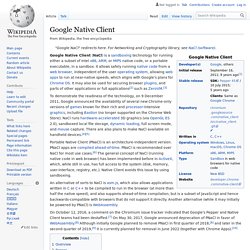
PNaCl apps are compiled ahead-of-time. PNaCl is recommended over NaCl for most use cases.[6] The general concept of NaCl (running native code in web browser) has been implemented before in ActiveX, which, while still in use, has full access to the system (disk, memory, user-interface, registry, etc.). Native Client avoids this issue by using sandboxing. On October 12, 2016, a comment on the Chromium issue tracker indicated that Google's Pepper and Native Client teams had been destaffed.[7] On May 30, 2017, Google announced deprecation of PNaCl in favor of WebAssembly.[8] Although initially Google planned to remove PNaCl in first quarter of 2018,[8] and later in the second quarter of 2019,[9] it is currently planned for removal in June 2022 (together with Chrome Apps).[10] Overview[edit]
Google Native Client, wiki ITA. Da Wikipedia, l'enciclopedia libera.

Google Native Client (abbreviato come NaCl) è una tecnologia Sandbox per eseguire set di codice nativo Intel x86 usando software basato sulla isolazione d'errore. Attualmente è ancora in sviluppo. È stato proposto come codice nativo da eseguire in sicurezza dal browser, permettendo applicazioni web da eseguire più velocemente. Native Client è un progetto open source sviluppato da Google. PepperFlashPlayer. Translation(s): English - Français This is the homepage of pepperflashplugin-nonfree, a Debian package for installing Pepper Flash Player, like FlashPlayer is the homepage of the flashplugin-nonfree package.

Pepper Flash Player is maintained by Google, and is newer than Adobe Flash Player. Adobe currently still provides security fixes for Adobe Flash Player. Google provides newer features in Pepper Flash Player. Pepper Flash Player can currently only be used with Chromium (and with Chrome). The package is a separate Debian package, not integrated in flashplugin-nonfree. The design of the Debian package for installing Pepper Flash Player is similar to flashplugin-nonfree.
InternetRete/Flash/PepperFlashPlayer. Hyperlink. Linux OS. NPAPI. Da Wikipedia, l'enciclopedia libera.

Storia[modifica | modifica sorgente] L'origine della funzionalità dei plugin Netscape va ricercata non in Netscape, ma in Adobe Systems. John Warnock, amministratore delegato di Adobe, ed Allan Padget, uno dei principali autori di Acrobat Reader, speravano che il formato di file di punta di Adobe, PDF, potesse espandere la propria sfera d'uso ben oltre l'ambito desktop. Perciò, poco tempo dopo il rilascio della prima versione di Navigator da parte di Netscape, Padgett, insieme all'ingegner Eshwar Priyadrshan, tentò di trovare un modo per rendere PDF parte integrante dell'esperienza del Web. Il risultato fu un'applicazione dimostrativa mostrata a Warnock e a Jim Clark, amministratore delegato di Netscape.
Caratteristiche[modifica | modifica sorgente] La sua diffusione può essere in parte attribuito alla sua semplicità. L'API richiede che ogni plugin implementi e pubblichi un numero abbastanza piccolo di funzioni. Pepper plugin implementation. "Old" resource and proxy design Most resources are currently implemented using the old proxy design.
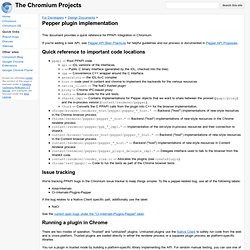
There are several layers, and each resource is implemented once for in-process and once for out-of-process. The in-process implementations are in content/renderer/pepper/ppb_*_impl.* These integrate with the rest of Chrome by using blink or other parts of content/renderer. The proxy implements interfaces for the out-of-process case. They are implemented in ppapi/proxy/ppb_*_proxy.* The proxy has a ppapi/proxy/dispatcher.h on each end of the IPC channel. Some proxy objects and implementations share some or all of their code. Life cycle of a plugin -> renderer call: Unlike the "new" design there is no standard way of communicating with the browser. "New" resource and proxy design All additions should use the new proxy design. The resource object is implemented once (in ppapi/proxy/*_resource.cc). Where does your host object live? Content/renderer/pepper/ — Probably the most common location.
Pepper Flash installer : Daniel Richard G. This repository provides the pepflashplugin-installer package, which will download and install the newer "Pepper" (PPAPI) version of the Adobe Flash Player plugin for use with the Chromium Web browser on Ubuntu GNU/Linux.

The package is similar to Ubuntu's official flashplugin-installer in that it does not include the plugin itself, but instead downloads the plugin and installs it automatically. (Specifically, it downloads the latest Google Chrome package, extracts the Pepper Flash files, and installs only those. Google Chrome itself is not installed nor otherwise used in any way.) Some information on the Pepper Flash plugin and how it differs from earlier versions of Flash may be found here: The pepflashplugin-installer package may be installed on Ubuntu 12.04 (Precise) or newer, for the amd64 or i386 architecture.
Note that if you install pepflashplugin-installer soon after Google releases a new version of Chrome, the installation process may fail to download the plugin. .