

40 Remarkable Computer Desktop Mods. Computer desktop is a very personal thing.

Each of us has a personal preference how our desktop should looked like. Modding (customizing) a desktop can be as simple as changing the desktop wallpaper, or messing with the default icons. It can also go as far as tweaking the entire navigation as well as the look and feel. Here’s a showcase of 40 Remarkable Computer Desktop Mods (modifications) that highly represent each user’s personality together with explanations on the applications, icon sets used. Full list after jump. Got more? Windows Air Mod Blue VS is a mod of hsn’s GUI.Air Mod. The Enigma Desktop Comes with RSS reader, Gmail Notifier, Calender, Application launder and many other interesting stuff. Wallpaper.
DesktopSlides: Come cambiare automaticamente lo sfondo del desktop. DesktopSlides: Come cambiare automaticamente lo sfondo del desktop. Come cambiare lo sfondo del Desktop in automatico. Te ne stai adagiato dietro le icone del mio Desktop.

Non ti sopporto più. Sei sempre uguale. Minuto dopo minuto, ora dopo ora. E’ ora di cambiare. Caro sfondo, mi spiace, ma ho intenzione di sostituirti. In questo modo, puoi avere uno sfondo diverso, ad esempio, ogni ora. Prima di tutto scarica EvJO Wallpaper Changer da questa pagina Web, cliccando sul pulsante Download. Metti, quindi, il segno di spunta accanto alla voce I accept the agreement e clicca sul pulsante Next per tre volte di seguito.
Per trasformare l’interfaccia del programma in Italiano, nella finestra principale del programma, clicca sulla linguetta Options…, seleziona la voce Italian dal menu a tendina e clicca sul pulsante Apply. A questo punto, spostati nella linguetta Wallpaper e, facendo click con il tasto destro del mouse sull’elenco degli sfondi (Lista Wallpapers), seleziona la voce Aggiungi dal menu a discesa che si apre. Programmi per il cambio automatico sfondi desktop Windows - Windows Vista - Domande e Risposte.
Wallpapers. ATTENTION INFO. Windows 7 Ricing Reference. Cambiare sfondi e colori della schermata Start Windows 8. Start Screen Color Tuner for Windows 8.1. Start Screen Color Tuner for Windows 8.1 is the application which i have created to solve the following issue:Windows 8.1 has changed the color settings for the logon screen, so old tweaks and apps don't work any more.
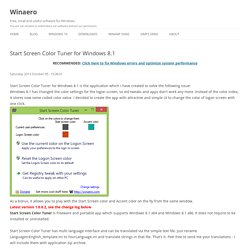
Instead of the color index, it stores now some coded color value. I decided to create the app with attractive and simple UI to change the color of logon screen with one click. As a bonus, it allows you to play with the Start Screen color and Accent color on the fly from the same window.Latest version 1.0.0.2, see the change log belowStart Screen Color Tuner is freeware and portable app which supports Windows 8.1 x64 and Windows 8.1 x86.
It does not require to be installed or uninstalled. Start Screen Color Tuner has multi language interface and can be translated via the simple text file. Current translations are: English - by WinaeroRussian - by WinaeroCzech - by "moderate"German - by ReConnaisance. Windows Tile Color Changer: Change Start Screen Tiles color. Windows Tile Color Changer is a freeware for Windows 8.1/8 which has been released by us.

It allows you to change the color of pinned Tiles of your desktop apps, on your Start Screen, easily with a single click, and further help you in customizing your Start Screen. Windows Tile Color Changer Like all our Windows Freeware releases, this tool too is totally clean, crapware-free and portable. Change color of Tiles on Start Screen To use the tool, you have to download it from the download the zip file from the link mentioned below and extract its contents. Now from the Change Color tab, select an application from the drop-drown menu, specify the Hex Color or select one of the colors, select the Foreground text and click on Change Tile Color. Once you have clicked on Change Tile Color button, you will see a Color successfully changed message.
The tool changes the color of the Tiles of your desktop software or apps only, and not the Universal Windows apps or System Tools. Thoughts on Windows and Desktop customisation – Temple of Mick. Well I finally broke and re-installed Windows (you would think it could handle having all the hardware in the machine bar the hard drives switched but apparently not).
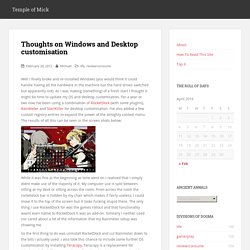
As I was making (something) of a fresh start I thought it might be time to update my OS and desktop customisation. For a year or two now I’ve been using a combination of RocketDock (with some plugins), RainMeter and StartKiller for desktop customisation.
Launchers & Shells for Windows. RainMeter.