

Set-top box. An Inview Neelix set-top box manufactured in 2012.

It allows simultaneous access to television broadcast and internet applications TV signal sources[edit] UHF converter[edit] Before the All-Channel Receiver Act of 1962 required US television receivers to be able to tune the entire VHF and UHF range (which in North America was NTSC-M channels 2 through 83 on 54 to 890 MHz), a set-top box known as a UHF converter would be installed at the receiver to shift a portion of the UHF-TV spectrum onto low-VHF channels for viewing.
As some 1960s-era 12-channel TV sets remained in use for many years, and Canada and Mexico were slower than the US to require UHF tuners to be factory-installed in new TVs, a market for these converters continued to exist for much of the 1970s. Cable converter[edit]
WHDI. Wireless VGA. Wireless VGA. 4k. Dss. Multimedia players for not-smart-TV. PS3 - Playstation. Samsung TV. Sharp TV. Mivar Televisions. Roots television. Display over LAN? Alright, so here's the scoop.
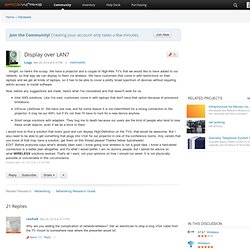
We have a projector and a couple of High-Res TV's that we would like to have added to our network, so that way we can display to them via wireless. We have customers that come in with restrictions on their laptops and we get all kinds of laptops, so it has to be able to cover a pretty broad spectrum of devices without requiring admin access to install software. Now, before any suggestions are made, here's what I've considered and that doesn't work for us.
Intel WiDi solutions. Like I've said, customers come in with laptops that don't have that option because of processor limitations.InFocus LiteShow III. I would love to find a solution that looks good and can display High-Definition on the TV's, that would be awesome. EDIT: Before everyone says what's already been said, I know going over wireless is not a good idea.
Amazon Fire Stick. ChromeCast. Airtame. EzCast. Wireless Display Standards Explained: AirPlay, Miracast, WiDi, Chromecast, and DLNA. HDMI allows you to connect almost any device to a TV or another external display, but HDMI requires a wired connection.

You might assume there’d be a well-supported standard for wireless displays, but you’d be wrong. When it comes to mirroring a device’s screen wirelessly or using it as a remote-control for media displayed on another screen, there is still a wide variety of competing standards fighting it out in the market. AirPlay AirPlay is Apple’s wireless display standard. It allows you to stream video from an iPhone, iPad, or Mac to an Apple TV. Apple’s AirPlay standard is flexible enough to work in two different ways. AirPlay works very well, but it has a big limitation — it only works with Apple devices. Miracast Miracast is an industry-wide standard that’s essentially a response to Apple’s AirPlay.
In theory, Miracast is great. Another problem is that the standard doesn’t mandate devices be branded with the “Miracast” brand. In other words, Miracast isn’t doing too well.
WiDi. Wireless HDMI. MirrorOp. Avmagazine.it/Forum: disc. ufficiali LCD full HD. Avmagazine.it/Forum/archive_Display e TV HD-ready plasma. Connettore Jack. Da Wikipedia, l'enciclopedia libera. connettore a tre canali Il connettore jack o connettore TRS è un connettore utilizzato spesso nel campo dell'audio e in particolar modo per i dispositivi portatili.

La dicitura TRS deriva dai termini inglesi Tip (corrisponde alla punta), Ring (la parte centrale, l'anello) e Sleeve (la manica, la parte finale del connettore). Versioni[modifica | modifica sorgente] 2,5 mm (3/32") mono (TS); 3,5 mm (1/8") mono (TS); 3,5 mm (1/8") stereo (TRS); 6,3 mm (1/4") stereo (TRS). Esistono diverse versioni del connettore jack: Ricerca connettori Jack a tre anelli. S-Video. Da Wikipedia, l'enciclopedia libera.

Cavi e connettori.
How to Stream Video to Your TV - PC, Mac, Mobile. NEWS UPDATE: Nexus Player Set Top Box Announced You hold in your hands a mobile entertainment center, with the power to stream videos, play games and crank out tunes.

But why limit your fun to a tiny smartphone screen or a slightly larger tablet or laptop display? Slinging video pushes the contents of your small screen — from an app or as an exact mirror of the entire screen — wirelessly onto your TV. All you need is the right hardware. MORE: Best Streaming Players: Chromecast, Roku, Apple TV & More. Touchjet WAVE porta il touchscreen sulle nostre TV. Grazie a Indiegogo e ad una ricca campagna di raccolta fondi, presto Touchjet WAVE arriverà sul mercato per trasformare le nostre TV, rendendole ancora più smart.

Parliamo di un prodotto che renderà touchscreen i display dei televisori grazie ad un sensore ad infrarossi che percepisce i movimenti delle dita ed il tocco. WAVE è un accessorio simile ad una lampada che si posiziona sul bordo superiore della TV, in modo tale che sia in grado di percepire il nostro tocco ed i movimenti della mano tramite il sensore. Quest’ultimo percepisce gli input su pannelli compresi tra 20 e 80 pollici, inoltre supporta le risoluzioni 4K, FHD e HD. Tutti gli input verranno elaborati dalla Light Processing Unit (LPU) che li trasformerà rapidamente in un comando per la TV.
Per poter funzionare correttamente necessita di un collegamento tramite HDMI ed una rapida configurazione iniziale.