

VLC mozilla plugin, discrepancy issue, Winter 2014/2015. Documentation:Command line. Use the command line TODO: completely outdated All standard operations of VLC should be available from the GUI.

However, some complex operations can only be done from the command line and there are situations in which you don't need or want a GUI. Here is the complete description of VLC's command line and how to use it. You need to be quite comfortable with command line usage to use this. Note: Windows users have to use the --option-name="value" syntax instead of the --option-name value syntax. Getting help. Documentation:Advanced Use of VLC. Use the command line TODO: completely outdated All standard operations of VLC should be available from the GUI.
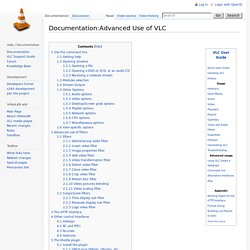
However, some complex operations can only be done from the command line and there are situations in which you don't need or want a GUI. Here is the complete description of VLC's command line and how to use it. You need to be quite comfortable with command line usage to use this. Uso dalla riga di comando. Tutti i comandi mostrati in questo documento dovrebbero essere eseguiti in un terminale.
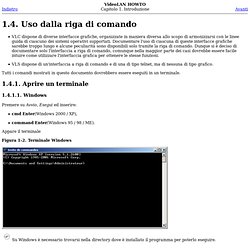
CMD to open VLC player with folder. VLC command-line help. See also Command line, Console interfaces Running the command vlc --help will create a .TXT file containing all the command-line options. You can also use this to get more exhaustive list: Documentation:Modules/marq. The marq subfilter can be used to display text on a video.
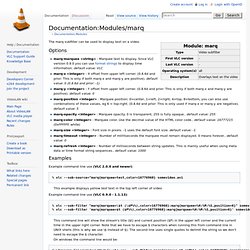
Options marq-marquee <string> : Marquee text to display. Since VLC version 0.9.0 you can use format strings to display time information. default value: VLC marq-x <integer> : X offset from upper left corner. (0.8.6d and prior: This is only if both marq-x and marq-y are positive). default value: 0 (0.8.6d and prior: -1) marq-y <integer> : Y offset from upper left corner. (0.8.6d and prior: This is only if both marq-x and marq-y are positive). default value: 0 marq-position <integer> : Marquee position: 0=center, 1=left, 2=right, 4=top, 8=bottom, you can also use combinations of these values, eg 6 = top-right. (0.8.6d and prior: This is only used if marq-x or marq-y are negative). default value: 5 marq-opacity <integer> : Marquee opacity. 0 is transparent, 255 is fully opaque.. default value: 255 marq-color <integer> : Marquee color.
Examples. Documentation:User Guide. Documentation:Documentation. VLC User Guide This is the VLC media player user documentation for everyone.
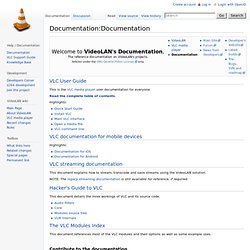
Read the complete table of contents. Personalizzazione dell'interfaccia - Guida VLC Media Player - Download HTML. La versione predefinita dell’interfaccia si presta per essere personalizzata e andare incontro a gusti ed esigenze di ciascun utente.

Per quanto concerne i comandi principali, la voce “Controlli avanzati” del menu “Visualizza” fa mostrare un blocco di pulsanti aggiuntivo per eseguire una registrazione, catturare una schermata, ciclare ripetutamente tra due punti e avanzare fotogramma per fotogramma. Interfaccia utente estesa La voce “Personalizza interfaccia“, anch’essa disponibile nel menu “Visualizza” apre un pannello dedicato alla modifica di alcune proprietà del layout grafico per modificarne lo stile.
Editor barre degli strumenti [clicca per ingrandire] Si ha così ad esempio la possibilità di far apparire la posizione della barra del tempo (timeline) sotto o sopra i gruppi di comandi e cambiare l’ordine dei pulsanti stessi semplicemente trascinandoli con il puntatore del mouse nella posizione desiderata. Profilo personalizzato Esempio di layout modificatoProfilo personalizzato. 20 Funzioni di VLC: effetti video, registrazione, e tanto altro per vedere film e video sul computer. VLC Player è il più celebre media player opensource, disponibile per Windows, Linux e Mac, classificato come il migliore in assoluto tra i migliaia di lettori multimediali disponibili o a pagamento su internet.

Se fino a poco tempo fa, prima che giungesse alla versione 1.0, serviva sostanzialmente, "solo" a riprodurre video di qualsiasi tipo, in questi ultimi mesi ha ricevuto dei forti aggiornamenti che lo hanno portato ad essere un programma completo di funzioni multimediali di ogni tipo.Tante di queste funzioni sono anche un po' nascoste e bisogna attivarle o farci caso per scoprirle ed apprezzarle. 1) Effetti video degni dei migliori programmi di video editing VLC include numerosi effetti video per modificare la visione di un filmato: regolazione dell'immagine, video ritaglio, prospettiva geometrica e ingrandimento o zoom, rotazione del video a 90 gradi, a 180 oppure con l'angolo che si vuole, giochi con i colori e modifica di immagini con effetto onde, effetto acqua, sfocatura. Pagina ufficiale di VLC media player, il framework video Open Source! VideoLAN - Sito ufficiale di VLC - Soluzioni multimediali gratuite per tutti i SO!
Download official VLC media player for Windows. Documentation. A project and a non-profit organization, composed of volunteers, developing and promoting free, open-source multimedia solutions.

Due to lack of volunteer technical writers, we are unable to provide a proper up-to-date online documentation until further notice. Sorry for the inconvenience. Some VLC documentation is available on the VideoLAN wiki's Documentation section. The VideoLAN Wiki is at The Wiki is a website that anyone can change. Chapter 3. Basic use of VLC. VLC includes a system of filters that allow you to modify the audio and video.
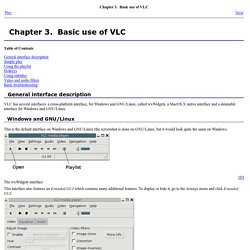
Deinterlacement and Post Processing VLC is able to deinterlace a video stream using different deinterlacement methods. Deinterlacement can be enabled in the Video menu, Deinterlacement menu item. The Blend methods gives the best results in most cases. The discard method is a less resource consuming alternative. On some particular streams (MPEG 4, DIVX, XVID, Sorenson, ...), some additional image filtering can be applied to the video before display, improving its quality in some cases.
VLC features several filters able to change the video (distortion, brightness adjustment, motion blurring, ...). With the wxWidgets interface, filters can be easily enabled using the Extended GUI. You can enable these filters through the Extended Controls panel on Mac OS X. For better control, you need to go to the preferences. If you want to tune the behavior of these filters, go to Video, Filters, [your filter] . Chapter 4. Advanced use of VLC.
VLC includes a number of so-called interfaces that are not really interfaces, but means of controlling VLC.
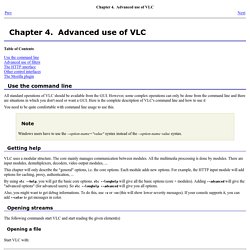
Nevertheless, they are enabled by setting them as interface or extra interface, either in the Preferences, in General/Interface, or using -I or --extraintf on the command line. This module allows you to control VLC and playback via hotkeys.
Converti/salva VLC, problema di auto-loop indesiderato. 3D movies on VLC. VLC html embedding - VLC web plugins. VLC tips & tricks. VLC, filtri audio. VLC, modificare traccia audio. VLC extensions. VLC, issues. Vlc reaL time conversion.