

Which VPN Providers Really Protect Your File Sharing Activities? How To Set Up Your FreeNAS Server To Access Your Files From Anywhere. FreeNAS is a free, open source BSD-based operating system that can turn any PC into a rock-solid file server. Today I’m going to walk you through a basic installation, setting up a simple file share, and setting things up so you can access your files from anywhere over the Internet using the encrypted secure FTP over SSH option. Requirements & Alternatives To set this up today, you either need a working FreeNAS installation already set up and running, or: The latest install ISO from the FreeNAS download page. A spare computer or VM.
JBIG. JBIG is based on a form of arithmetic coding patented by IBM, known as the Q-coder, but using a minor tweak patented by Mitsubishi, resulting in what became known as the QM-coder.

It bases the probabilities of each bit on the previous bits and the previous lines of the picture. In order to allow compressing and decompressing images in scanning order, it does not reference future bits. JBIG also supports progressive transmission with small (around 5%) overheads. Patents[edit] Patent licence requirements for JBIG1 implementations by IBM, Mitsubishi and AT&T prevented the codec to become widely implemented in open-source software. How to hide files in JPEG pictures.
How To Clean Install Windows 7 (Part 1 of 3) Optimize Your System To Run At Its Best With CCleaner. Of all the tools out there, CCleaner is probably the top solution that everyone recommends. Heck, we mention CCleaner numerous times here at MakeUseOf (such as here or here or even here), but it has indeed been quite a while since we’ve last written about CCleaner in an article dedicated to nothing but it. Over the last two years, CCleaner has changed quite a bit in terms of version numbers…up now to version 3.10 at the time of this writing. While visually the program actually hasn’t changed much (it’s good, why break something that’s not broken?) How do I use the Hosts File? The Hosts file used here was last updated on August 31st, 2003.

Guide.png (PNG Image, 1356×4396 pixels) Guide.png (1356×4676) Free download: Keyboard Jedi (Learn all of you applications keyboard shortcuts) How do i get to HKEY_LOCAL_MACHINE. Css reset - How to display an HTML email in a web email client. Win 7 DoS by RA Packets. Added 9-15-2011: Win 8 Developer Preview is also vulnerable Added 5-30-2011: RA Guard Evasion Added 5-29-2011: FreeBSD is also vulnerable!
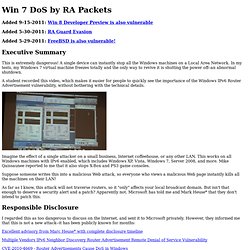
Executive Summary This is extremely dangerous! A single device can instantly stop all the Windows machines on a Local Area Network. A student recorded this video, which makes it easier for people to quickly see the importance of the Windows IPv6 Router Advertisement vulnerability, without bothering with the technical details. Imagine the effect of a single attacker on a small business, Internet coffeehouse, or any other LAN. # Send Files to Any Email Address Directly from Windows Explorer. If you send lot of files to your friends as email attachments, you can avoid the hassle of uploading files. Though Gmail supports drag drop, you can choose to email a file directly by right clicking on the file or document. Users who need to frequently send emails with attached files, will know that this is a very simple procedure, but doing it repeatedly can be quite tedious.
An application called developed by TheWindowsClub will simplify this task. This free tool lets you send files by email from a friendly context menu without opening a client application. Once you have downloaded and installed it, a Settings window will open. In the use these corresponding values of the email account you use. Hotmail is Gmail is Yahoo is etc… The most common are port 25 and 587. Right click on any file or document and choose in the right click context menu. Here is the test email with the attachment I got… Build a Home FTP Server with FileZilla. 15 Ways To Create Website Screenshots. Taking screenshots of web sites is probably one of the most commonly done tasks on the internet - doubly so if you have a blog or work as a journalist.
This week, we wrote about Thumbalizr, a service that lets you take screenshots of websites. However, there are several other tools for easy screenshot capturing - some standalone and some in the form of a browser plugin. Plugins Save as image - an aptly named Firefox plugin that lets you save a page, frame, or part of either as an image directly from Firefox. Pearl Crescent Page Saver - Save images of web pages in jpg or png format; save the entire page or just a portion of it, with the ability to automatically scale the image to a smaller size. TextCrawler - Seach and Replace Files.
The Text File Toolkit Find and Replace across multiple files and folders.
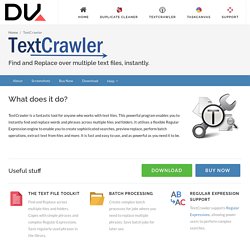
Copes with simple phrases and complex Regular Expressions. Save regularly used phrases in the library. Batch processing. IAmA VLC media player developer. AMA : IAmA. 30 Fantastic Geeky Tricks to Get The Most From Your Mac. If you’re one of those Mac users that loves to dig in and play with hidden features and settings, this post is for you.

Below you’ll find 30 tips and tricks to help both seasoned and beginner Mac users to get the most out of their OS X experience. # Create Better Presentation Slides Using PDF: PowerPoint Alternatives. Whenever we talk about presentations the only thing that pops in our minds is a boringly animated PPT or PPS […] Whenever we talk about presentations the only thing that pops in our minds is a boringly animated PPT or PPS file with some cheesy effects, but ultimately boring.

But nowadays presentations have moved to animated, flash, video and even the PDF formatted slides. This article highlights PDF as a better alternative to create presentations. Advantages of PDF Presentations Over PPT Compatibility : Unlike the PPT format which requires the bulky MS-Office suite which can be costly at times. # Make DOS Print List of Files In a Folder, Get Filenames in .TXT File. If you are a programmer or developer sometimes you might want to list all file names in an excel sheet from particular directory, folder in your computer.
Copying each and every filename separately is big hassle and the process becomes more tedious as the number of files in that directory increases which makes it almost impossible to manually get filenames of files in a folder. If you are a windows user then its possible to list all the filenames of a folder into a text file. And for that purpose, you won’t have to install any extra application, you can do it directly with Windows Command Prompt (DOS). Print List of Files In a Folder into a .TXT File Using CMD-DOS Open Command DOS Prompt in administrator mode. Windows XP users can open command prompt by simply typing cmd in the Run window (Win + R). In the command prompt, type and hit Enter to go to root. Let us describe the command by an example. Dir D:\important\documents\Assignment /b >chart.txt. Future proof » Tim’s laptop service manuals. Have you come to this webpage looking for Toshiba laptop service manuals?

Please read this. Introduction In the same vein as in my driver guide, I’ve started finding laptop service manuals and hosting them on my site. These are the professional, official documents published by the various laptop makers, either for their own technicians or for the use of the general public. They generally detail the exact list of parts in each model of laptop – often down to individual screws, if you happen to have lost some and need to know the exact size for a replacement – and describe the procedure for disassembling and reassembling the entire machine, including panels, RAM, wireless cards, keyboards and touchpads and LCD screens, all the way down to the motherboard itself. Geekologie. # Add Folder to Send To Menu: Specify Folder Location in Context Menu.
After , Vista added the "Library" in their UI, organizing files has been easier. Set a Video as Your Wallpaper with VLC.