

How to Install Android App Not Available in Your Country. Have you ever tried to download an app you were very excited about only to get the notice that the app is not available in your country?

Many users have, and it can be very annoying and frustrating since the app you tried to download could have been one you needed for something very important. There are several reasons why a certain app is not available worldwide: legal issues, problems with international prices, and the list goes on and on. We may not be able to change the fact that the app is not available where we live, but that doesn’t mean that we still can’t download it. 5 Best Android Shortcut Apps for Quick Access to Everything. Smartphones are in a rut.
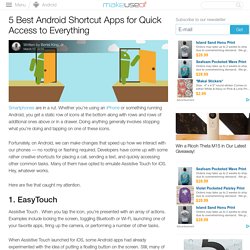
Whether you’re using an iPhone or something running Android, you get a static row of icons at the bottom along with rows and rows of additional ones above or in a drawer. Doing anything generally involves stopping what you’re doing and tapping on one of these icons. Fortunately, on Android, we can make changes that speed up how we interact with our phones — no rooting or flashing required. Developers have come up with some rather creative shortcuts for placing a call, sending a text, and quickly accessing other common tasks. Many of them have opted to emulate Assistive Touch for iOS. Here are five that caught my attention. 1. Assistive Touch places a button on your iPhone screen that floats above everything else. When Assistive Touch launched for iOS, some Android apps had already experimented with the idea of putting a floating button on the screen.
EasyTouch is one of those apps. 11 best photo editing apps on Android. Adobe Photoshop Express: the fast and easy Adobe Photoshop Express is a great all-around photoshopping app for Android.

Photos on your smartphone are easily modified with just a few swipes on a simple interface. It gives you the feel of the PC Adobe Photoshop on your mobile device. The absolute basics like rotation, cropping, red-eye removal and flipping are very easy to perform within the app. There is easy blemish-removal that rids your photos of pesky spots of dirt or dust. Top alternatives to Facebook app for Android. Fast for Facebook Fast for Facebook lets you choose a design layout upon installing, rather than having one thrust upon you.

It lets you choose interface size (essentially the amount of "stuff" you can see on screen) and color scheme. It has a dizzying amount of options which are intimidating at a glance, but upon closer inspection make a lot of sense. It also employs some really nice gesture controls. Usually, I’m the first to complain about poorly implemented or gimmicky software, but swiping from the right side of the screen to bring photos into view is a wonderfully convenient feature. Download the Fast for Facebook app here. Friendcaster This is very popular Facebook app alternative. Best GPS and navigation apps for Android.
Waze Social GPS Maps & Traffic Waze is a free Navigation app that relies on its community for its traffic information, so it's just as well that it's one of the most popular apps of its kind on the Play Store.

As a member of the Waze community, you can report accidents, police traps and road closures, which then get cross-referenced with other users' input and broadcast for other users. It also has a very nice interface and a few other nifty features, such as showing you the cheapest gas stations en route, and a points-based system, where being an active member of the community sees you climb the Waze ranks. Waze - GPS, Maps & Traffic Maps.Me - Offline Map & Routing Maps.Me was well worth the US$4.99 price tag it used to have on the Play Store, so imagine our delight when the app was made absolutely free.
MAPS.ME - GPS Navigation & Map. 11 best weather apps and widgets for Android. YoWindow Free Weather: best looking “Watch weather with pleasure” says YoWindow when you first load it and it truthfully lives up to this promise: this is a great looking Android weather app.

Instead of using simple icons to represent clouds, sunshine and rain, YoWindow displays a cartoon landscape which reflects the real-time weather in your current location. The light level and conditions are accurately represented in the app and you can scroll through the hours – as if scrolling through an online video – to see changes over time. It’s a unique and well-realized weather app, which not only looks good, but is also incredibly easy to use. Available for free with ads or paid without, check it out in the Play Store via the link below. Best Android apps of 2016: 27 apps you must try. Jump to section: Editor's Choice: our favorites of 2019 Over the years, some titles have been dropped from this list, as they are overshadowed by new contenders or fall behind in updates or features.

Newer, better apps have taken their place. Yet, some apps still hang on to the top spot tenaciously. How to stream movies and TV shows for free on Android. Best music player apps for Android. Shuttle Music Player Probably the best-looking music app on Android, Shuttle has a good line-up of features, including a six-band equalizer, and automatic downloads for artwork and lyrics.

Shuttle also uses Last.fm scrobbling, which will work out which songs you listen to the most over time, and help tailor playlists to your liking. If you splash out US$1.75 / £1.10 for the paid version, you get more themes, folder browsing, and even Chromecast support. Shuttle Music Player Musixmatch Musixmatch offers something a little different. Best Google Play Store alternative app stores. To install these apps you must first go into your settings menu, then to security, and finally tick the unknown sources box.

This will now let you install apps (or APKs) from outside of Google Play. Go here for a full explanation of what an APK file is and how to install them. As a word of warning, enabling unknown settings means the apps installed do not have Google’s seal of approval. Best offline Android apps: helping you survive without the internet. Whether it's because you're travelling, have poor data connection in certain areas, or are trying to save your data allowance at the end of the month, we've got you covered with a full set of offline Android apps to make your life easier.

Here are our top picks for the best offline apps for Android. Jump to section: Best offline map app: Google Maps Google Maps works better offline than ever for navigation. It's easy to download by visiting the Offline areas tab in the settings menu. The best part of all, any maps downloaded in your offline areas will be automatically removed after 30 days, so there's no need to worry about unused maps taking up storage space unnecessarily. Best offline Android apps: helping you survive without the internet. 12 best Android lock screen apps and widgets to reinvent your phone. 1. 7 best free texting apps for Android. 1. Google Messenger – best for simplicity We're not fans of Hangouts, which complicates the simple process of sending texts, but Google Messenger is another story.
It makes use of many of Hangouts' finer qualities while cutting out the clutter. Messenger has an eye-soothing interface and, as well as sending texts, you can take photos and record audio messages from within the app. Google Messenger is a typical Google app in that it nails the essentials of what it should do. Best instant messenger apps for Android. Best for expanding your network: WeChat There are few options for expanding your network. You could try Meetups but those are for specific venues. Social media sites like Facebook and Linkedin specifically forbid adding contacts you don't know personally. There are dating apps but those are for, well, dating. WeChat works like other messenger apps, in fact it works quite well. Best cloud storage apps: 8 to back up your Android device. I would definitely fit into the AndroidPIT team!
What do you think? Best value: Amazon Drive The Amazon Drive service comes in two flavors: Prime Photos and Unlimited Storage. Prime Photos, as you can probably guess, gives Prime subscribers unlimited free photo storage and the annual Unlimited Storage lets you keep an unlimited of any files you like. The Prime Photos option is interesting if you're a Prime subscriber perhaps, but it does little to stand out from Google Photos. Amazon's Unlimited Everything offer will probably be more interesting though. It's secure, supports automatic backup, and is accessible on all your devices.
Amazon Drive. Best cloud storage apps: 8 to back up your Android device. Best unknown Android apps you need to check out. Unified Remote Unified Remote turns your Android phone into a remote control for your PC or laptop, allowing you to use it as a mouse, keyboard, screen mirror and more. It offers a number of presets for popular programs such as Spotify, Netflix and VLC media player, meaning you can remotely skip a song, or turn a movie's volume down without going near your computer. To unlock all the functionality of Unified Remote you'll need to upgrade to the full version, which costs US$3.99, but there is a well-regarded and frequently updated free version available too.
For control-freaks like me, it's essential. Best Android antivirus and mobile security apps 2016. 1. Best Android video players: 5 to ways to watch. There are hundreds of video player apps clogging the Play Store, but we've done the hard work digging them up so you don't have to. Best camera apps for Android: 7 to snap great shots. Open Camera When you want a lightweight and fast camera app, Open Camera is the best choice out there. It's completely free and contains almost all the adjustment options you might need, such as manual focus, ISO and exposure time (assuming you have the Android 5.0 Camera2 APIs, which come with Android Lollipop). Best music player apps for Android.
Stop Android Apps From Running In the Background. Organize Your Unread WhatsApp Messages with Chat Helper. Use Android Device as a Microphone For Your Computer. How to Open All Links Directly in Chrome in All Android Apps. 8 Apps Only Android Users Can Use. 4 Ways To Get Paid Android Apps for Free (Legally) 7 of the Best Android Applications for Students. It has become the norm for students to possess smartphones and tablets, but how many are using them to enhance productivity at school or college? Here are seven superb Android applications that can make learning significantly easier and fun. If you don’t have Wolfram Alpha, you’re definitely missing out. It’s an app that can solve difficult math problems and even show you how to work out the answer for yourself.
You also get access to expert knowledge on a wide range of topics such as Statistics, Engineering, Science, Astronomy, Physics, and Chemistry. Price: $2.99.