

How to Customize the Windows 10 Start Menu. The Windows 10 Apps That Are Actually Worth Using. Get More From Google Drive with These Tips and Tricks. Pack for Windows: Our List of the Essential Windows Apps. Best Free Drive Backup programs for Windows. Computer hard drives and other storage devices will fail eventually.

Essential Software for Windows 10. The following guide lists essential software that you may want to install on a a Windows 10 system.

This is particularly useful for systems that are set up anew as programs are carried over if you upgrade your system. Generally speaking, if a program runs on Windows 7 or windows 8, it should run fine on Windows 10 as well. There may be a few exceptions to the rule but the vast majority of programs will run fine on Microsoft's newest version of Windows. The Best App Uninstaller for Windows. Top 5 Best Playbox Alternative apps-Playbox HD Similar apps. Best Playbox Alternative apps : Howdy, Are you struggling to find solutions for Playbox Hd Issues??

This new update Best alternatives of Playbox Hd will extends your desire of grabbing entertainment by alternative apps for Playbox. Playbox Hd got released into market in the month of May. And Playbox Hd app tastes a good response wherever it enters. Because It got some awesome features which will definitely impress you. Here are key features *Daily updates, *High Quality Play, *Kids Mode, *Supports Chromecast,*Subtitle in all languages, If you are looking for latest Playbox Hd App version hit here. Top 10 Incredibly Useful Windows Programs to Have On Hand. Top 10 Incredibly Useful Windows Programs to Have On Hand. Lifehacker. The Windows 10 Apps That Are Actually Worth Using.
The Windows 10 Apps That Are Actually Worth Using. Combine OneNote and Outlook for a Powerful Project Management System. The Best Text Expansion App for Windows. Everything You Need to Master Microsoft Office. How to Master Microsoft Office Excel. How to Master Microsoft Office Excel. Why You Should Be Using an App Launcher (and How to Make It Do More Than Launch Apps)
Top 10 Incredibly Useful Windows Programs to Have On Hand. The Best Duplicate File Finder for Windows. Get More From Google Drive with These Tips and Tricks. The Best Social Music Apps You Should Check Out. Phone-ify Your Computer for Considerably Improved At-Home Calls and Texts. Phone-ify Your Computer for Considerably Improved At-Home Calls and Texts. The Always Up-to-Date Power User's Guide to Chrome. The Best Photoshop Alternatives That Are Totally Free. Battle of the Office Suites: Microsoft Office and LibreOffice Compared. Pack for Windows: Student Edition. How to Disable Avast's Annoying Sounds and Popups. Pack for Windows: Our List of the Essential Windows Apps. The Best App Uninstaller for Windows. Lifehacker. Lifehacker’s App Directory is a new and growing directory of the best applications and tools for various platforms.
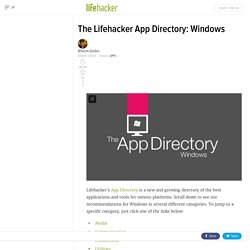
Scroll down to see our recommendations for Windows in several different categories. To jump to a specific category, just click one of the links below: Media Video Player: PotPlayer Price: Free Download Page Music Player: MusicBee. Five Best Windows Task Manager Alternatives. The Best Free Programming Software for PC. Lifehacker. Working With Excel Formulas: Know These Basics.
How To Add Pictures as Bullets in Microsoft Word. How to Speed Up Microsoft Outlook. How to Speed Up Microsoft Outlook. Lifehacker. Your new PC needs these 22 free, excellent programs. In today’s multidevice world, cloud syncing and storage services are practically a must-have, as they allow you to pick up where you left off no matter which PC, phone, or tablet you’re working on.

Microsoft’s SkyDrive is thoroughly intertwined with Windows 8.1, but if you’re using Windows 8, 7, Vista, or XP, be sure to grab the desktop app for your cloud service of choice to ensure that your files travel with you. OneDrive, Google Drive, and Dropbox drastically increased their available storage in 2014, while simultaneously sending prices plummeting. Heck, OneDrive and Google Drive rolled out unlimited cloud storage to Office 365 and Google Apps subscribers, respectively. Box has as well. That’s better than a hard drive in the sky.
Best Firefox Addons. This web page lists the best Firefox addons that I came across in the past ten or so years.

These browser extensions add, remove or modify features of the browser itself, for instance interface elements, but also of websites that you may visit in Firefox. Add-ons may add security features to Firefox, improve how your favorite site looks in the browser, may help you download files more easily, or fix annoyances of Firefox itself or of websites.
Best Chrome Extensions. You will find the best Google Chrome extensions -- sometimes also called add-ons or plugins -- on this page.
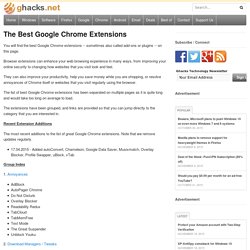
Browser extensions can enhance your web browsing experience in many ways, from improving your online security to changing how websites that you visit look and feel. They can also improve your productivity, help you save money while you are shopping, or resolve annoyances of Chrome itself or websites that you visit regularly using the browser. The list of best Google Chrome extensions has been separated on multiple pages as it is quite long and would take too long on average to load.
The extensions have been grouped, and links are provided so that you can jump directly to the category that you are interested in. Recent Extension Additions The most recent additions to the list of great Google Chrome extensions. 17.04.2015 - Added autoConvert, Chameleon, Google Data Saver, Musixmatch, Overlay Blocker, Profile Swapper, uBlock, vTab Group Index 1. 2. 3. 4. 5. 6. 7. The 35 best Windows 10 apps of 2015.
Windows 10 has been out for few months now, so it’s a good time to dip into the Windows Store and pick out the top apps on offer.

From productivity to entertainment, we’ve rounded up a selection of apps that deserve a place on your Windows device. This article will be updated over the coming weeks and months. If you have any apps that you think deserve a place in our chart, get in touch using the comments section below or via Twitter @alphrdotcom. Best Windows 10 apps: Work and communications Drawboard PDF. The Best Free Programming Software for PC. How to Ensure All of Your Programs Stay Up-to-Date.
You know that you need to keep software on your computer updated, but it takes too long to check for updates.

Even though lots of programs automatically update themselves these days, it’s possible that you’re still running old versions of software without knowing it. If you haven't run Windows Update, or checked any of your critical software recently, now is the time.— A. Ryan Robbins (@ycopfiles) October 16, 2015 With FileHippo’s Update Checker, you can check all of your installed software against FileHippo’s database of apps to ensure you’re updated. Simply grab the installer and run the program. It won’t find everything, especially if you’re using legacy or custom software, but most major programs are supported — especially the ones that are available for download on FileHippo. The list shows you which programs are outdated, what versions you’re running, and the latest versions available.
Best Free Drive Backup programs for Windows. 11 Tips and Tricks for Microsoft Edge on Windows 10. Windows 10 includes Microsoft Edge, which replaces Internet Explorer as the default browser.

Edge’s interface has been rewritten from scratch, and it sheds Internet Explorer’s old interface and all that clutter. Expect more from Edge in the future as Microsoft continues adding features to their new browser. In particular, browser extensions will be arriving at some point, making Edge more competitive with Chrome and Firefox. Cortana Integration Microsoft Edge includes Cortana integration, which only works if you’ve enabled Cortana system-wide first.
To use it, just type a question into the location bar at the top of the Edge window or on the New tab page. Sharing Web Pages The Edge browser has an integrated sharing feature with a Share button on its toolbar. For example, if you want to share on Facebook, install the Facebook app. You can also tap the title of the page in the Share panel and choose to share a screenshot of the current web page rather than a link to it. Reading View.