

Office 2010 System Requirements - Microsoft Office 2010 Engineering. Hi everyone!
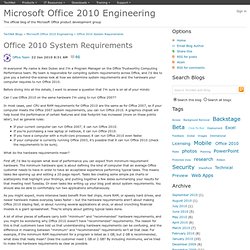
My name is Alex Dubec and I’m a Program Manager on the Office Trustworthy Computing Performance team. My team is responsible for compiling system requirements across Office, and I’d like to give you a behind-the-scenes look at how we determine system requirements and the hardware your computer requires to run Office 2010. Before diving into all the details, I want to answer a question that I’m sure is on all of your minds: Can I use Office 2010 on the same hardware I’m using to run Office 2007? In most cases, yes! If your current computer can run Office 2007, it can run Office 2010. What do the hardware requirements mean? First off, I’d like to explain what level of performance you can expect from minimum-requirement hardware. A lot of other pieces of software carry both “minimum” and “recommended” hardware requirements, and you might be wondering why Office 2010 doesn’t have “recommended” requirements. Office 2010 setup may fail when upgrading from Office 2003 if the Office 2003 Local Installation Source (LIS) is corrupt -
Many thanks to Curtis Sawin, a Senior Consultant with Microsoft Consulting Services, for providing this content for the Office Resource Kit Blog.

Recently, while performing deployment testing of Microsoft Office 2010 for a customer, we ran into a specific issue while upgrading Office 2003 to Office 2010. Specifically, Office 2010 setup may fail when upgrading from Office 2003 if the Office 2003 Local Installation Source (LIS) is corrupt. Further, it’s possible to install Office 2003 in such a manner that Office 2010 will detect a corrupt LIS, when, in fact, the source has been deleted.
We discovered that Office 2010 responds differently to an Office 2003 installation when a LIS is not created, compared with a LIS that is created and then deleted. This blog post describes the issue and provides a workaround. Office 2003 and the Local Installation Source (LIS) Beginning with Office 2003, Setup.exe creates a LIS as an optional component during installation. That’s the bad news. Troubleshooting Office installation failures - Office Deployment Support Team Blog. This blog will cover techniques on how to identify and resolve Office installation failures.

The techniques described can be applied to the installation of Office 2003-2010, and Office patches. ENABLE VERBOSE LOGGING The first thing to do when troubleshooting Office install failures is to ensure that MSI verbose logging is enabled. In Office 2007/2010 there is a setup.exe log file that gets created by default, but it does not give the amount of detail that is usually required to diagnose an installation failure. With verbose MSI logging enabled we will get a verbose log file for each component that Office 2007/2010 installs.
We will have a verbose log for the install of the Word component, one for Excel, and so on. To enable verbose logging you will want to set the following registry keys. [HKEY_LOCAL_MACHINE\SOFTWARE\Policies\Microsoft\Windows\Installer] "Debug"=dword:00000007 "Logging"="voicewarmup" For more information on the configuration of the config.xml see here. Out of memory. . - - Using the Updates folder to deploy software updates during an Office 2010 installation - Office IT Pro Blog. Customising Office 2010 before deployment. Here’s a walkthrough of the Office 2010 customisation process and some of the key considerations you should make when you’re ready to create your custom Office 2010 deployment.
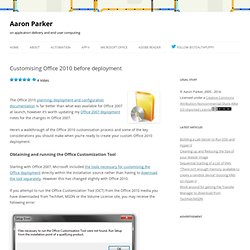
Obtaining and running the Office Customization Tool. Distribute product updates for Office 2010. Setup properties in Office 2010. Published: July 31, 2012.
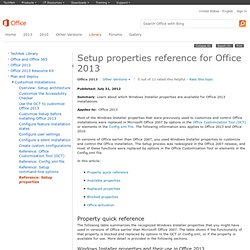
Automated Install of Office 2010 - Canadian IT Professionals. With Office 2010 out the door more and more people are adding it to their deployment plans.

Sean Kearney, aka the Energized Tech, put together this post on how to customize a silent install of Office 2010. Check it out and bookmark the page for when you are tasked with this job :) I Learned a neat trick I’d like to share with you all. Create Office 2010 configurations for different groups of users. Published: May 16, 2012 Administrators can create unique configurations of Microsoft Office 2010 and customize them for each group of users by using either of two methods.
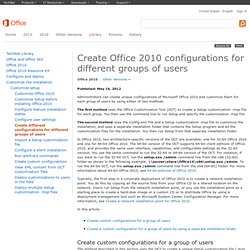
The first method uses the Office Customization Tool (OCT) to create a Setup customization .msp file for each group. You then use the command line to run Setup and specify the customization .msp file. The second method uses the Config.xml file and a Setup customization .msp file to customize the installation, and uses a separate installation folder that contains the Setup program and all the customization files for the installation. You then run Setup from that separate installation folder. In this article: The method described in this section uses the OCT to create a unique Setup customization file (.msp file) for each group. To configure customizations for a group of users The method described in this section uses the Config.xml file and a Setup customization .msp file to create customizations for each group of users.