

PowerPoint Background Templates. Highlight. Book Style Presentation - GraphicRiver Previewer. Social Media Presentation Template - GraphicRiver Previewer. Unique Paper Presentation - GraphicRiver Previewer. Presentation Templates. Download PowerPoint Templates - Slideshop. iWeb Clipped Wind for Apple iLife08 - iLife11 - (Private Browsing) I Keynote Themes for iPad, iPhone, iPod - (Private Browsing) KeynoteZone "COLLECTION for Keynote" is an iOS app containing a set of 12 professionally designed, high quality and easy to use Keynote templates.

All themes are enhanced to take advantage of the Retina display on the new iPad. Worlds first PowerPoint single slide store. Creative Flash, Graphics, Video and Web Resources - (Private Browsing) Note & Point - (Private Browsing) Gabardine - (Private Browsing) Keynote Themes for Apple’s Keynote! - (Private Browsing) Keynote Themes, News, Tips and other goodies » Resources - (Private Browsing) GraphicRiver - (Private Browsing) So… Time for another Keynote presentation?
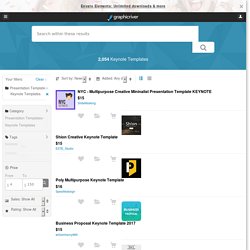
Or maybe it’s your first one, and your hands are already sweating at the thought of having to speak in front of a crowd. Either way, you should know how important the visuals supporting your words will be. And that the success of your talk can also depend on the software you use to create your presentation. Keynote, Apple’s response to Microsoft PowerPoint, is loved by many, and for good reasons: Its extremely simple interface makes it easy to use both for seasoned Mac users and for newbies; It can sync with all your Apple devices, which means you can edit, share and play your presentation from your laptop, tablet or phone. (You can get a better understanding of Keynote in this Tuts+ article: What is Apple Keynote.) So once you have figured out how Keynote works, it’s time to get started!
Generic and niche. If you need help editing your shiny new template on Keynote, check out How to Customize a Keynote Presentation Template Design. Keynote Themes: KeyStation Echo - (Private Browsing) Make the Connections.

The KeyStation Echo themes bring an information-driven interactive design approach to Keynote, making it easy to build eye-catching Keynote-driven Interactive and Kiosk presentations with multiple levels of Menus and Content. The KeyStation Echo themes were designed to be intuitively easy to use, truly flexible and gorgeous to boot. We began with a simple keystone shape and the layouts blossomed from there, effortlessly framing bullets, photos and narrative alike. The results were an eye-catching and adaptable style that gives standard presentations a clean and modern web or broadcast feel while maintaining the flexibility for creating interactive presentations or kiosks with multi-tiered interactive content.
Take Full Control. The Slides. Keynote Themes: Pavilion '08 - (Private Browsing) Deco, Evolved.

The classic Deco-inspired look of glass-on-post signage against polished metal is modernized with presentation-savvy details and a wide range of unique photo + layouts options to create a thoroughly modern look with an unmistakable heritage. Pavilion takes its inspiration from the classic sophistication of Deco-styled glass-on-post panels - in a modernist interpretation bridging the timeless look of the original to thoroughly modern type and layout set against a foundation of polished aluminum. The result is an exceptionally crisp theme, with a color-neutral balance that allows for a nearly endless variety of photo or illustration styles to come together in layouts evocative of environmental design or installations.
What's New for '08. From Boardroom to Runway. The Slides Pavilion '08 includes up to 46 Master Slides (Pro/HD Versions) - a mix of photo-oriented and alternate text layouts. Supplemental Material. Note & Point - (Private Browsing) Worlds first PowerPoint single slide store. Price Differentiation and Profit Potential Types of price differentiation Diffusion model by Rogers Pyramid of Needs according to Maslow SOR-Model according to Howard & Sheth Procurement Center Model Copy Platform Copy Strategy Purchase Decision and Influencing Variables Experience of Customer Corporate Identity vs.

Differentiation of Trademarks Graphic Flowchart Sale Options Marketing Mix P´s Bundle Marketing Charts Bundle In this category you find PowerPoint templates related to the field of Marketing. Keynote for iPad: Best practices for creating a presentation on a Mac for use on an iPad - (Private Browsing) Languages When you create a Keynote presentation on your Mac that you intend to share to an iPad, your presentations will look their best if you follow the recommendations below.

When you create a new presentation on your Mac, use one of the following themes: Black Blackboard Craft Gradient Harmony Modern Portfolio Moroccan Parchment Showroom White From the bottom-right corner of the Theme Chooser screen, set the Slide Size to "1024 x 768. " Use fonts common to both the Mac and iPad platforms. Fonts that are not available on the iPad are replaced with the Helvetica font. Choose from these Master Slides: Blank Title Title & Subtitle Title & Bullets Title, Bullets & Photo Bullets Photo Photo - Horizontal To ensure your images look their best and are optimized for use in Keynote for iPad, scale them to their intended size before adding them to your slide and use the PNG format whenever possible.
Last Modified: Jun 21, 2012.