

GeekyPlug
GeekyPlug is the best blog where you can find information and tips and tricks related to SEO, WordPress, Social media, Blogging and much more. We write in-depth articles taking care of the minute details sharing personal experience and actionable tips.
How to Start a WordPress Blog 2019 - Ultimate Beginner's Guide - GeekyPlug. Looking to start a WordPress blog? You have come to the right place. Blogging is a medium of self-expression. You can share your ideas, knowledge, experience or expertise online. There are several reasons why people start a blog.
For most people its either passion, making money online or simply using the blog as a daily journal. Blogging offers as a great platform to establish yourself as an authority in a particular niche which also boosts your credibility. Benefits of blogging. How to Choose a Domain Name - 7 Tips to Help You Find the Right Name - GeekyPlug. Are you looking to choose a perfect domain name for your website and having minor difficulties to decide?
You have come to the right place. Domain name plays a vital role. It is the foundation of any online business. On countless occasions, the domain name is taken as the URL of the website. But it is way more important than that. Top 7 Reasons Why You Need to Start a Blog - GeekyPlug. Are you thinking to take that first step towards starting your own blog but still hesitant? In this article, I will share some reasons to start blogging now. You may have seen a lot of people posting and sharing about their life journeys, personal experiences or spreading knowledge and educating about various topics online. People choose various mediums to share their thoughts, views or ideas such as videos, podcasts, blogs or images. I picked blogging. Getting Started with Pinterest for Business and Site Verification - GeekyPlug.
Are you wondering How to create a Pinterest business account and verify your website?
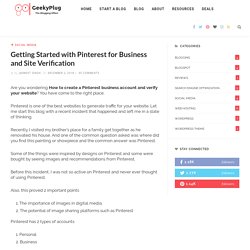
You have come to the right place. Pinterest is one of the best websites to generate traffic for your website. Let me start this blog with a recent incident that happened and left me in a state of thinking. Recently I visited my brother’s place for a family get together as he renovated his house. And one of the common question asked was where did you find this painting or showpiece and the common answer was Pinterest. 20 Most Important Things to Do After Installing WordPress - GeekyPlug. Looks like you have just started a WordPress blog or a website and are thinking about what to do next?

After you are done installing WordPress, it’s time to set up WordPress correctly. Every fresh WordPress install comes with a default page, post, comment, and stock settings. In this blog post, I have prepared a list of the 20 most important things after installing WordPress. Without further ado let’s dive in and make little adjustments to make sure your WordPress site is secure, optimized and all the details are taken care of. 1. The Site Title is the name of the website and Tagline is the short description of your website.
The Title of your website will be displayed on 2 prominent places The title bar of the browser.On the WordPress dashboard admin panel. How to Install a WordPress Plugin (The 3 Right Ways)- Beginner's Guide - GeekyPlug. After starting a WordPress blog the first thing that comes to mind is increasing the functionality of the website.

And this thing can be done with the help of plugins. In this article, we will be learning how to install a WordPress plugin in the right way. Before we start with this guide let’s first understand What is a Plugin? How to Install Free SSL Certificate on Bluehost and Migrating to HTTPS - GeekyPlug. After you start a WordPress blog with Bluehost, the next important step is to secure your blog or website against third party attacks and malware.

You can protect your website and provide users with the privacy they deserve with the help of SSL certificate. In this tutorial, we will discuss how to enable a free SSL certificate on Bluehost. Bluehost is one of the recommended hosting providers by WordPress.org and free SSL certificates are a part of the hosting plan. Before we begin let’s first understand What is an SSL certificate?
How To Install Akismet Anti-Spam and Get API Key For Free - GeekyPlug. Everyone hates spam.
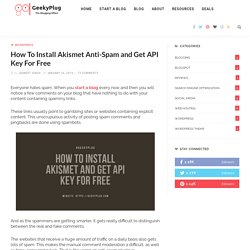
When you start a blog every now and then you will notice a few comments on your blog that have nothing to do with your content containing spammy links. These links usually point to gambling sites or websites containing explicit content. This unscrupulous activity of posting spam comments and pingbacks are done using spambots. And as the spammers are getting smarter, it gets really difficult to distinguish between the real and fake comments. The websites that receive a huge amount of traffic on a daily basis also gets lots of spam. How to Create a Free Blog on Blogger or Blogspot Platform - GeekyPlug. Are you thinking about starting a free blog?
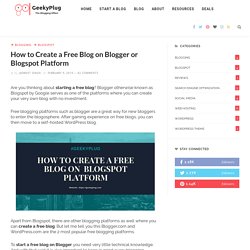
Blogger otherwise known as Blogspot by Google serves as one of the platforms where you can create your very own blog with no investment. Free blogging platforms such as blogger are a great way for new bloggers to enter the blogosphere. After gaining experience on free blogs, you can then move to a self-hosted WordPress blog. Apart from Blogspot, there are other blogging platforms as well where you can create a free blog. But let me tell you this Blogger.com and WordPress.com are the 2 most popular free blogging platforms. To start a free blog on Blogger you need very little technical knowledge. Pros and Cons of Blogger Merits of Blogger. Basic SEO Tips To Take Your Blogspot Blog to Next Level - GeekyPlug. Have you created a free Blogspot blog and looking to learn SEO techniques to optimize your blog?
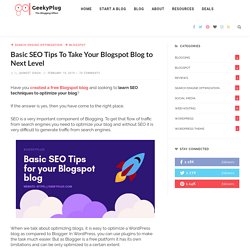
If the answer is yes, then you have come to the right place. SEO is a very important component of Blogging. To get that flow of traffic from search engines you need to optimize your blog and without SEO it is very difficult to generate traffic from search engines. When we talk about optimizing blogs, it is easy to optimize a WordPress blog as compared to Blogger. In WordPress, you can use plugins to make the task much easier. With that said, every free platform has its own set of pros and cons and if you are new to blogging, you can use Blogspot to gain the experience, learn the basic techniques and then move to the WordPress blog. 11 Quick SEO Tips To Rank Your Website Higher On Search Engines - GeekyPlug. One thing that every website owner wants is traffic from search engines.

And it is not just traffic, its targetted traffic. For example, a restaurant taking food delivery orders online delivers only in the local area. But the website is receiving most of the visits from other areas. Is this traffic useful for the business? Changing WordPress Theme- 16 Things You Need To Know Before Making The Change - GeekyPlug. Let’s begin this blog by saying “when it comes to your online presence, appearance matters”.
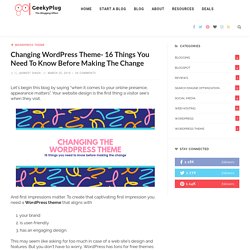
Your website design is the first thing a visitor see’s when they visit. And first impressions matter. What is a Custom Domain Name? Do you really need one - GeekyPlug. If you own an online business or have a website or a blog, you may have frequently come across the term “Custom domain name“.
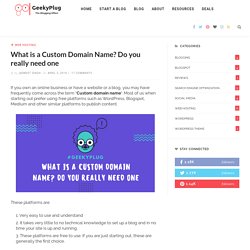
Most of us when starting out prefer using free platforms such as WordPress, Blogspot, Medium and other similar platforms to publish content. These platforms are Very easy to use and understandIt takes very little to no technical knowledge to set up a blog and in no time your site is up and running.These platforms are free to use. If you are just starting out, these are generally the first choice. How to enable HTTPS on Blogspot blog and Fix Mixed Content Errors - GeekyPlug. “HTTPS Everywhere”, you may have heard this phrase a few times on the internet.
This campaign was launched by Google to make the internet a safer place. Securing your website is a web standard. It gives the user a safe and private environment to browse the website. If you have created a Blogspot blog and thinking about how to enable https on your blogger blog. WordPress.com vs WordPress.org- The Difference and Which is better [Detailed comparison] - GeekyPlug. Raise your hands if you are trying to figure out the difference between WordPress.com and WordPress.org. With almost the same names, this can be really confusing for anyone who is just starting out. Well, let me tell you I was on the same boat once. Although both these platforms have similar names but these are actually very different from each other. Very frequently on social media platforms, I see people ask these questions frequently What is the difference- WordPress.com vs WordPress.orgWhich one is better.Out of the two which is good for starting a blog or website. Pinterest Rich Pins- Everything you need to know [Set up in 5 mins] - GeekyPlug.
Have you seen pins on Pinterest that show more information than the regular pins you are sharing? If yes, have you wondered when the platform is the same then why are these pins different. Is it because Pinterest likes them more (joking) or are you missing out on some vital details? Domain Name Generators - 9 Best Tools for Naming your Blog - GeekyPlug. The Ultimate On-Page SEO Cheat Sheet- Best Optimization Practices - GeekyPlug. Advanced SEO Blogspot - Search Preference Settings - GeekyPlug. Whenever we discuss anything related to SEO, a phrase you will often hear is “SEO Friendly”. In this article, we will be discussing some search preference settings for Blogger that will make your blog SEO friendly.
Bluehost Review 2019 - Is It Reliable For Shared Hosting (Pros and Cons) - GeekyPlug. Pinterest Save Button- How to Add Pin It Hover Button to Images - GeekyPlug. When we talk about reliable sources that drive traffic to your blog, Pinterest is one of the front runners. If you are still not using the platform, I will strongly suggest you start today and within and within a few months, you will see the results. A few days back while browsing the Pinterest, I noticed the featured image of the blog was shared rather than the dedicated pin. It is important to keep in mind we create dedicated pins for each of our articles. On carefully looking into this made me realize, some of the people may not be using the Pinterest browser extension to pin and when they share using the social share buttons, it pins the featured image.
Bluehost Black Friday and Cyber Monday Deal 2019 - [Verified 66%] Discount - GeekyPlug. Black Friday and Cyber Monday are the two most awaited days of the year in which you can find the best offers, deals, and discounts on your favorite products. Nofollow, UGC, Sponsored- Latest SEO Link Attribution Update - GeekyPlug. On September 10, 2019, Google made an official announcement regarding the evolution of “nofollow” and the introduction of two new link attributes that will help understand the nature of the links.
These link attributes are rel=”sponsored”rel=”ugc” This announcement was groundbreaking and took the SEO community by surprise. OptinMonster Black Friday Deal and Cyber Monday Discount 2019 - GeekyPlug. Let me start this article with an interesting quote by Ramsay Leimenstoll “A small list that wants exactly what you’re offering is better than a bigger list that isn’t committed”. This quote made me realize 2 things: Online marketing channels are evolving at a rapid pace, be it SEO, social media or any other channel.Email marketing is an asset and deserves more attention.
Think about this, frequently after algorithmic updates you will find messages about an increase or decrease of traffic flooding the social media. Also, you will notice the impact as well. What is the Difference Between a Blog and a Website - GeekyPlug. Often you may have seen the words “blog” and “website” being used in the same sentence, but imply a different meaning. How to Add Nofollow Links (Using Plugin and Manually) - GeekyPlug.
How to Hide Pinnable Images in Blog Posts - GeekyPlug.