

Directory List And Print. What Our Customers Say About Directory List & Print “WOW!

The functionality you added to Directory List & Print is outstanding. Before the enhancement you were only able to publish just the file extension. Now Directory List & Print Pro compares the Extension to the Type Confirmed (the actual file type embedded the file itself) to determine if type of file has been changed (a technique used to hide files from Windows)! This and the Excel Hyperlinking Output make a great tool for forensics.” “This latest update is superb – I am delighted with all the extra facilities.
Ultracopier. Attribute Changer. TreeSize Free. Auch im Zeitalter der günstigen Terabytes gilt: Jede Festplatte wird zu klein, wenn man nur lange genug wartet.

TreeSize Free zeigt Ihnen schnell und einfach, wo Ihr wertvoller Festplattenplatz geblieben ist. Ganz gleich, ob Detailansicht oder Kacheldiagramm: Mit TreeSize Free behalten Sie den Überblick. CSearcher. Areca Backup. Grsync. DirSync Pro. Acknowledgement This program is distributed in the hope that it will be useful, but without any warranty; there is no warranty for this program, to the extent permitted by applicable law.
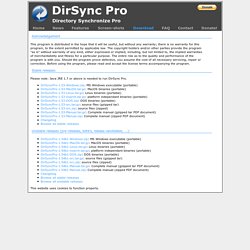
The copyright holders and/or other parties provide the program "as is" without warranty of any kind, either expressed or implied, including, but not limited to, the implied warranties of merchantability and fitness for a particular purpose. The entire risk as to the quality and performance of the program is with you. Should the program prove defective, you assume the cost of all necessary servicing, repair or correction. Before using the program, please read and accept the license terms accompanying the program. Synkron. Unison. Latest stable release: Unison 2.48.4 (Jul 28, 2016) Latest beta release:

TagSpaces. DocFetcher. A Java Runtime Environment (JRE), version 1.7 or higher, is required.
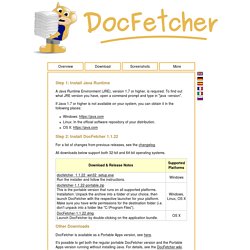
To find out what JRE version you have, open a command prompt and type in "java -version". If Java 1.7 or higher is not available on your system, you can obtain it in the following places: For a list of changes from previous releases, see the changelog. All downloads below support both 32-bit and 64-bit operating systems. DocFetcher (2) FileSearchy. Lookeen Free Desktop Search. FileAlyzer. Know more!
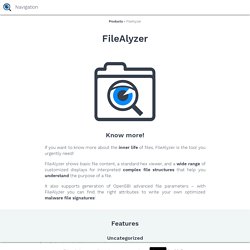
If you want to know more about the inner life of files, FileAlyzer is the tool you urgently need! FileAlyzer shows basic file content, a standard hex viewer, and a wide range of customized displays for interpreted complex file structures that help you understand the purpose of a file. It also supports generation of OpenSBI advanced file parameters – with FileAlyzer you can find the right attributes to write your own optimized malware file signatures! Features Download Standard Installer Get this to install on a 32 or 64 bit Windows system. Ken Rename. ChineseKen Rename is a multi-file rename utility2010/11/19 update License: Freeware OS: Windows 2000/XP/Vista/7 Language: English, Chinese, Russian, French, German, Italian, Spanish InstallerPortable 1Portable 2 change log.

Ken Rename Portatile. Ken Rename Portatile (2) Advanced Renamer. Directory Monitor. FastCopy. FreeFileSync. HashMyFiles. See Also SearchMyFiles Utility - You can use the Duplicate Search Mode in this utility for finding duplicate files on your system.
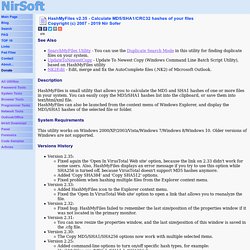
UpdateToNewestCopy - Update To Newest Copy (Windows Command Line Batch Script Utility), based on HashMyFiles utility NK2Edit - Edit, merge and fix the AutoComplete files (.NK2) of Microsoft Outlook. Description HashMyFiles is small utility that allows you to calculate the MD5 and SHA1 hashes of one or more files in your system. You can easily copy the MD5/SHA1 hashes list into the clipboard, or save them into text/html/xml file. SwiftSearch. Find.Same.Images.OK. Update on: 6 August 2019Suitable for Microsoft : Windows 10, Windows 8.1, Windows 8, Windows 7, Server 2000-2016, XP, Vista, x64/x32/x86 Find.Same.Images.OK is a software to find the same or similar images and to search for rotated (mirrored) or negative images.

Double Finder. FindMyFiles. Editor's Rating Reviewed on March 07, 2018 FindMyFiles is a small, useful search tool that finds and sorts your files by file type or name, and provides you with options for copying, moving, saving or even creating a CSV file.
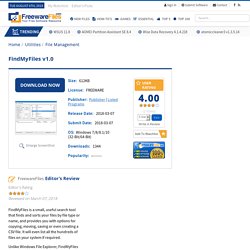
It will even list all the hundreds of files on your system if required. Unlike Windows File Explorer, FindMyFiles can itemize various combinations of the many file types found throughout your system. Once done, it presents you with various options not available in Explorer. The utility runs either from the system or from removable media to find files. The intuitive user interface provides a panel for selecting your criteria for the two search functions. FileSeek. Deep Explorer. FileTypesMan. Related Utilities UninstallView - Alternative to the software uninstaller of Windows ServiWin - Alternative to Windows services module - start/stop/restart service Related Links Description FileTypesMan is an alternative to the 'File Types' tab in the 'Folder Options' of Windows.
It displays the list of all file extensions and types registered on your computer. System Requirements This utility works on any version of Windows from Windows 98 to Windows 10.