

Releases · geek1011/kepubify. A Complete Guide to Convert Kobo to ePub/PDF/Kindle (Remove DRM) Kepub vs. epub. Kepub vs. epub Which one do you use?
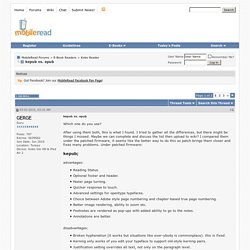
After using them both, this is what I found. I tried to gather all the differences, but there might be things I missed. Maybe we can complete and discuss the list then upload to wiki? I compared them under the patched firmware, it seems like the better way to do this as patch brings them closer and fixes many problems. ePub vs. kePub. I read both ePubs sideloaded via Calibre and KePubs synced from Kobo.

Although the KEPUB reader has improved in the last few firmware releases, I still prefer ePubs. The main reasons are: * Automatic hyphenation works better in ePubs. Although hyphenation improved for KePubs in recent firmware, there are still some problems remaining. * Full justification works better in ePubs. . * The EPUB reader allows narrower line spacing. . * The EPUB reader supports ligatures in fonts that have them, the KEPUB reader doesn't. Kepub. Kepub is a term used to describe the eBook format designed for Kobobooks.
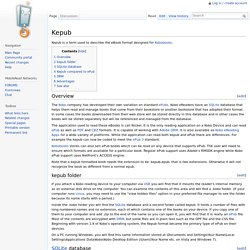
[edit] Overview The Kobo company has developed their own variation on standard ePubs. Kobo eReaders have an SQLite database that helps them read and manage books that come from their bookstore or another bookstore that has adopted their format. In some cases the books downloaded from their web store will be stored directly in this database and in other cases the books will be stored separately but will be referenced and managed from the database.
The application used to read these eBooks is call Nickel. Why and how to convert DRM-free EPUBs to Kobo’s KEPUB format. I’ve got two Kobo e-readers now, the Clara and Forma, that Kobo sent me to try out and review.

I am very happy with both of them. They’re great readers for reading anything in EPUB format. But, as I’ve noted before, they also support Kobo’s own extended version of the EPUB format, called KEPUB—used for the books Kobo sells from the store, or for DRM-free EPUBs that readers convert and sideload themselves. In this post, I’ll go over the differences between the formats from a reader’s point of view, and discuss the easiest way I’ve found to do bulk conversions from DRM-free EPUB to KEPUB. Quelques news sur la Kobo - Technology and me. Malheureusement en ce moment la "vraie vie" me prend pas mal de temps, je ne peux donc pas garder mon rythme habituel d'écriture.

Vous trouverez ci-après toute une série d'informations diverses et variées sur la Kobo. How to Convert EPUB to Kepub Calibre. As an eBook lover, especially a loyal Kobo eReader fan, I guess you must want to take full advantage of your Kobo device and make all the downloaded eBooks readable on it.
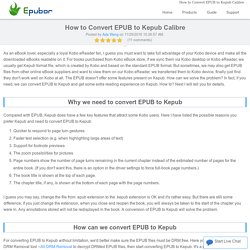
For books purchased from Kobo eBook store, if we sync them via Kobo desktop or Kobo eReader, we usually get Kepub format file, which is created by Kobo and based on the standard EPUB format. But sometimes, we may also get EPUB files from other online eBook suppliers and want to view them on our Kobo eReader, we transferred them to Kobo device, finally just find they don't work well on Kobo at all. The EPUB doesn't offer some features present on Kepub.
How can we solve the problem? [Calibre/Kobo] Importer ses livres epub dans une liseuse Kobo au format kepub - Nicolas FORCET. L’intérêt du format kepub, natif au Kobo (j’ai pour ma part une liseuse Kobo Aura One) est multiple : Support des stats de lecture (temps restant et %)Pied de page et en-tête optionnelsRéponse plus rapide au toucher et au changement de pageGestion des polices OpenTypeZoomNumérotation par chapitre ou globale, au choixLes notes de pied de page apparaissent sous forme de « pop-up » au lieu de vous renvoyer en fin de chapitre Bref, tout un tas de raisons qui font qu’il est judicieux de transformer ses epub achetés hors de la boutique Kobo au format kepub, pour profiter de toutes ces fonctionnalités.
![[Calibre/Kobo] Importer ses livres epub dans une liseuse Kobo au format kepub - Nicolas FORCET](http://cdn.pearltrees.com/s/pic/th/calibre-importer-liseuse-203543179)
Voici la démarche pour installer les 3 plugins nécessaires. Il suffit de les télécharger au format ZIP dans un premier temps : Puis aller dans Préférences > Modifier le comportement de Calibre puis sur l’écran ci-dessous, Extensions. Cliquer sur charger une extension à partir d’un fichier et charger les 3 zips des extensions, un par un. Coller : EPUB to KEPUB conversion settings in Calibre.
Hi, I have spent quite a lot of time trying to figure out an optimal way of converting ebooks from EPUB to KEPUB.

I thought that someone may use the Calibre settings I have so that they have a neatly converted KEPUB ready to be devoured on their Kobo device. On these settings the publisher's font is removed, and space between pictures and text is preserved. I would also like to thank guys from this forum, as I do not think I would set it all up myself. Most of the settings are default, I have changed the ones in Look & Feel, Page Setup, and KePub Output sections. Here are the screenshots (Calibre version 2.49, KePub Output plugin version 2.5.3): If you want page numbering per chapter work fine, just make sure the number of entries in the Table of Content is equal to the number of html files (does not apply to the cover): If they are not, create new entries in the TOC to reflect the respective html file (Tools -> Table of Content -> Edit Table of Content).
[Plugin] KePub Output. This output plugin adds kobo spans in all xhtml files, to every sentence.
![[Plugin] KePub Output](http://cdn.pearltrees.com/s/pic/th/plugin-kepub-output-203543224)
This is to make to the Kobo reader remember how far you've read into a chapter and it also enables annotating and bookmarking. When you've ran the plugin, it asks where you want to save it. Save as .kepub.epub! It's based code from the Calibre KePub Output Plugin, all credit goes to jgoguen. I modified it to work in Python 3 since that is what Sigil uses. I have only tried it with one story (EPUB3) on Linux, so it might not work for all! Example Spoiler: Input Code: <p>But why? Kepubify - A standalone tool to convert ePubs into Kobo ePubs. Kepubify is a epub to kepub conversion tool.

Kepubify is fast, easy-to-use, and cross platform. Kepubify is written in Go, and released under the MIT license. I created kepubify because I was not satisfied with the speed of calibre-kobo-driver, and I wanted a faster alternative which can be used from the command line, and does not depend on Calibre. Kepubify. For the following examples, replace kepubify with the path to the downloaded kepubify. To convert a single book by dragging and dropping on Windows: Just drag the original epub file over kepubify.exe. The resulting file will be saved to the same directory as the original epub.
To convert a folder of books by dragging and dropping on Windows: Just drag the folder over kepubify.exe. The resulting file will be saved to the same directory as the originals, but with the suffix _converted.